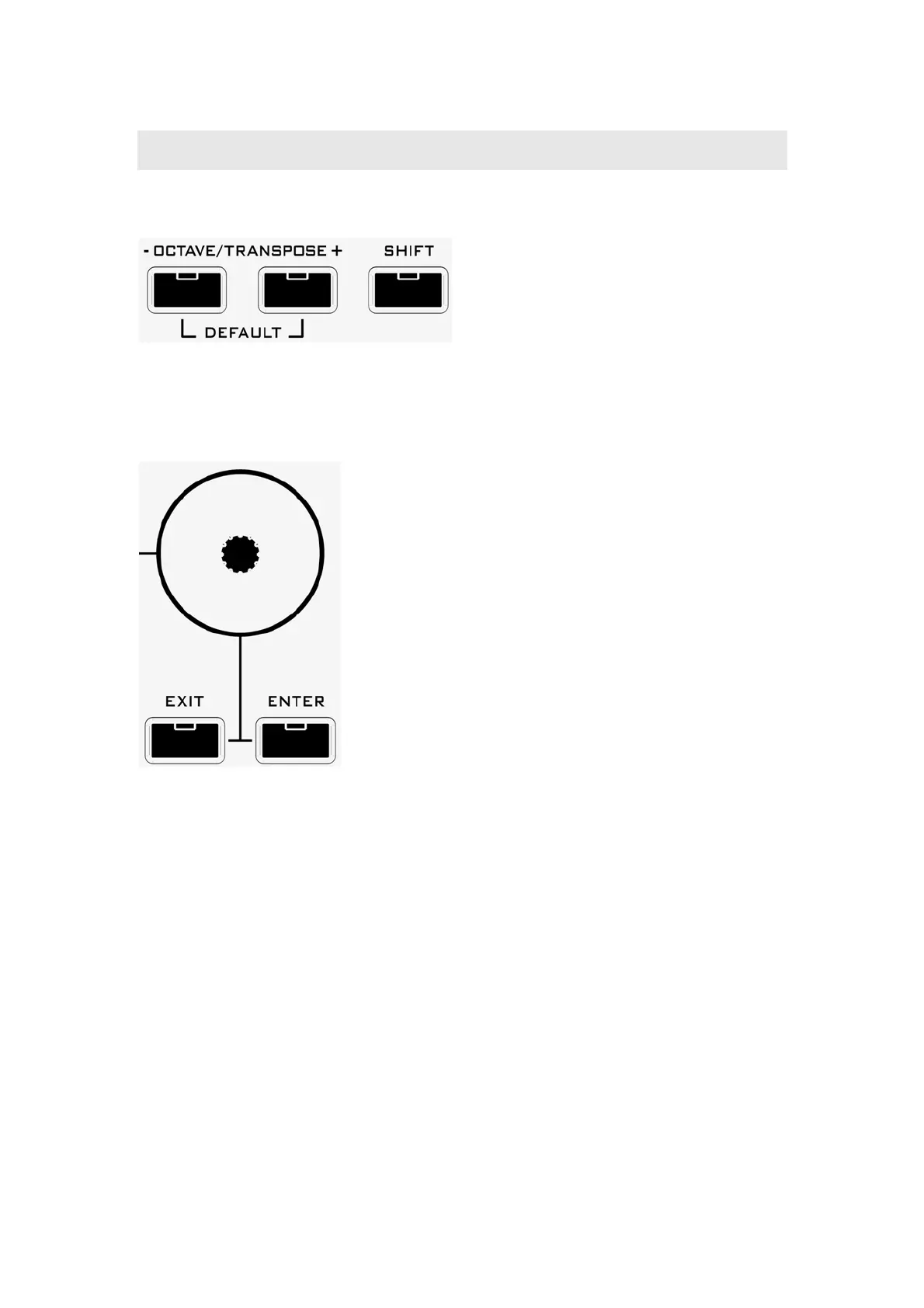15
4 Basic operation
The【SHIFT】button:
z Press and hold the【SHIFT】button then press the【OCTAVE/TRANSPOSE】
button for the transpose function.
z Press the【SHIFT】button to make it light on, the keyboard is switched to the
keyboard function mode.
【Data dial】and the【EXIT/ENTER】button:
z By default the data dial is used to change the voice#. When you reached the
desired voice#, press【ENTER】 to send the MIDI data. You can also press
【EXIT】 to cancel the voice# change.
z In the keyboard function mode, you can also use【Data dial】and【EXIT/ENTER】
to change the parameters.
The【LAYER】button:
