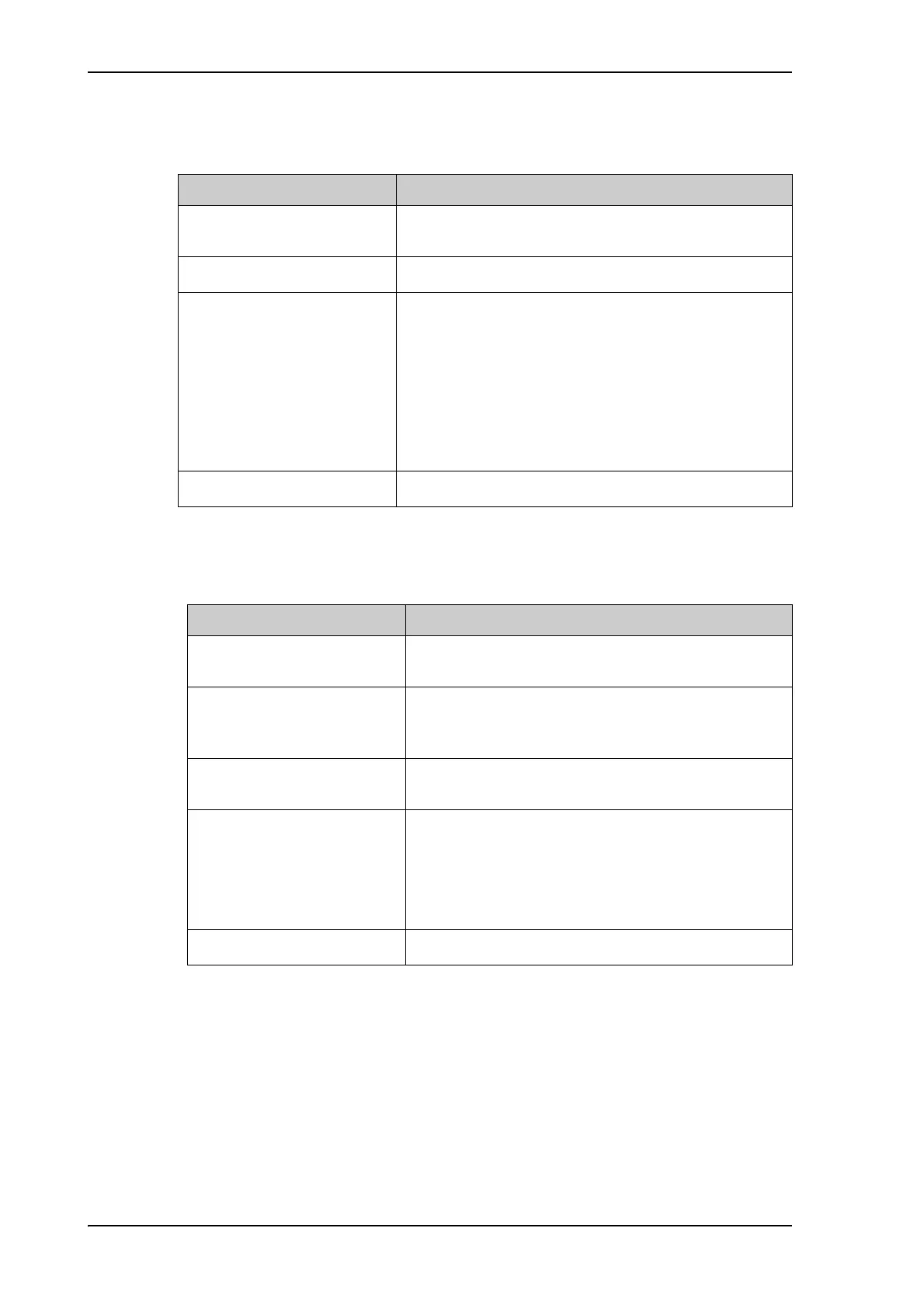Supported commands
E-8 Appendix E: Command line interface 98-148248-C
E.2.8 status
E.2.9 system
Command Description
status
Shows the sub commands available, including a short
description.
status system
Shows the current status of the SAILOR 600 VSAT Ka.
status track_all
Shows the current values for all tracking parameters:
•vessel heading
•azimuth relative
• elevation relative
• polarization skew
• GPS latitude and longitude
status event_list
Shows a list of active events.
Table E-9: UCLI command: status
Command Description
system
Shows the sub commands available, including a short
description.
system restart
Sends a command to the ACU to restart the system
instantaneously. It makes a power-on self test and then
points to the last used satellite.
system info
Shows the software version, part names and serial
numbers of the SAILOR 600 VSAT Ka.
system oem <OEM ID>
Set system OEM ID.
0: Cobham
1: Inmarsat
2: Furuno
bpo [on | off]
Set Bearing performance optimization On or Off.
Table E-10: UCLI command: system
