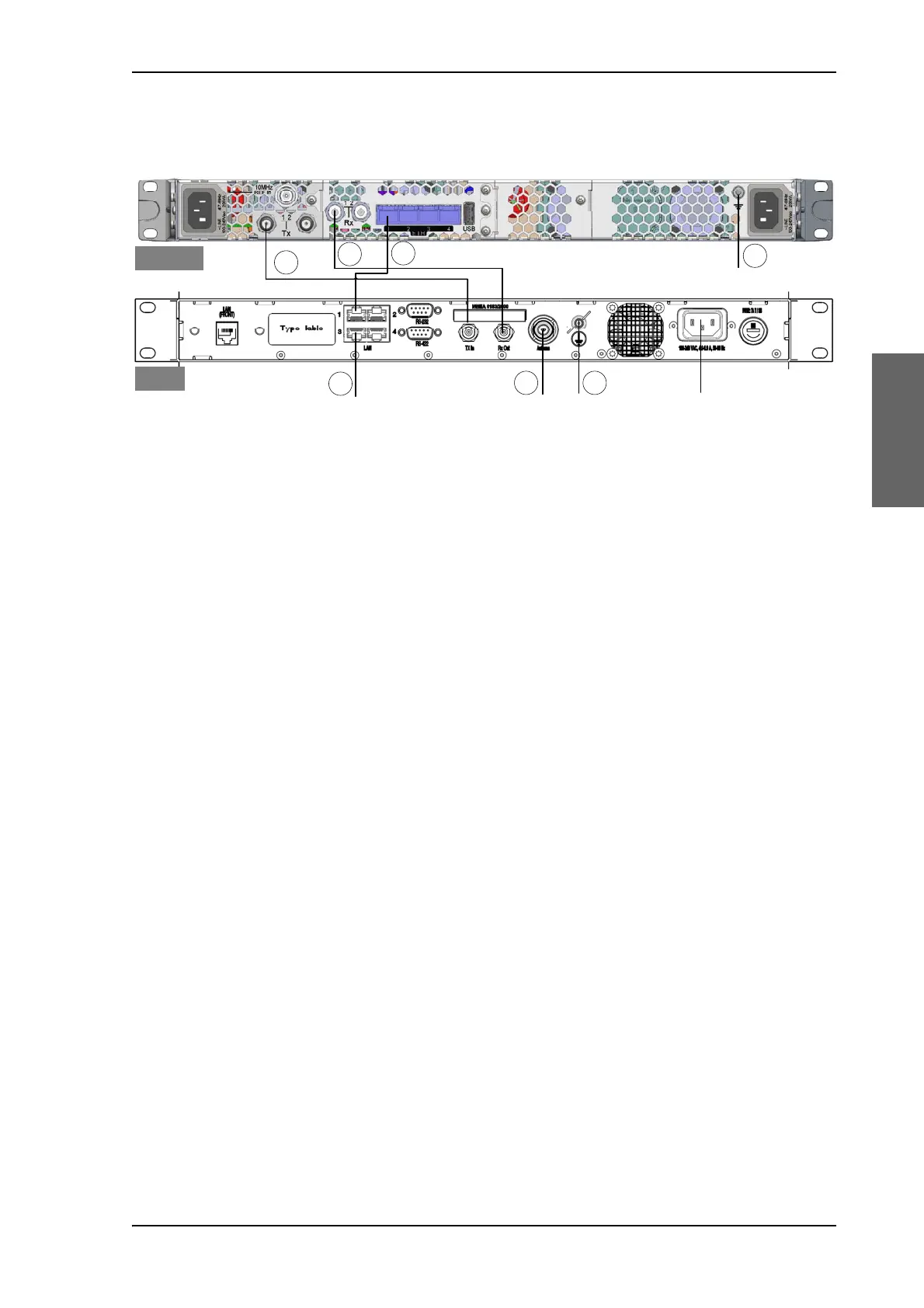To connect the ADU, ACU and modem
98-148248-C Chapter 3: Installation 3-25
3333
3.6.1.2 NEWTEC Dialog (Open AMIP) modem
1. Connect the antenna cable to Antenna at the ACU and the antenna.
2. Connect Tx In at the ACU to Tx 1 at the modem with the supplied cable (75 Ohm
coax, F-F, 1 m).
3. Connect Rx Out at the ACU to Rx 1 at the modem with the supplied cable (75 Ohm
coax, F-F, 1 m).
4. Connect LAN1 on the ACU to leftmost LAN at the modem. Use a straight Ethernet
cable.
5. Connect a PC at the LAN3 interface (Service port) of the ACU for access to the web
interface.
6. Ground for the ACU.
7. Ground for the modem.
Figure 3-25: Connection between ADU, ACU and NEWTEC Dialog (Open AMIP) modem
To ADU
Service port for control PC
