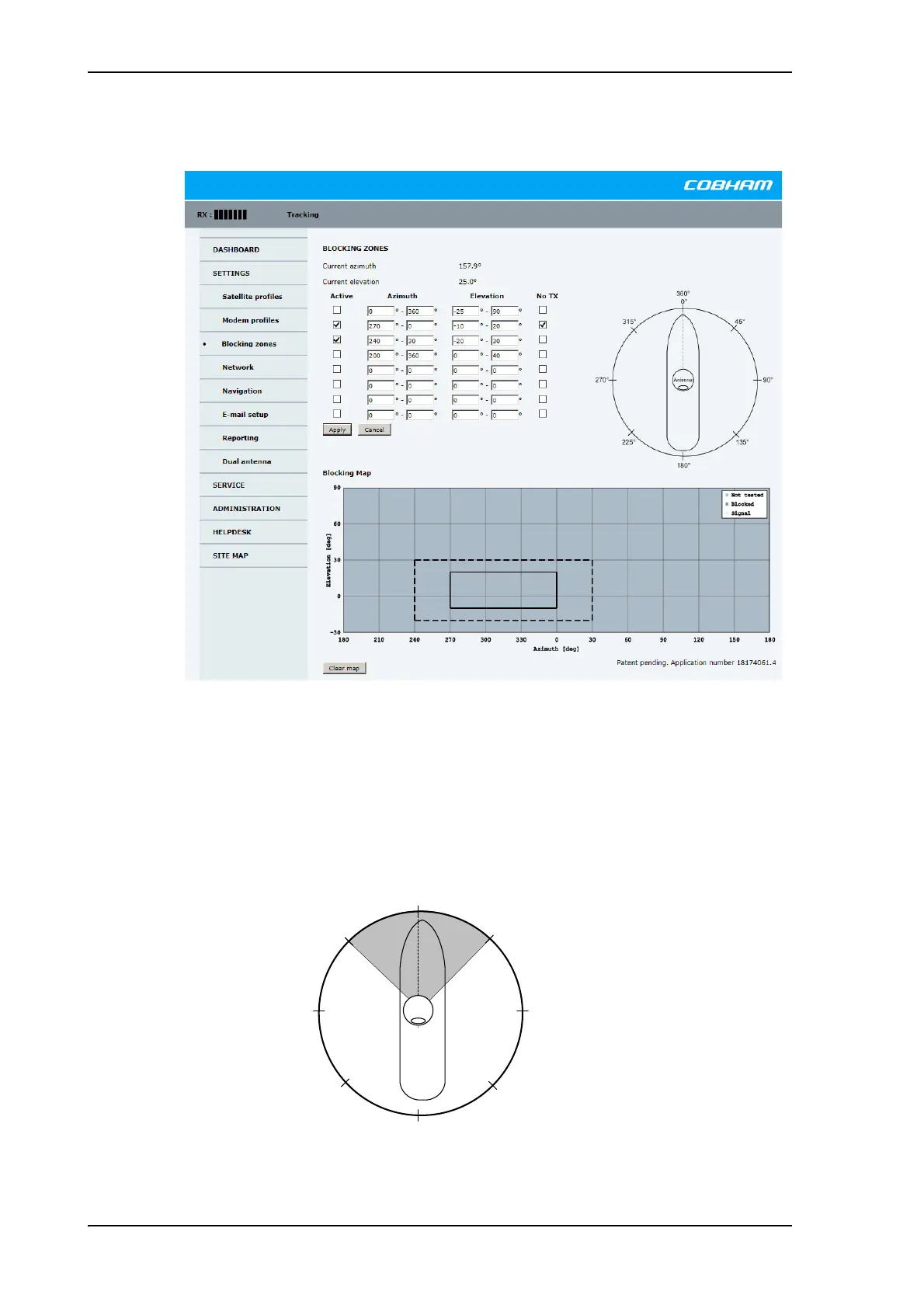Satellite profiles and modem profiles
6-24 Chapter 6: Configuration 98-148248-C
To define and set a blocking zone, do as follows:
1. Select SETTINGS > Blocking zones.
2. Select Active to enable the blocking zone and display it in the blocking map. A dashed
line shows a blocking zone, a solid line shows a No TX zone.
3. Enter start and stop azimuth values in degrees for the blocking zone. Values allowed: 0
to 360 degrees. Enter clockwise.
Figure 6-18: Web interface: SETTINGS, Blocking zones – azimuth, elevation and blocking map
Figure 6-19: Blocking zone, example: 315 - 45 degrees
360°
000°
45°
90°
180°
135°225°
270°
315°
Antenna
Blocking zone:
315° - 45°
