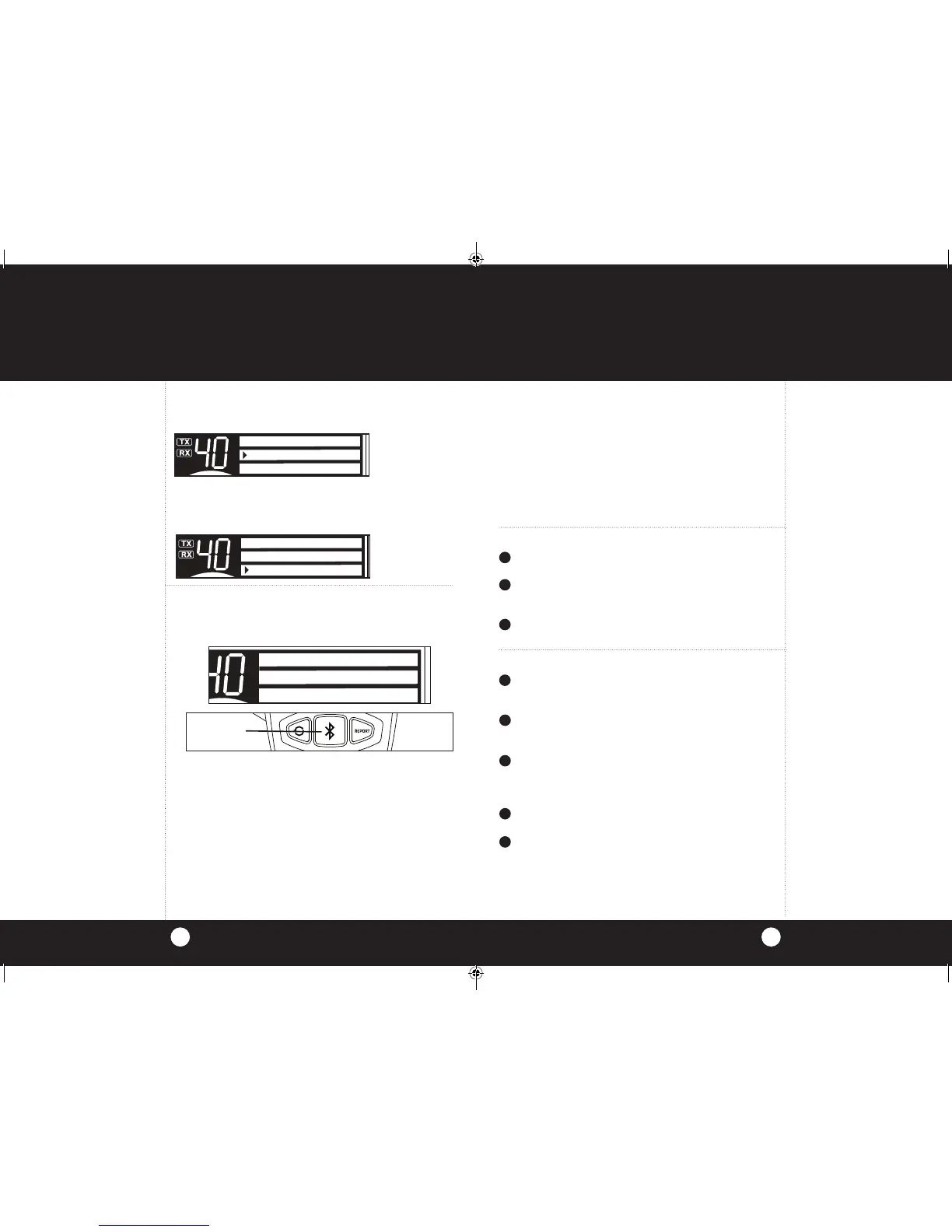Note
Dual Point Bluetooth:
For team drivers, two cell phones
can be paired, however; only one
phone can be used at a time.
Bluetooth®
Calls on a Bluetooth® enabled cell phone can be routed
through the 29 LX MAX speaker or external speaker
accessory.
2322
Operation
Operation
To Pair with a Cell Phone
Press and hold the BT Button for six seconds to enter
Ready For Pairing mode. A tone will sound to confirm
entry to pairing mode.
A. First time pairing with a cell phone:
I. A tone will sound to confirm Pairing mode.
II.
Follow the cell phone manufacturer’s instruction to
enable its Bluetooth function. Select 29 LX MAX from
the list of Bluetooth devices. Enter the PIN (Personal
Identification Number) 0000 if required. Most smart-
phones no longer require a PIN entry.
Note
If no further pairing steps are
taken, the unit will time-out
and return to Standby after 90
seconds. During the pairing
process, press and release the
BT Button or ESC to cancel the
pairing process.
Note
For Text-to-Speech conversion,
an app should be downloaded
to your cell phone.
Note
When cell phone calls are in
progress using the Bluetooth
features, the CB functions of
the unit are disabled unless the
phone call is put on hold (see
page 26).
Setting Contrast Mode
Press the Menu/Enter knob and rotate clockwise to select
Set Contrast.
Rotate the Menu/Enter knob clockwise to increase
contrast, counter-clockwise to decrease contrast.
Press the Menu/Enter knob to save and exit and continue
settings or ESC to exit Menu mode.
SET CONTRAST
------
SAVE AND EXIT
III. Successful pairing will be indicated by
a tone to confirm entry to Connected
mode. A pair record will also be established for
subsequent connections.
B. Subsequent pairings with a cell phone:
I. Follow the cell phone manufacturer’s instruction,
to enable it’s Bluetooth
®
function.
II.
Successful pairing will be indicated by a tone to
confirm entry to Connected mode.
BT Button
NW LIGHTING
CONTRAST
RADIO CHECK
1
2
3
To Answer Calls
Press and release the BT Button when the cell phone ring is
heard through the 29 LX MAX speaker.
Speak into the 29 LX MAX microphone. The CB function
of the unit and PTT Button will be
disabled while a call is in progress.
Press and release the BT Button to end the call. A
tone will sound.
To Initiate Calls
To initiate the phone’s voice assistant, if supported,
press and release the BT Button twice.
Dial a number according to the cell phone manufacturer’s
instructions. The key press and other tones will be heard
through the 29 LX MAX speaker.
Press Send on the cell phone send key a few seconds,
you will hear the ring tone for the number you dialed
on the CB speaker.
Once connected, speak into the microphone.
Press and release of the BT Button to end the call. A
tone will sound.
Press and hold the BT Button for two seconds to redial
a number. A tone will sound; and after a few seconds,
you will hear the ring tone for the number you dialed.
1
2
3
4
5
Note
When dialing a phone number
on your phone’s keypad, it is
recommended that you dial
when the vehicle is not in
motion.
Note
The external microphone (see
accessories on page 35) can be
plugged into the rear of the
unit and clipped to a pocket
or lapel for hands-free speech
during calls.
When the microphone is
plugged in, the main microphone
will not pick up speech during
calls but will be fully functional
for CB operation.
29LX_MAX_MANL.indd 22-23 10/27/16 4:02 PM
