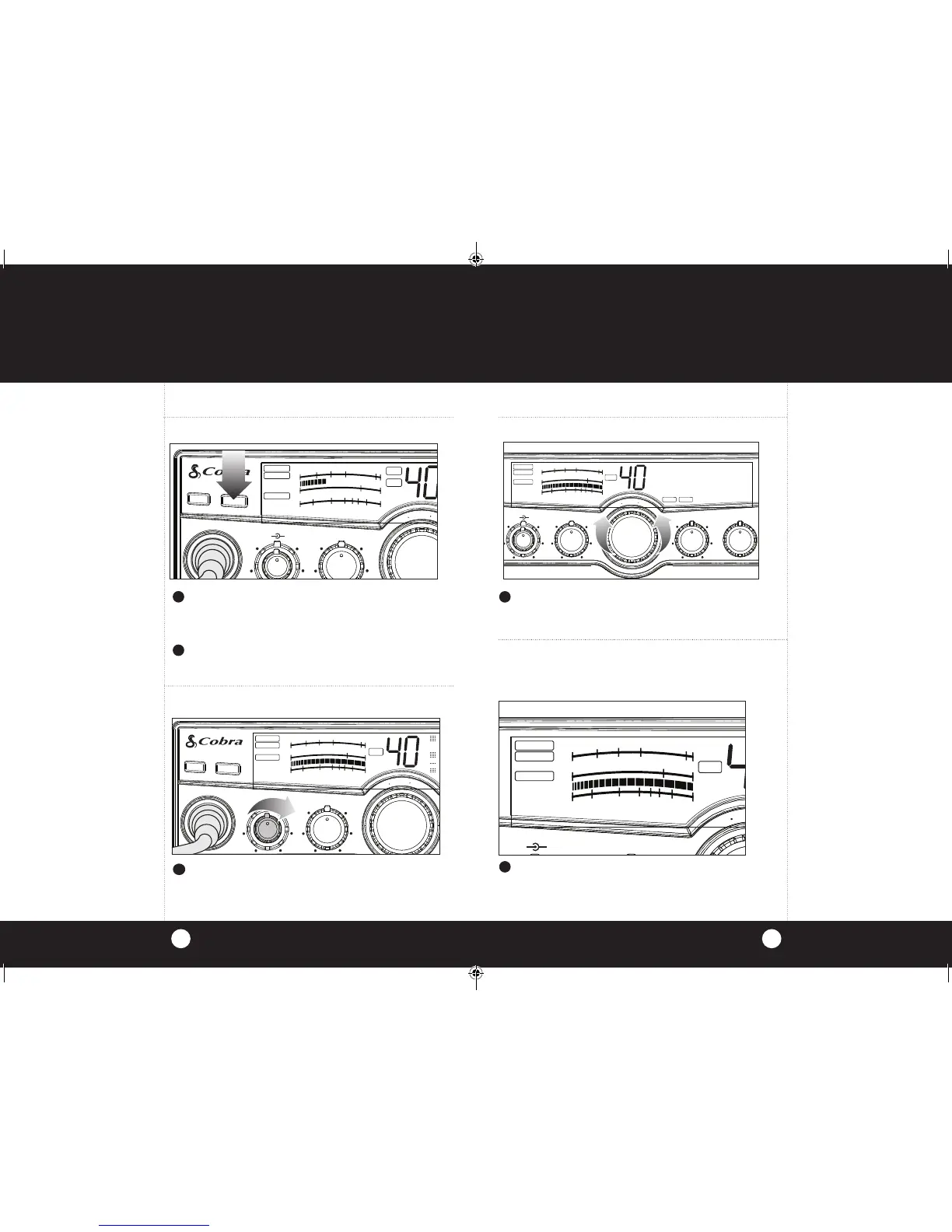Rotate the On/Off Volume knob clockwise.
While receiving, the RX icon will be displayed and the
lower portion of the meter will show the incoming
signal strength.
Repeat the same steps two through five on Channel 1
and 40. This will check SWR for all channels.
The S/RF-SWR-CAL button must be set in the S/RF
setting to read the meter.
6
Release the PTT button and press and release the
S/RF-SWR CAL button to the SWR position. Then
press the PTT button to read the SWR reading.
5
Operation
13
Operation
12
1
Note
When switched to SWR
mode the meter reading
should ideally be as far to the
left as possible. Anything over
3 is not acceptable. A slight
antenna height adjustment
(higher or lower) may be
required. Repeat recalibration
steps.
S-Meter
The S-Meter swings proportionately to the strength of
the incoming signal when receiving.
Rotate the channel selector clockwise or counter-
clockwise to select the desired channel.
1
Selecting A Channel
To Receive
1
TX
RX
NB/ANL
