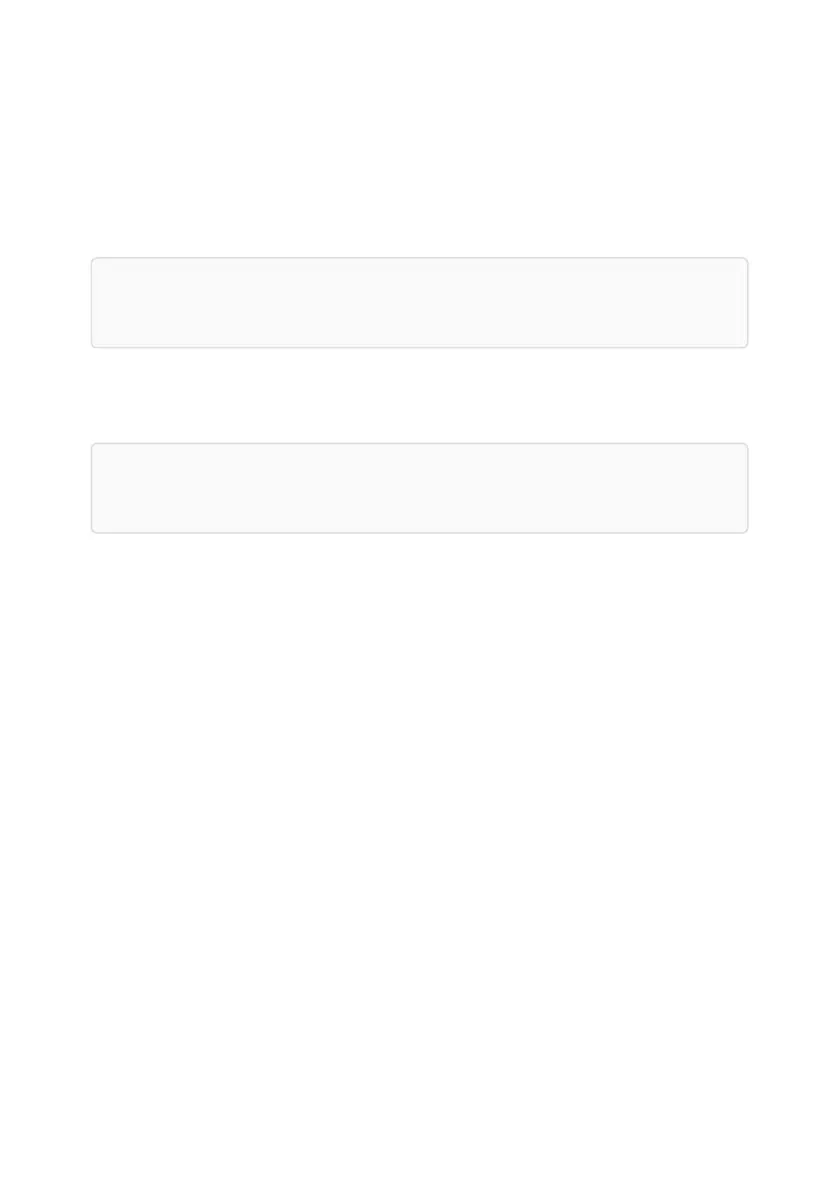Connecting your antenna
Your antenna is connected to the 6110-MP using the Antenna port (J1) on the front of the radio.
Tunable antennas like the Tactical Whip antenna (Codan Part Number: 15-00473) and Tactical
Long Wire (Codan Part Number: 15-00476) have a quick connect/release adaptor that connects to
the antenna port (J1), the quick connect/release adaptor activates the internal tuner on the radio.
Note: If the Menu > User Data > Peripherals > Antenna Type is not set to Auto
Detect, the antenna adaptor will not automatically activate the internal tuner.
Once you have connected your antenna, it is recommended that you run a Channel Tune Test
(page 12) to ensure that standing wave ratio (SWR) values are acceptable. This test is
recommended for any antenna used, including supported broadband antennas.
Note: The accessory pass-through located at the top of the Codan backpack allows the
antenna cable or antenna whip to remain connected while the backpack is closed.
Selecting and connecting your antenna
Sentry-H 6110-MP Operator Guide Page 9