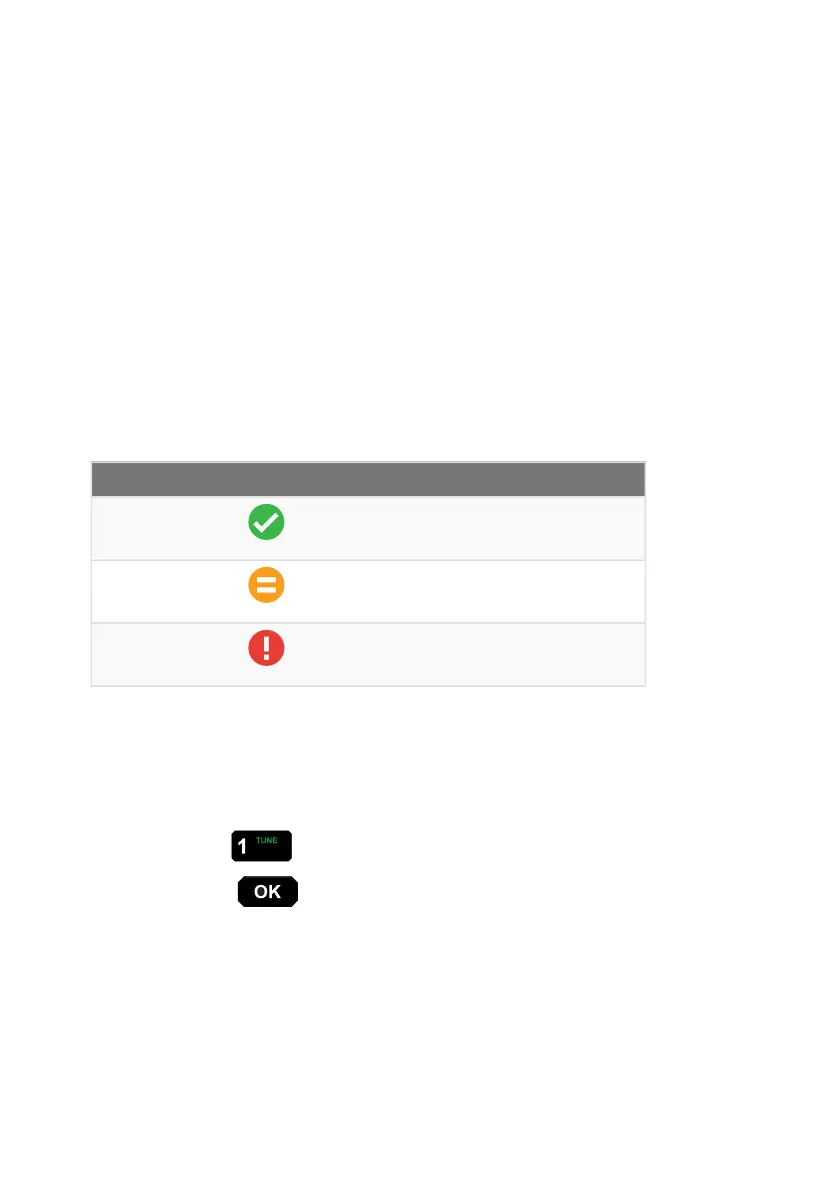Measuring the Standing Wave Ratio (SWR) of
your channels
The 6110-MP radio measures the forward and reflected power between the radio and the
antenna. The measured power ratio is called the Standing Wave Ratio or SWR. To ensure correct
installation, the power and SWR assessment should be performed with the radio with any antenna
you intend on using when deployed.
SWR Results can vary based on several circumstances, including the characteristics of the
antenna, the quality of the connection to ground, the frequency used, and the proximity of the
antenna to other objects. The table below shows the communication quality you are likely to
achieve with a given SWR value.
SWR Measurement Icon Description
Less than 3.0 Good
Between 3.0 and 5.0 Poor
Greater than 5.0 Unlikely to be able to communicate on this channel
Tuning Scanned Channels
To tune your currently scanned channels:
1. Hold the key for 2 seconds.
2. Press the key to start tuning.
As each channel is tested, it will display an SWR value for each channel. An icon will
appear that indicates if SWR value is at an acceptable level for transmission on the
channel.
3. Review each channel for a good SWR reading, address any poor SWR readings
before deployment.
Testing your radio before deployment
Page 12 Sentry-H 6110-MP Operator Guide