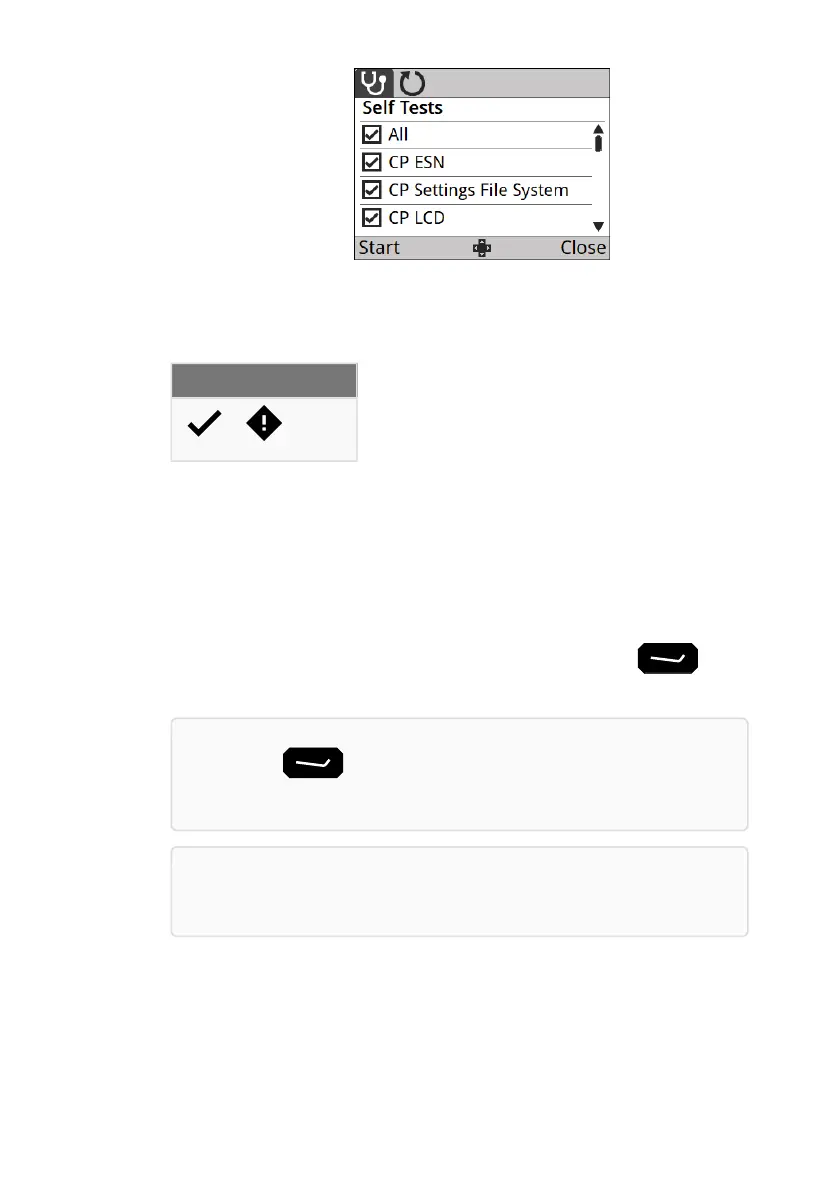The radio will now run through all of the self tests listed on the Self Tests screen. As
each test is completed, the test result will appear on the screen.
Passed Failed Manual
(blank)
Manual tests are tests that require you to run the test manually.
5. The CP LCD test checks for any screen errors by displaying the colour and tone
states of the screen, the screen displays White, Black, Red, Green and Blue in order.
Press any key on the keypad to progress through this test.
6. The CP Keys test checks that key presses are being registered and that keys pressed
to match the correct input received by the radio. Test each key on the keypad and
confirm that the corresponding key displays on the screen. Leave the key
last as it will end the test.
Note: The key will not display on the screen when pressed during
this test.
Note: The PTT button is not included in this test, pressing PTT will abort all
tests.
7. Once the tests have completed, a summary report will display the results. Review any
failed test results and address them before deployment.
Testing your radio before deployment
Sentry-H 6110-MP Operator Guide Page 11