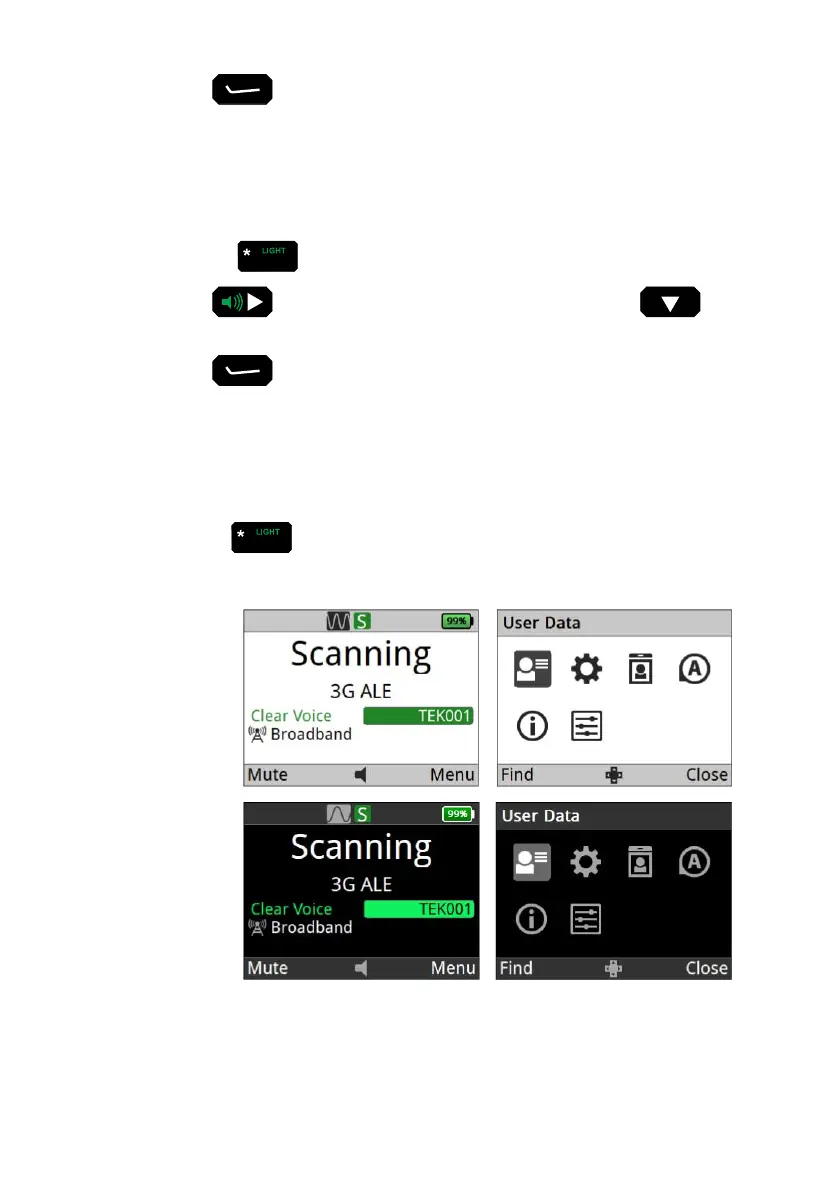3. Press (Save) to save the setting.
Set Auto Dim Time
To change the number of seconds of no input before the screen is automatically dimmed:
1. Press the key.
2. Press to navigate to the Set Auto Dim Time tab, then press .
3. Enter the auto dim-time (in seconds), from 5 to 1200 seconds (20 min).
4. Press (Save) to save the change.
Select the next available theme
To switch between a Military Light and Military Dark theme:
1. Hold the key.
Theme
Menu screenChannel screen
Military Light
(Default)
Military Dark
Front panel and screen overview
Page 22 Sentry-H 6110-MP Operator Guide