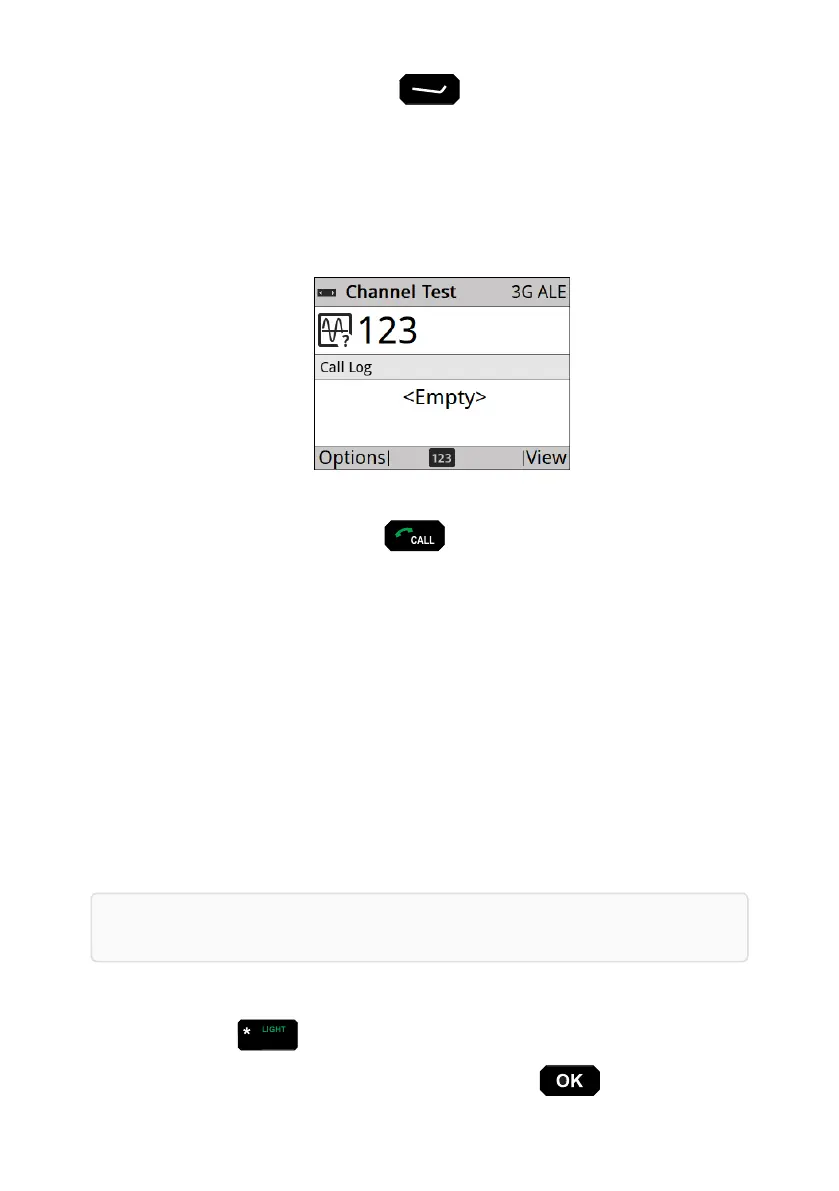You can access the menu screen by pressing from the Operational screen (page 19)
when in Scanning or Channel mode.
The Call screen
The Call screen is displayed when making a call to a station. It contains information about the call
type, HF network in use.
You can access the call screen by pressing from the Operational screen (page 19).
Adjusting screen brightness, auto-dim time and
theme
To suit your operational needs, the screen brightness and auto-dim time, which automatically
dims the screen when not in use can be adjusted. The radio can also be switched between light
and dark themes.
Change the screen brightness
The screen brightness can be changed to low, medium or high.
Note: You can turn off the screen and key lighting entirely by activating discreet mode.
To change the screen brightness:
1. Press the key.
2. Scroll to the brightness level you require and press the key.
Front panel and screen overview
Sentry-H 6110-MP Operator Guide Page 21