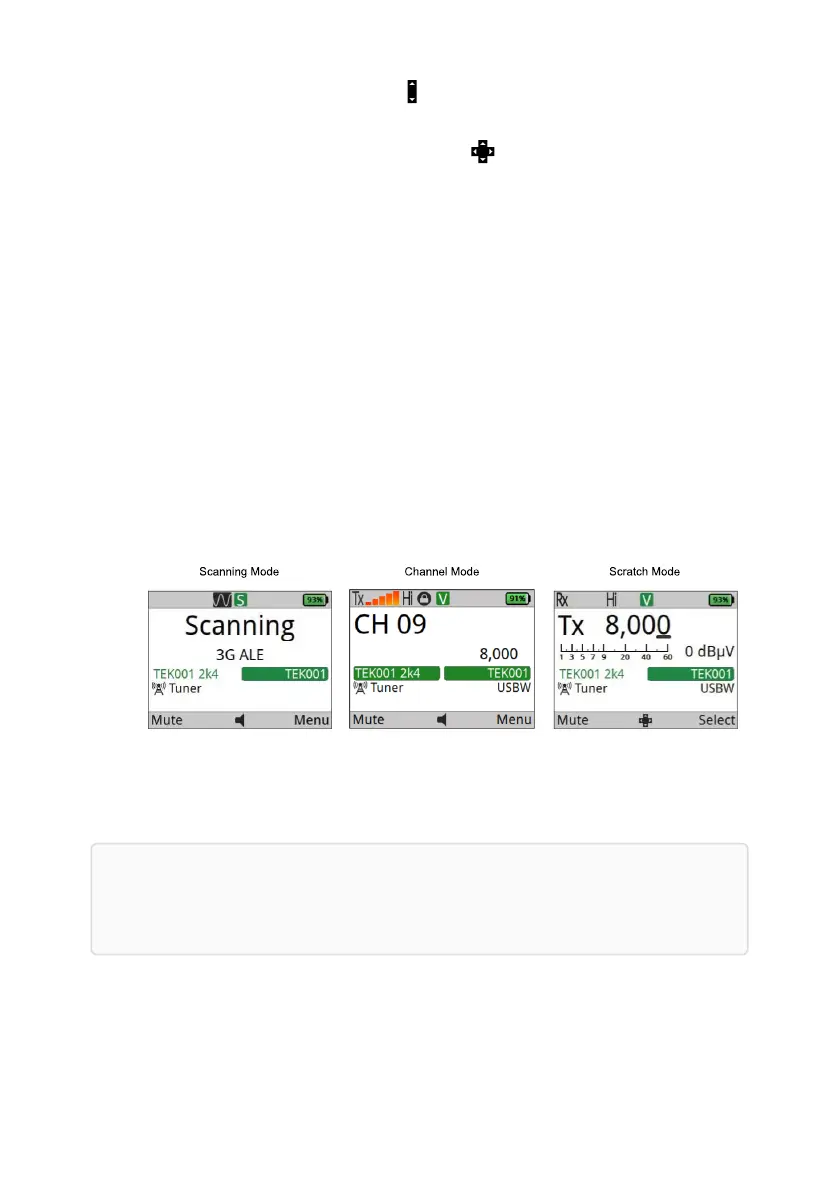• Up/Down navigation is available .
• Up/Down/Left/Right navigation is available .
Screens overview
There are several key screens that make up the 6110-MP user interface, being aware of each
screen type is essential to successfully operating the radio.
The Operational screen
The operational screen displays information relating to the three main operating modes of the
radio. When in Scanning mode (page 34), the radio is monitoring any configured HF network
channels for incoming calls made to your radio. When in Channel mode (page 34), the radio will
monitor a single channel and will listen for incoming calls or voice transmissions depending on the
mute type selected. The channel selected will be displayed on the Operational screen. When in
Scratch mode (page 35), the radio can be tuned to transmit and receive on an arbitrary frequency.
Elements of the Operational screen
Note: Depending on your access level and the current setup of the radio, some menu
items may not appear where shown. Contact your HF Network Administrator for more
information.
Front panel and screen overview
Sentry-H 6110-MP Operator Guide Page 19