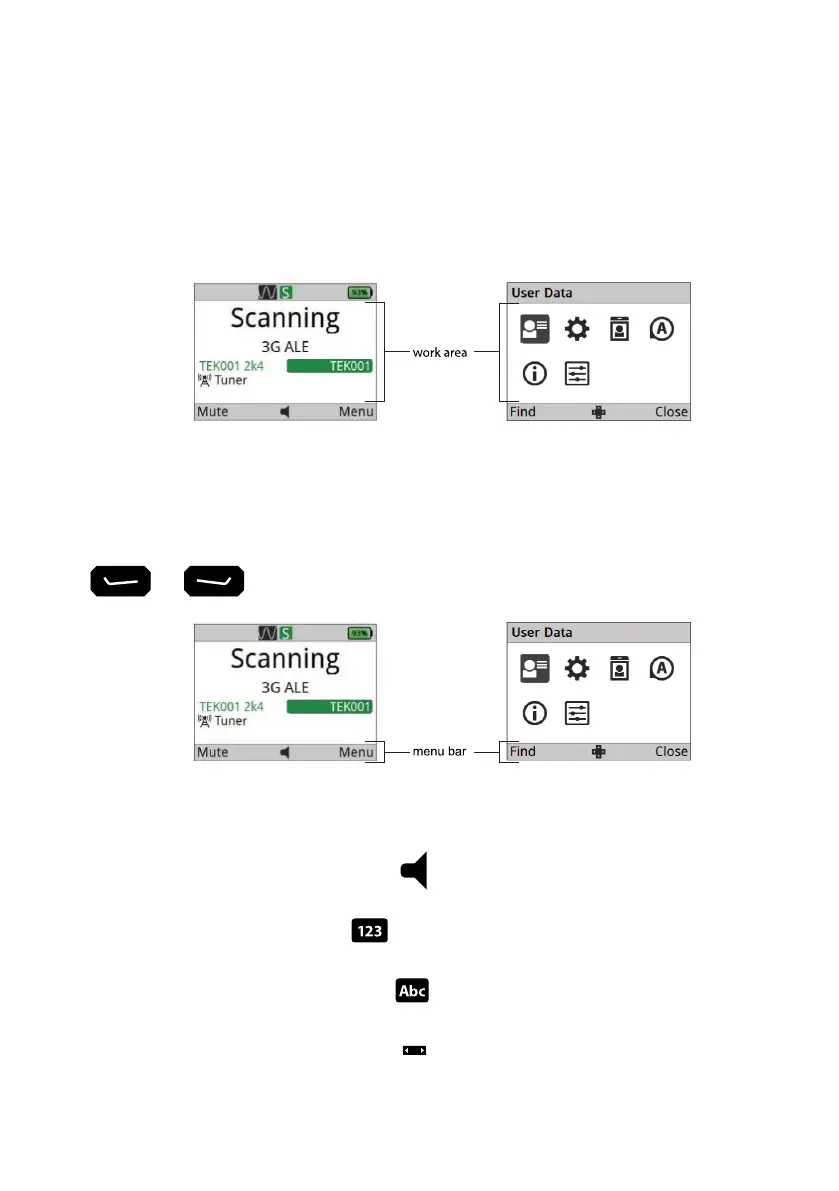The work area
The work area is displayed below the notification bar and is the main work area of any screen. On
the operational screen (page 19) displays important information about the state of the radio. On
the menu screen (page 20), the work area displays menu items or settings.
The menu bar
The menu bar is displayed at the bottom of the screen and displays context for the software keys
and .
The menu also displays several contextual icons, including:
• Volume/Speaker mode indicator .
• Numeral input is available .
• Alpha Numeric input is available .
• Left/Right navigation is available .
Front panel and screen overview
Page 18 Sentry-H 6110-MP Operator Guide