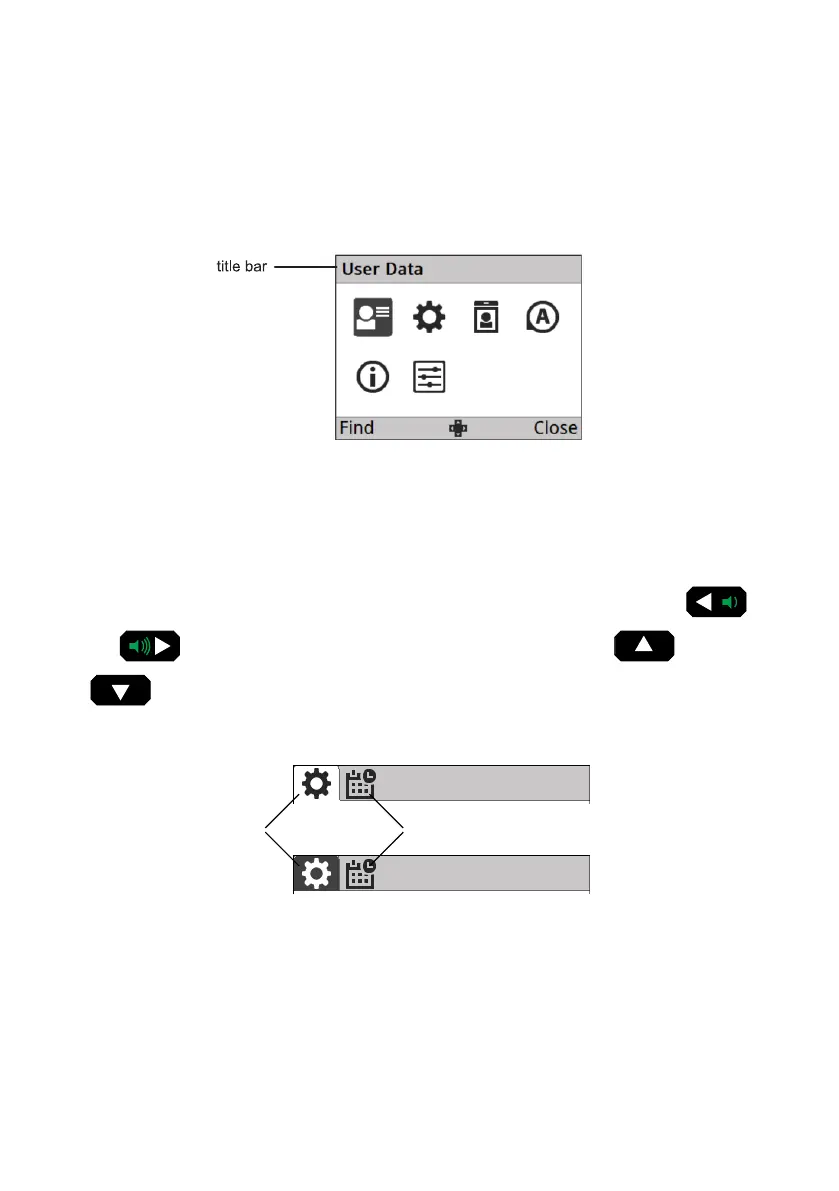Title bar
The title bar is shown on the menu screen (page 20), it displays the current menu or sub-menu
title.
Tab bar
The tab bar is a variant of the title bar. It is used to group menu items that are related, for
example, grouping Time and Date settings. When a tab bar is selected, you can use the
and navigation keys to cycle through the tabs. You can then use the and
keys to navigate into the menu.
active menu inactive menu
tab menu bar
not selected
tab menu bar
selected
Front panel and screen overview
Sentry-H 6110-MP Operator Guide Page 17