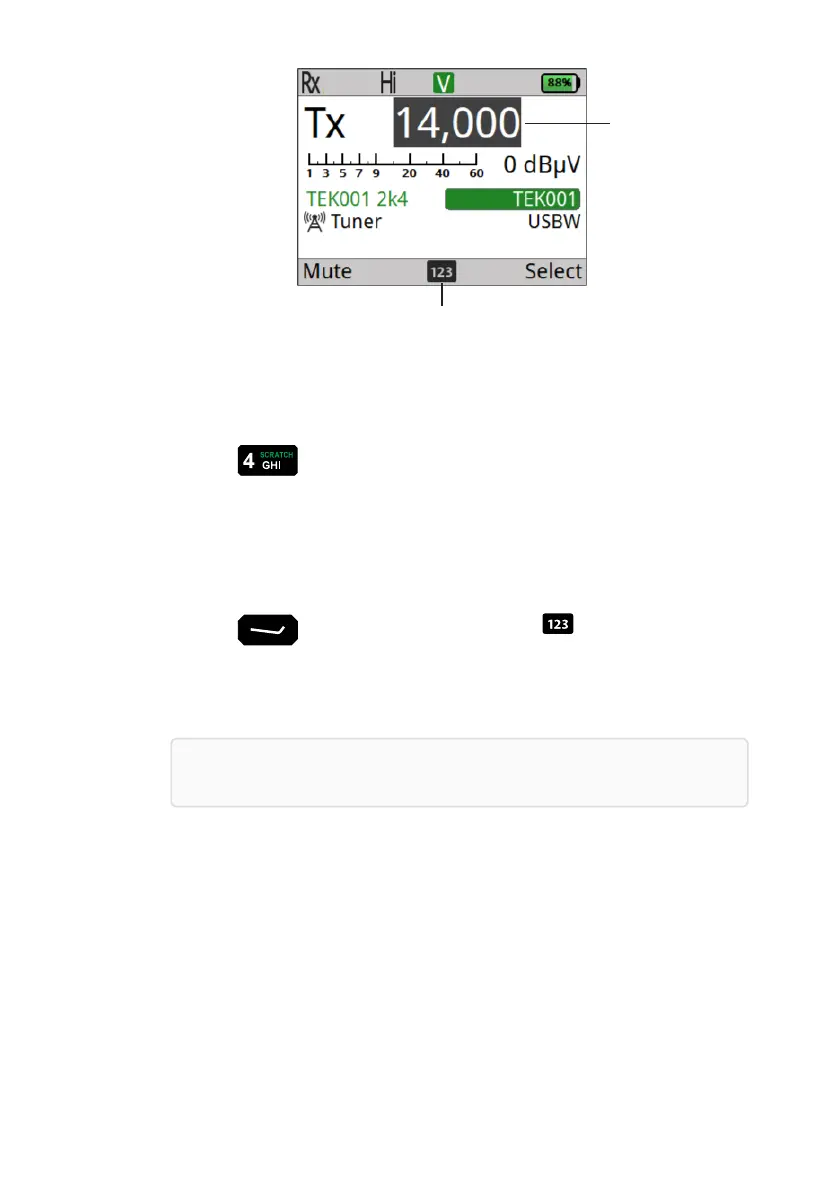numeric input
tuned frequency
To enter Scratch mode:
1. Ensure that the radio is in Channel mode (page 34).
2. Press the key to enter Scratch mode.
Selecting a fixed frequency
To select a fixed frequency in Scratch mode:
1. Press the (Select) key until the numeric input icon is displayed in the
Menu bar (page 18)
2. Use the keypad to enter the frequency you want to tune.
3. Press to change.
Note: You can also use the navigation keys to change the frequency.
Scanning, channel and scratch modes
Page 36 Sentry-H 6110-MP Operator Guide