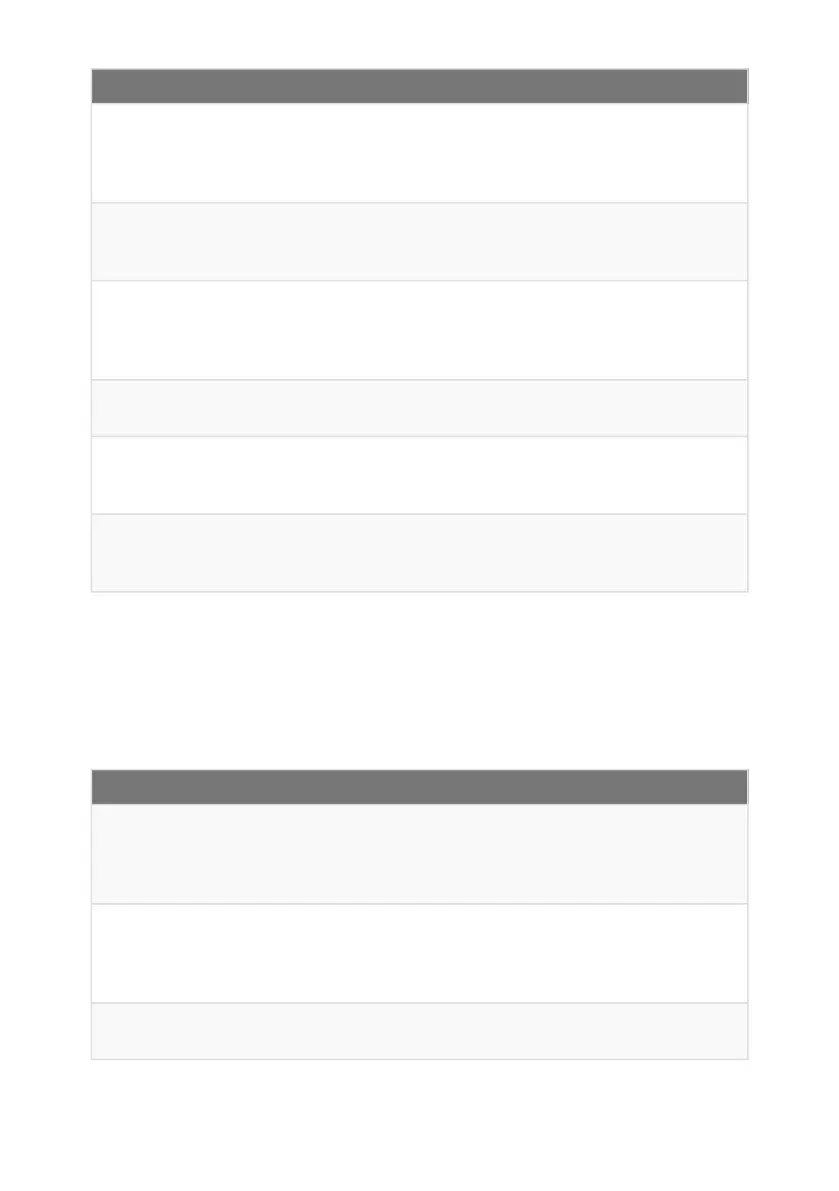Problem Solution
GPS is not working Ensure that the front panel of the radio, and hence the GPS antenna, is
facing the sky so that it can receive signals from satellites. Alternatively,
connect a GPS antenna to the GPS port (J4) and place the antenna so
that it is facing the sky.
The 3G ALE link
works in one direction
only
The tune time is not set to the same value in all radios, or it is not set to
the recommended time for the tuner.
You can hear the 3G
ALE call transmission,
but your radio does
not respond
Check that the link protection mode, the network address, and the link
protection key are set to the same corresponding value in all radios.
Called station does
not reply
Try calling the station asynchronously (page 48) if using the 3G ALE
network.
Tuning errors are
received while using
3G ALE
Retune all of the channels in the 3G ALE scanning network (page 12).
Avoid using any channels that have poor or failed SNR values.
Digital voice is not
clear or sounds
unnatural
Try selecting a lower digital voice rate (page 30), if you are using
encryption, make sure you have matching secure keys (page 29) with
the station you are communicating with.
Error messages
The table below contains several error messages that may be displayed by the radio as well as
the steps needed to resolve them.
Error message Resolution
Address is not valid Selcall address must be
numeric with maximum length of 6
addresses must be a numerical value between
0 and 999999. Non-numerical values (letters A
through S and special characters) are not
valid.
Address required No address has been entered on the call
screen. To make a call enter an address for the
station, group or special call you want to
make.
At least one item must be selected This setting requires at least one valid option
selected.
Troubleshooting
Sentry-H 6110-MP Operator Guide Page 57