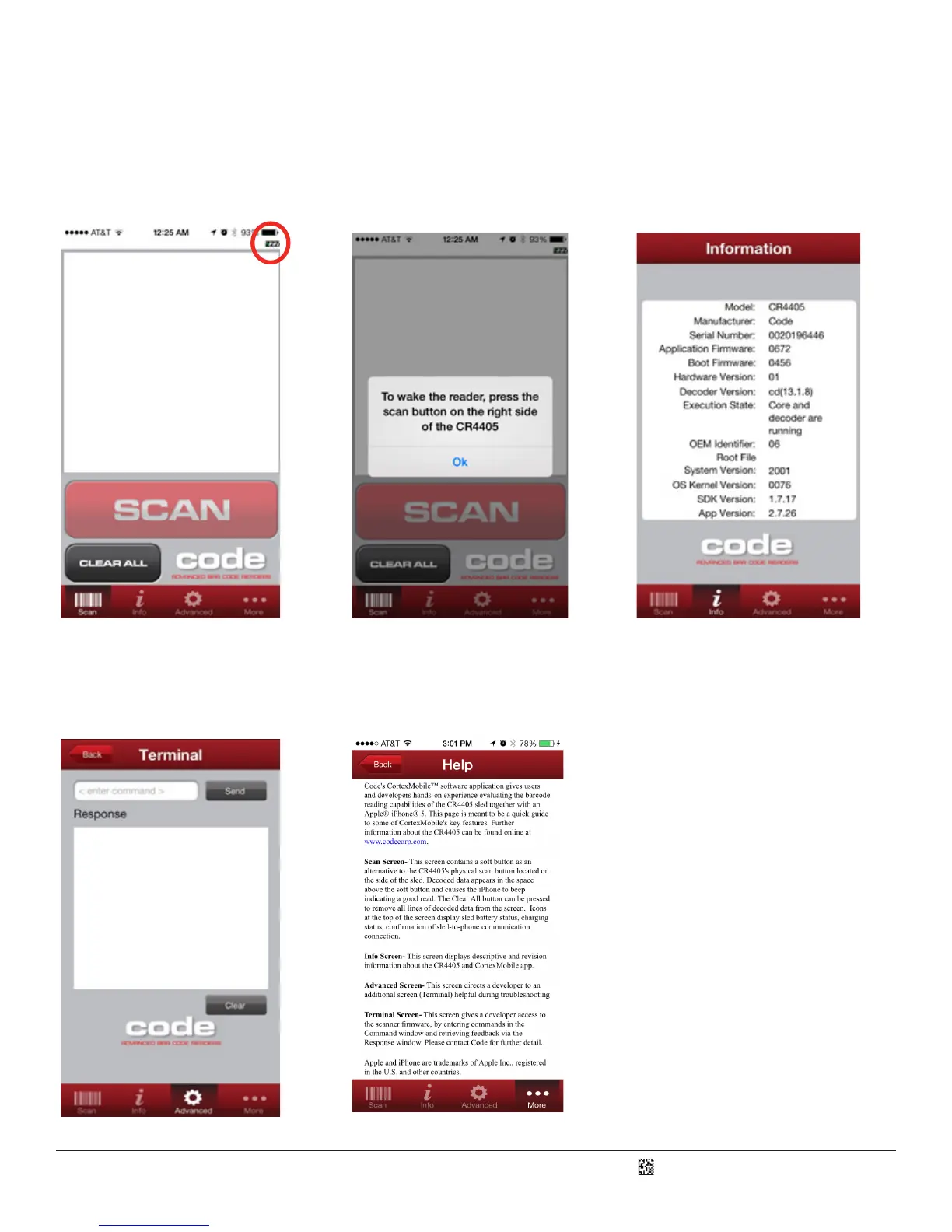D018433_01_CR4405_User_Manual
Somemes the so scan buon will be grayed out and the sled baery status icon will have “zzz” overlaid on it (Figure 24). This
means CortexMobile is acve but the sled is asleep. To wake the reader a message (Figure 25) will prompt you to press the scan
buon on the side of the CR4405 (Figure 17). Aer pressing the buon, the baery status will then be updated and the so scan
buon acvated indicang readiness to scan.
Pressing the Info buon on the boom navigaon bar takes you to a screen that gives version and status informaon of the reader,
rmware, etc (Figure 26).
Figure 24 Figure 25
Figure 26
The Advanced buon directs you to the Terminal screen where commands can be sent directly to the sled rmware and responses
can be received via the associated Response window (Figure 27). This is typically benecial to advanced technical users. Please
contact Code for addional informaon. The Help screen describes the various features of CortexMobile (Figure 28).
Figure 27 Figure 28
9