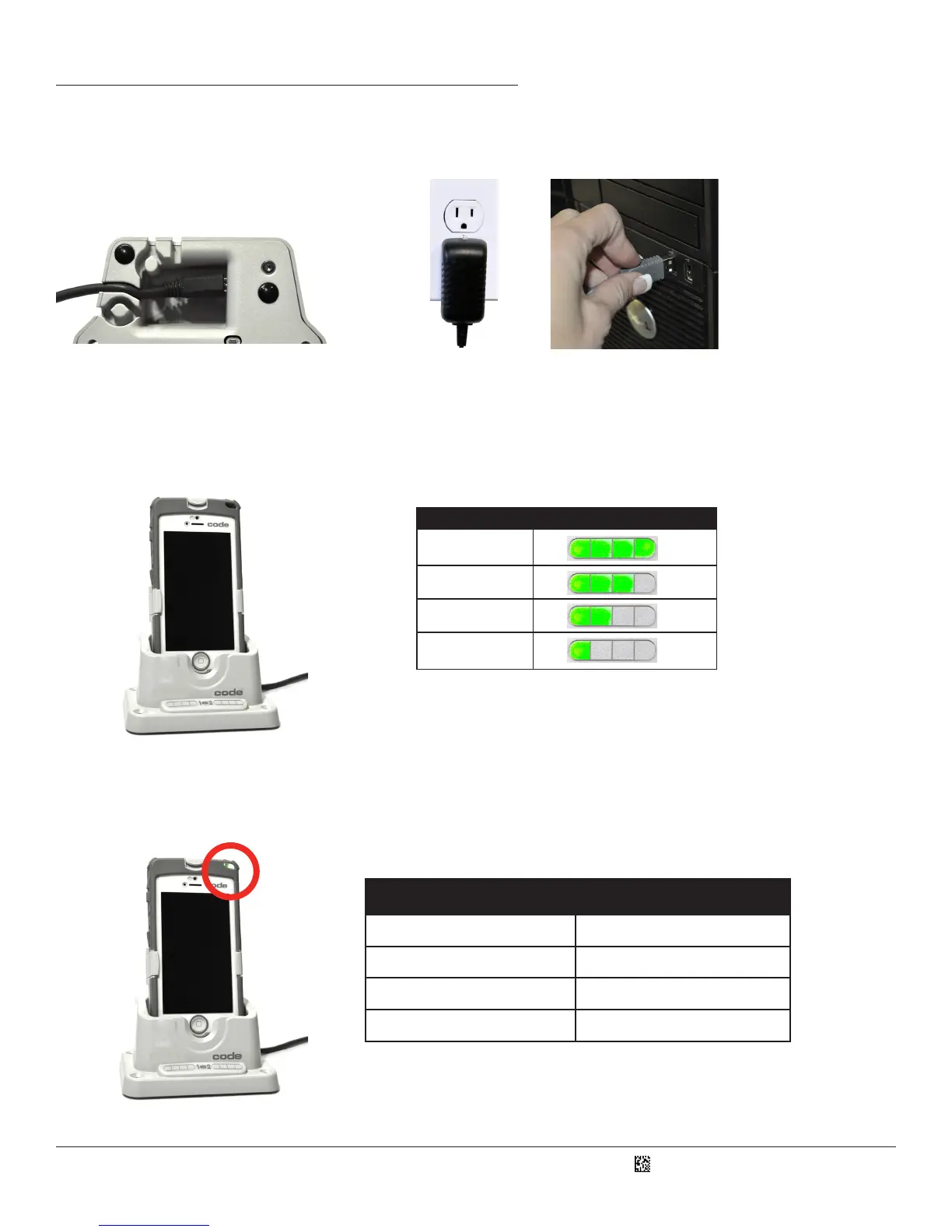D018433_01_CR4405_User_Manual
3.1 - Docking the Sled in the Charging Staon
2
1. Plug the barrel side of the AC adapter or USB charge cable into the power jack of the charging staon (Figure 4).
2. Plug the AC adapter into the wall outlet (Figure 5) or USB cable into a computer’s USB port (Figure 6).
Figure 5
Figure 6
Figure 4
3. Insert the sled (with baery installed) in the larger front bay (Figure 7).
4. Two banks each consisng of four charge status LED indicators are located on the front of the Charging Staon. All four LEDs
of LED Bank 1 will rapidly ash indicang readiness to charge, and will then display the sled’s baery status as shown below in
Figure 8.
5. During charging, the LED located at the top right corner of the sled (Figure 9) will also light up according to Figure 10.
Sled Baery Status LED Display On Charging Staon
91 – 100%
61 – 90%
31 – 60%
0 – 30%
Figure 7
Figure 8
Sled Baery Status While Charging Sled LED Behavior
96 – 100% Solid green
31 – 95% Flashes green
11 – 30% Flashes yellow
0 – 10% Flashes red
Figure 10
Figure 9