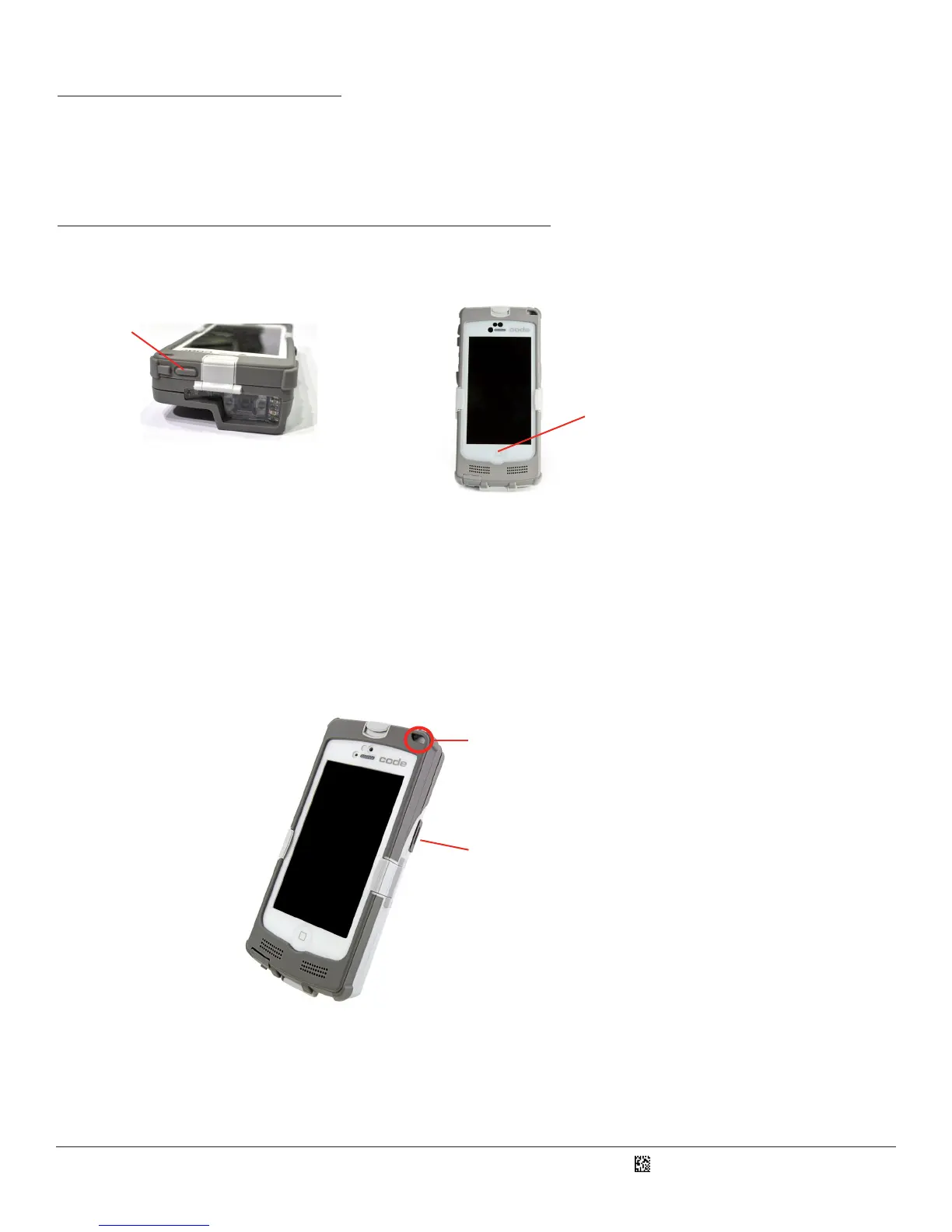D018433_01_CR4405_User_Manual
4
6.0 - Baery Charge Times
Depending on the conguraon of power supply, CR4405 sled, iPhone, and spare baery docked in the Charging Staon, charge me
can be as lile as 2-4 hours.
7.0 - Powering On the iPhone and Sled Reader
With the phone inserted in the sled, if the phone is o, press the buon on the top of the sled to turn it on (Figure 15).
Power On
Figure 15
Figure 16
Home Buon
The CR4405 sled can be powered on by pressing the scan buon on the right side of the sled (Figure 17). The sled’s upper right
LED (Figure 17) will ash red, pause for approximately 10 seconds to boot up, then ash green indicang the sled is ready for use.
Powering o the reader is done by pivong the baery latch counter-clockwise to unlock and removing the baery (Figure 2).
Figure 17
Scan Buon
LED
If you wish to wake the reader from sleep, simply push the scan buon and the barcode illuminaon LEDs will ash, indicang the
CR4405 is ready to scan. If the reader sleeps for 2 hours it will power o. Press the scan buon to power it back on. The LED will
ash red, boot up, and then ash green, ready to scan.
