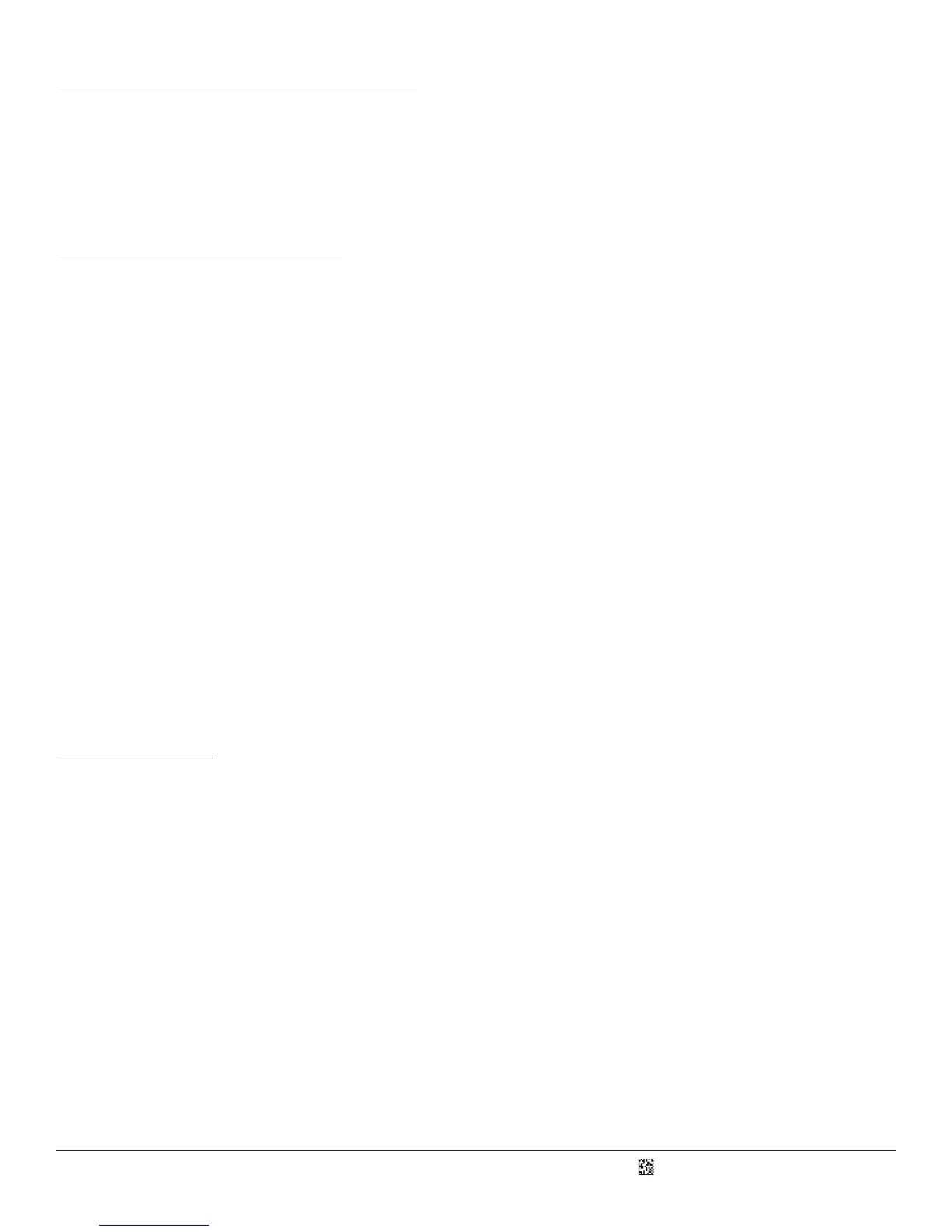D018433_01_CR4405_User_Manual
25.0 - CR4405 Maintenance
The CR4405 needs only minimum maintenance to operate. The ps below are maintenance suggesons.
Enhancing the CR4405’s Touchscreen Capacive Cover
The CR4405 contains a transparent capacive cover that helps protect the iPhone and seals out moisture and debris. The cover is
resistant to abrasion, corrosion, thermal exposure and impact. A scratch resistant material is also applied to both sides of the cover
during the manufacturing process. The cover is ghtly stretched and aached to the sled case to provide ruggedness and trouble-
free touch response from the iPhone’s screen. For best operaon, cauon should be taken to ensure that the iPhone screen is free
from dirt, oils, and addional protecve covers (e.g. mylar sckers).
Cleaning the CR4405 Scanner Window
The CR4405 scanner window should be clean to allow the best performance of the device. The scanning window is the clear plasc
piece inside the head of the sled. Avoid touching the window. Your CR4405 uses CMOS technology that is much like a digital camera.
A dirty window may stop the CR4405 from reading barcodes.
Technical Support and Returns
To modify any default sengs, download the CR4405 Conguraon Guide at www.codecorp.com/les.php and scan the appropriate
code. For user specic conguraons, contact Applicaon Engineering at Code appeng@codecorp.com.
For all returns Code will issue an RMA number which must be placed on the packing slip when the reader is returned.
Visit hp://www.codecorp.com/codesupport.php for more informaon.
26.0 - Warranty
Code’s CR4405 carries a standard one year limited warranty as described herein. Customers may purchase either a one or two year
CodeOne extended warranty plan. Please contact a Code representave for more informaon.
Limited Warranty
Code manufactures its hardware products in accordance with industry-standard pracces. Code warrants its products will be free
from defects in materials and workmanship, provided that the products are used under normal operang condion intended by the
Manufacturer. This warranty is provided to the original owner only and is not transferable to any third party. This warranty is subject
to any and all accompanying disclaimers, limitaons and other terms of this secon.
Warranty periods are not extendable beyond 5 years. CodeOne extended warranty programs are available and must be purchased
within 90 days of purchase. Please refer the CodeOne Data Sheet for program pricing and terms and condions.
Exclusions
No warranty herein contained or set out shall apply to any product (i) which has been repaired, altered or tampered with unless
done or approved by Code, (ii) which has not been maintained in accordance with any operang or handling instrucons supplied by
Code, (iii) which has been subjected to unusual physical or electrical stress, immersion in uids, puncture, crushing, misuse, abuse,
power shortage, improper power supply such as incorrect voltage or wrong polarity, negligence or accident, or (iv) which has been
used other than in accordance with the product operang and handling instrucons. Prevenve maintenance is the responsibility of
the customer and is not covered under this warranty.
24.0 - Upgrading CR4405 Firmware
The CR4405 sled’s rmware can be updated by downloading rmware to a PC from hp://www.codecorp.com/downloads.php. The
rmware can then be loaded on the sled via the provided USB cable connected directly to the PC running CortexTools. The sled must
be in USB Downloader Mode. During the rmware upgrade the sled’s upper right LED will ash yellow. When nished, be sure to
unplug the USB cable and return the sled to the communicaon mode set before pung it in USB Downloader Mode.
15