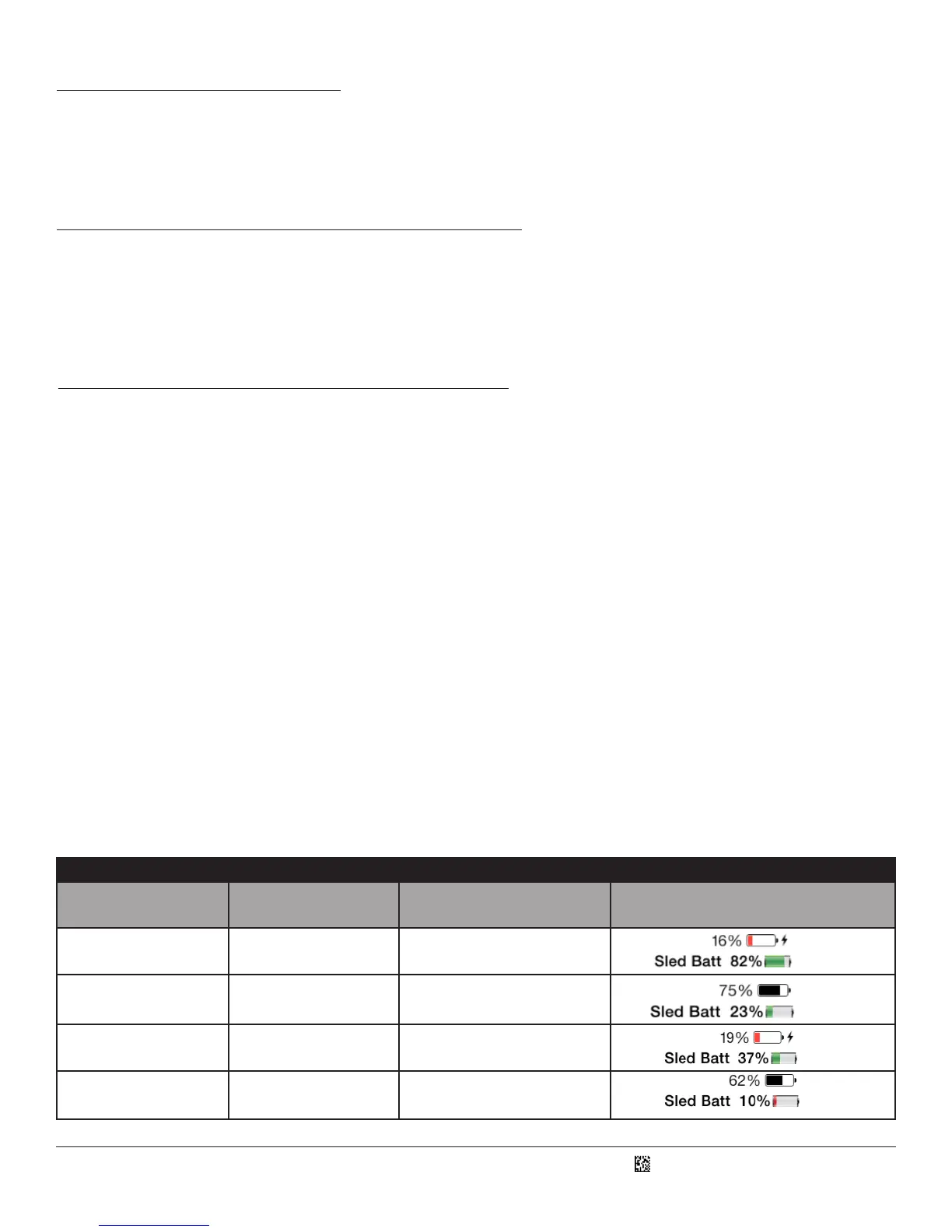D018433_01_CR4405_User_Manual
18.0 - Good Read Indicators
Along with displaying the barcode data and the sled LED ashing green, CortexMobile is programmed to have the phone beep
once when a barcode is successfully read. An app developer can choose a variety of audible feedback indicators as dictated by the
capability of the iPhone. Vibraon via the phone can also be an opon.
19.0 - CortexMobile Used For Demonstraon
To opmize baery life a default me of 1 minute is set for sled inacvity before going to sleep. When you start up CortexMobile
the sleep mer automacally changes from 1 minute to 15 minutes. This allows for convenient demonstraon without concern
for the sled going to sleep prematurely. The next me the sled re-boots, the sleep mer seng reverts to the default value of 1
minute.
20.0 - Baery Life Management via the SDK
Power consumpon generally depends on scanner and iPhone usage. CortexMobile can demonstrate the SDK’s ability to implement
a sophiscated power management scheme called Intelligent Charging that allows the sled baery to provide power necessary
for scanning and back-up power to a connected iPhone. The sled can do this by monitoring the baery levels of both itself and the
iPhone.
NOTE: Although Intelligent Charging is a default seng on the reader, it can only be implemented if the sled is in iPhone App
Communicaon Mode and running an SDK-based app. Otherwise the sled will always charge the iPhone unl the sled’s baery level
drops to 15% or less.
NOTE: Intelligent Charging can be deacvated by scanning the conguraon barcode for one of the other two charge modes
available (Enable iPhone Charging via Sled or Disable iPhone Charging via Sled).
To accomplish Intelligent Charging, CR4405 rmware sengs have been created to dene key thresholds, which are:
• “Sled Baery Reserve Level.” This default sled baery threshold is 40%, which means that 40% of the CR4405 baery charge (if
available) will be allocated to scanning for approximately 12 hours, assuming 100 scans per hour.
• “Sled Baery Crical Level.” This default sled baery threshold is 15%, below which the CR4405 will no longer provide back-up
power to the iPhone, and will reserve power only for scanning and sled management.
• “iPhone Baery Crical Level.” This default iPhone baery threshold is 25%, below which the CR4405 will primarily charge the
iPhone depending on the sled baery level.
IF the… Then…
iPhone Baery Sled Baery Sled iPhone & Sled Baery Status Icon Display
(Example)
Is at any level > 40% WILL charge the iPhone
> 25% 15% < X < 40% WILL NOT charge the iPhone
< 25% 15% < X < 40% WILL charge the iPhone
Is at any level < 15% WILL NOT charge the iPhone
10
