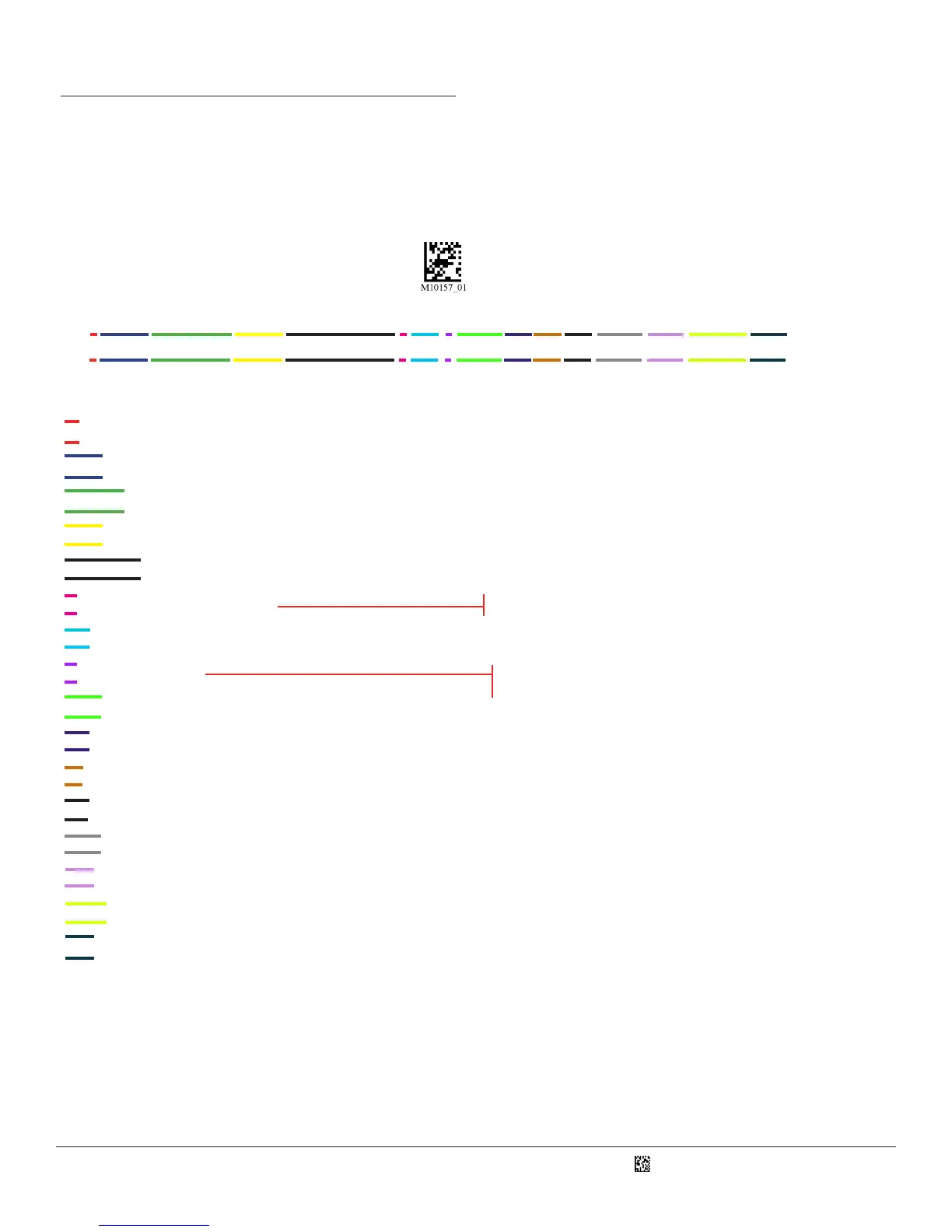D018433_01_CR4405_User_Manual
12
Reader ID and Firmware
iVVVVWWWWXXXXSSSSSSSSSSAOODYYYYHHIIIIJJJJKKKKLLLL<TAB>Z…Z
There are two ways to idenfy the reader ID and rmware version. Ensure that the iPhone 5/5s is installed in the sled, and then:
1. Ensure iPhone App Communicaon Mode is enabled. Look on the CortexMobile Info Screen.
2. Ensure iPhone Keyboard Communicaon Mode is enabled. Find the Reader ID and Firmware Version conguraon code in the
Conguraon Guide, and scan that code into Notes. You will see a text string indicang your rmware version and CR4405 ID
number (see below).
You will see a text string indicang your rmware version and CR4405 ID number (see below):
i indicates ‘I’ string output;
VVVV is the applicaon rmware version number;
WWWW is the core applicaon rmware version number;
XXXX is reserved for the radio rmware version number;
SSSSSSSSSS is the Reader’s serial number (ten digits);
A is the current execuon state:
OO is the OEM idener;
D is the display type:
YYYY is the ash le system version number. Reserved;
HH is the hardware revision;
IIII is the hardware type idener: 0012 indicates a CR4405
JJJJ is the boot applicaon version;
KKKK is the operang system kernel version;
LLLL is the root le-system version;
<TAB> is the ASCII TAB character;
Z…Z is the decoder version: a null terminated string of printable ASCII characters. Without a decoder.ini le, the order of the
decoders listed here indicates the order of use.
Example:
Xap/i07140714blue0020276289A06D0000030012002100791001-CD+SQ
“A” means core is running
“0” or “N” is no display device
“D” is the standard Keypad/Display
23.0 - Sled Reader ID and Firmware Version