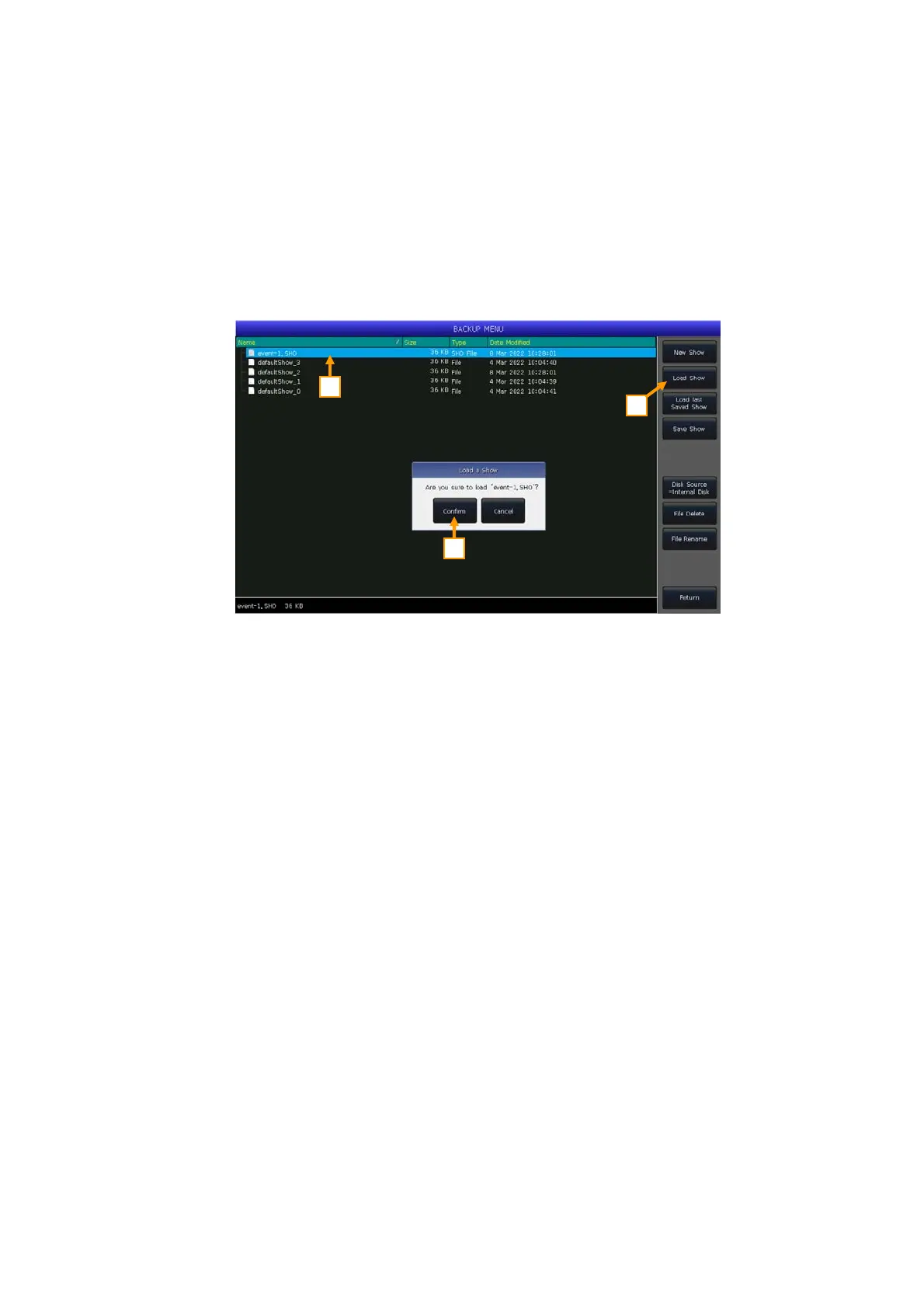Victory 3_en.pdf http://en.codelight.com.cn
6
2.3. Load the Backup File
When the controller is powered on, the last saved ‘defaultShow’ file will be automatically loaded.
You can also select the file name to load the backup.
1>. Press Backup to entry ‘BACKUP MENU’;
2>. Select the file name;
3>. Select ‘Load Show’;
4>. Press [Confirm] to load the backup.
Pressing the option ‘Load last Saved Show’ will help you load the last saved ‘defaultShow’ file directly, without
selecting any file.
2.4. File Delete
The option allows you to delete the useless files.
2.5. File Rename
You can rename your backup files by pressing this option.
1
2
3