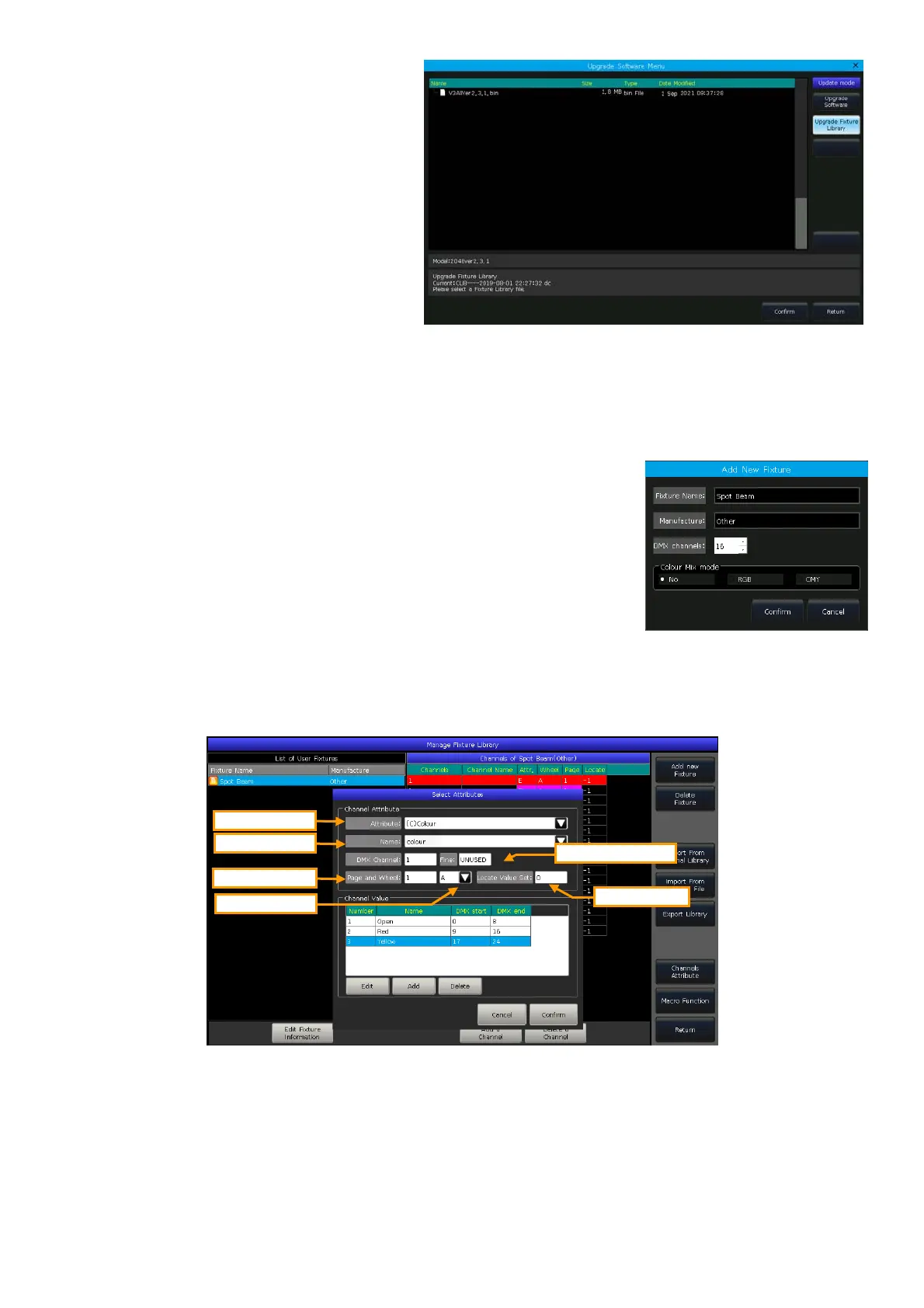Victory 3_en.pdf http://en.codelight.com.cn
40
10.2. System Manage
10.2.1. Upgrade Manage
You can upgrade the firmware or system library in
this option. The current version of firmware and
the updated date of the system library can be
shown on the bottom of the upgrade menu.
You can put the latest firmware file and/or library
file into the USB disk, and upgrade the firmware or
system library by the corresponding option in this
menu.
10.2.2. Manage Fixture Library
If you can not find the fixture library from the system, you can create or edit the user fixture on the controller.
When entered the option, it will list all loaded or created user fixtures on the left. Select any of them that will show
its channel details, then you can edit it again.
10.2.2.1. Create New Fixture
1> Press [Add New Fixture];
2> Fill in the information of the fixture, such as ‘Fixture Name’,
‘Manufacture’, ‘DMX channels’, and select ‘Color Mix Mode’;
3> Select the channel row to be edited and then press [Channels
Attribute];
4> At the ‘Select Attribute’ menu, you can set up the attribute type and its name (you may type in the name
by the soft keyboard); set up whether it has a fine channel; select the position of the control wheel and its page;
set up the locate value;
Attribute Type
Channel Name
Channel Number
Attribute Page
Locate Value
Control Wheel