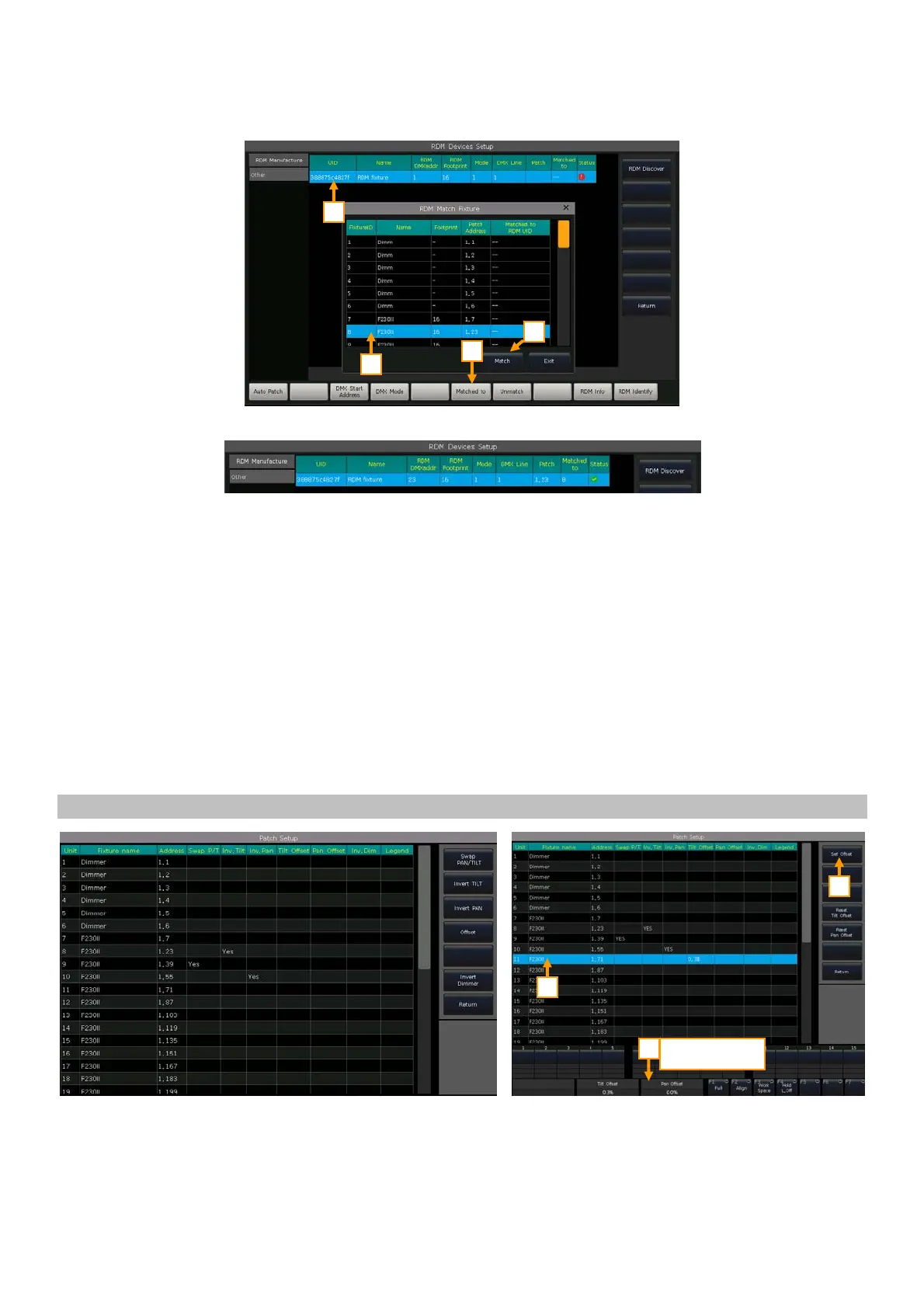Victory 3_en.pdf http://en.codelight.com.cn
11
3.5.2. Match RDM Devices
1> Select the fixture on the list;
2> Press [Matched to];
3> Select the patched fixture from the list of ‘RDM Match Fixture’, then press [Match];
Press [Unmatch] if you do not want to match it to the patched fixture any more.
3.6. Fixture Parameter
You are allowed to swap or invert Pan and Tilt of the fixtures on the controller. So that you can control the moving
lights to run as mirror movement more conveniently. Dimmer channels can be inverted as well.
Press [Fixture Parameter] on ‘PATCH SETUP’ menu;
[Swap PAN/TILT] -------- to swap the controlling of Pan and Tilt channels;
[Invert TILT] -------- to invert the controlling of Tilt channel;
[Invert PAN] -------- to invert the controlling of Pan channel;
[Invert Dimmer] -------- to invert the controlling of Dimmer channel;
Note: All the same model of fixtures will be inverted if select [Invert Dimmer].
[Offset] -------- to offset the locate value of Pan and/or Tilt for the practical fixtures which without
perfectly placed. Offset values shown in percentage which are set by control wheels. We can cancel the offset
setting by [Reset Tilt Offset] or [Reset Pan Offset].
Set values by
control wheels
1
3
2
4
1
2
3