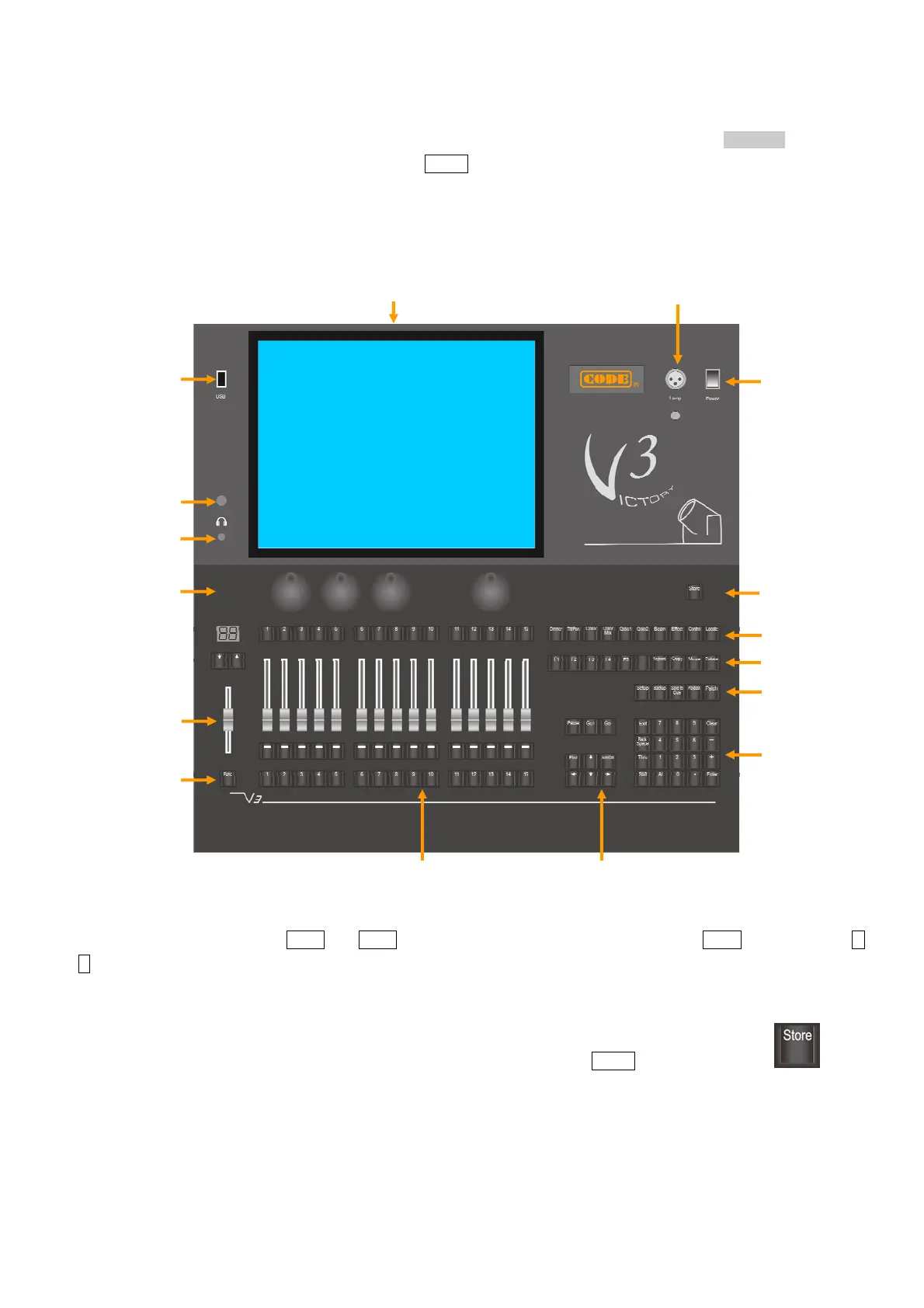Victory 3_en.pdf http://en.codelight.com.cn
1
1. Introduction
Welcome to use Victory 3 lighting controller.
The manual is a guide to all the functions of the controller. Attention points will be highlighted by shading. The words
with a square represent a physical key, such as the Enter button. While words with square brackets represent the
virtual soft keys found on the LCD touch screen, such as [Playback Parameters]. Menu name or option name will
be marked with quotation marks, such as ‘LIVE SHOW’.
1.1. The Front Panel
1.1.1. Control Panel
There are 3 colors for the key backlighting (red, green, and yellow). You can change the combination of color
brightness as needed. Press the Shift and Thru keys to change the color, and then use the Shift key along with +
or – to adjust the backlight brightness. Of course, you can set it under the [Key Backlight] function in the ‘Setup
menu’.
1.1.1.1. Quick Record Key
You can quickly save backup copies of your show with a single press of the Store button.
1.1.1.2. Control Wheels
The 3 wheels on left, A, B, and C are used for setting fixture attributes, or effect parameters.
The one on right, Wheel D is used for scrolling the page on selected option windows and setting Cue-lists velocity.
The key in Wheel D can be used as an Enter button or a save key when pressed down while setting options.
Touch Screen
Working lamp &
Intensity control
Power
Store
Attribute
Shortcut &
Function keys
Setup & Edit
Numeric keys
Function keys
Playback Section
USB Port
Headphone
interface
Volume
Control
Control Wheels
Grand Master
Fader
Display Switch
A
B
C
D