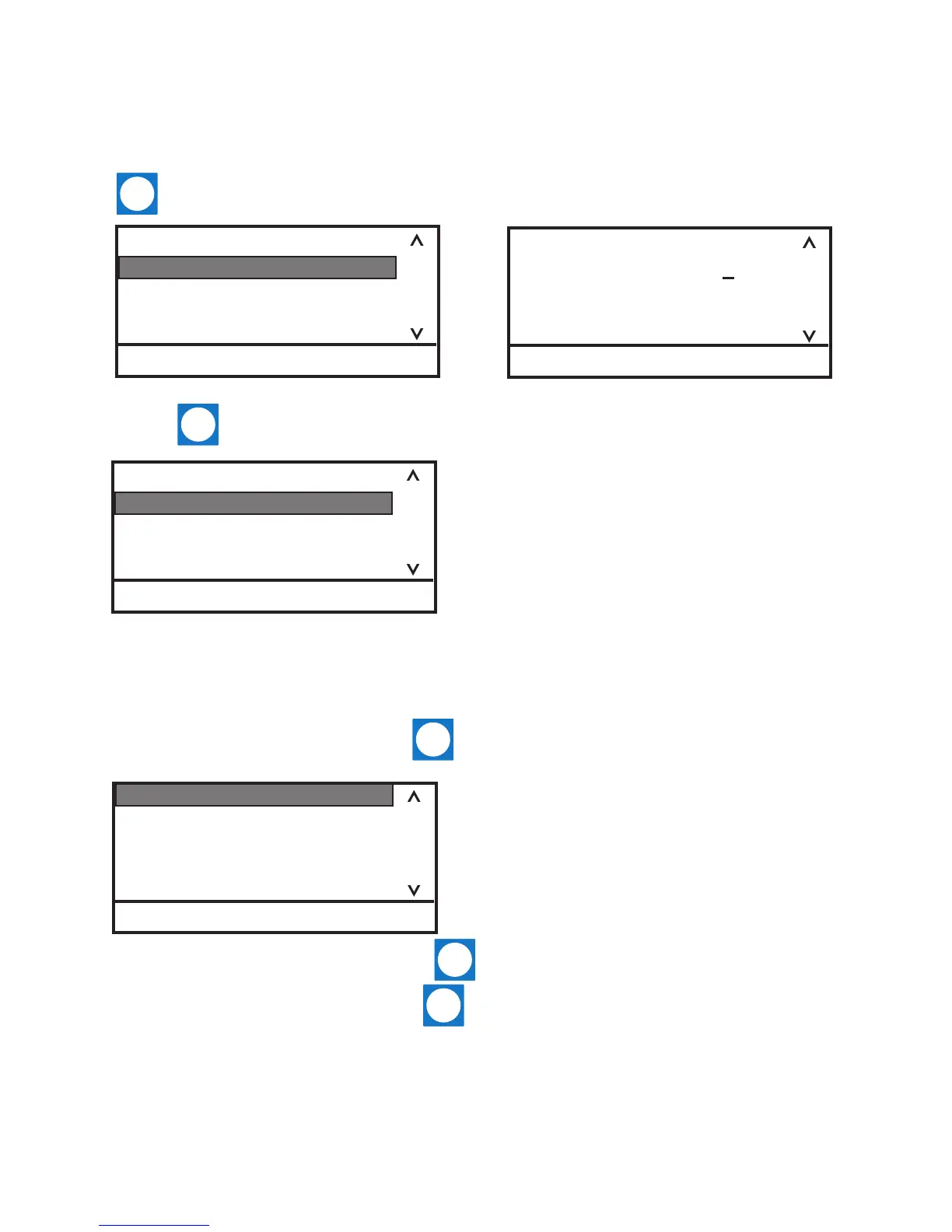Cole Palmer 4-13
Section 4 Operation
1. With Password/Resethighlighted, press
to display:
NOTE The controller resets to the User mode
whenever the unit is turned off. The control-
ler also resets to the User mode whenever the
Start/Status Display is displayed continuously for
10 minutes.
2. Press and change the number to 444.
Highlight the desired reset option and press .
A conrmation message will appear, press
again.
1. If desired, highlight Reset and press to
display:
LevelUser
Password1
Menu
LevelFactory
Password444
Reset
Calibration
Menu
Resetusersettings
Reset PID settings
Resetboth
Menu
LevelUser
Password444
Menu
System-Password/Resetis used only by a qualied technician. Changing the password enables
controller reset options, the temperature sensor calibration procedure and displays PID values.
3. Press to display:
Scroll down to display PID Tuning.