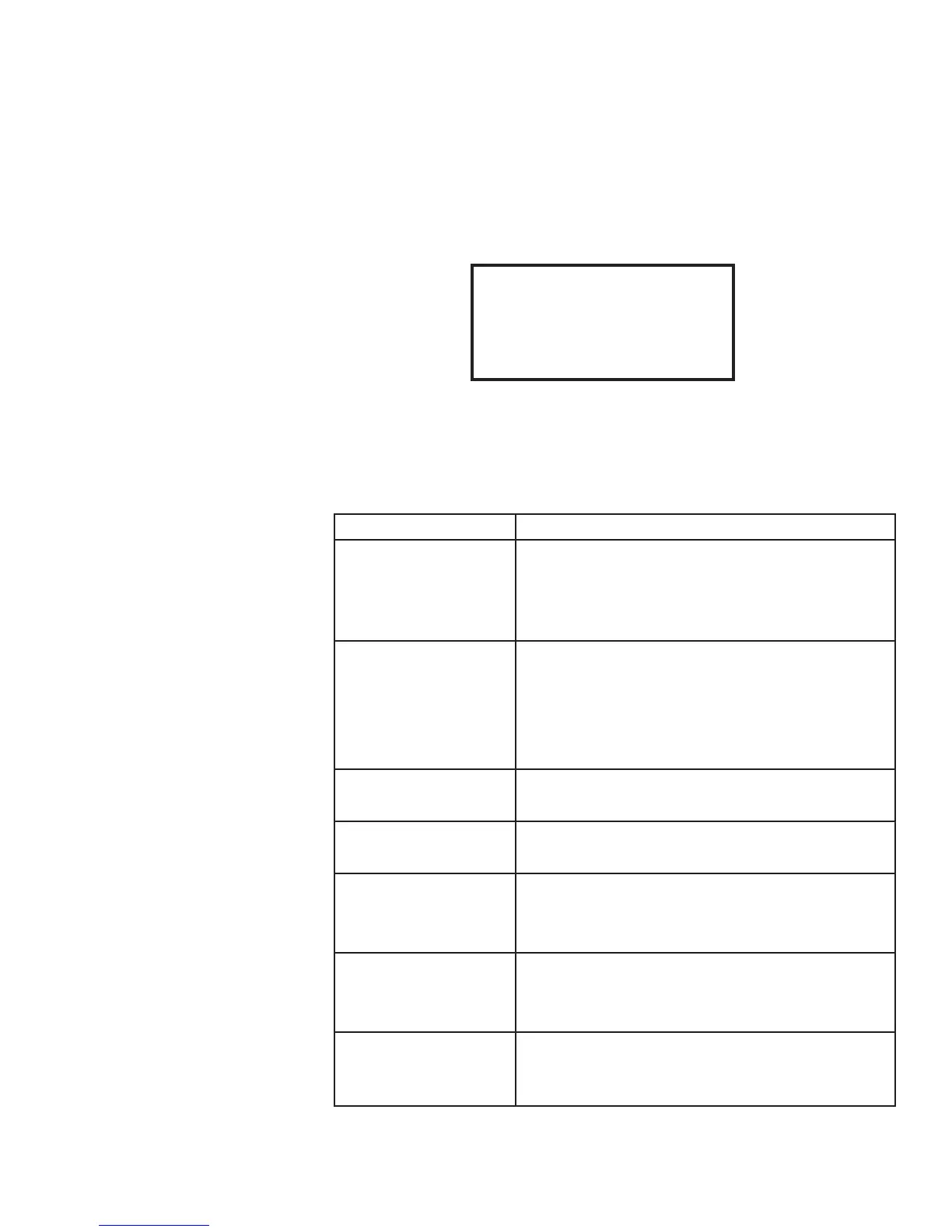6-1
Cole Palmer
Section 6 Troubleshooting
Error Displays
Error messages are cleared by pressing the enter key. Once the cause of the
error message is identied and corrected, to restart the unit press the enter
key again. If the message does not clear contact us.
FAULT:
HTC
HIGH TEMP. CUTOUT-
PRESS ENTER
Error Message (Typical)
Fault Displays
The heating element, pump and, if applicable, refrigeration shut down with a
fault. A fault also sounds the alarm, if enabled.
Message Action
High Fixed Temp.
unit's nonadjustable high temperature protection •
limit exceeded
check uid selection•
check environmental conditions•
High Temperature
adjustable high temperature protection limit •
exceeded
check limit setting•
check uid selection•
ensure unit has adequate ventilation•
High Temperature
Refrigeration
check voltage supply•
the refrigeration may need servicing•
HPC
High Press. Cutout
check for obstructions to air ow•
the refrigeration may need servicing•
HTC
High Temp. Cutout
high temperature protection limit exceeded•
check limit setting•
allow unit to cool down•
LLC
Low Level Cutout
reservoir uid level too low for safe operation•
check uid level•
check for leaks•
Low Fixed Temp.
unit's nonadjustable low temperature protection •
limit exceeded
check uid selection•