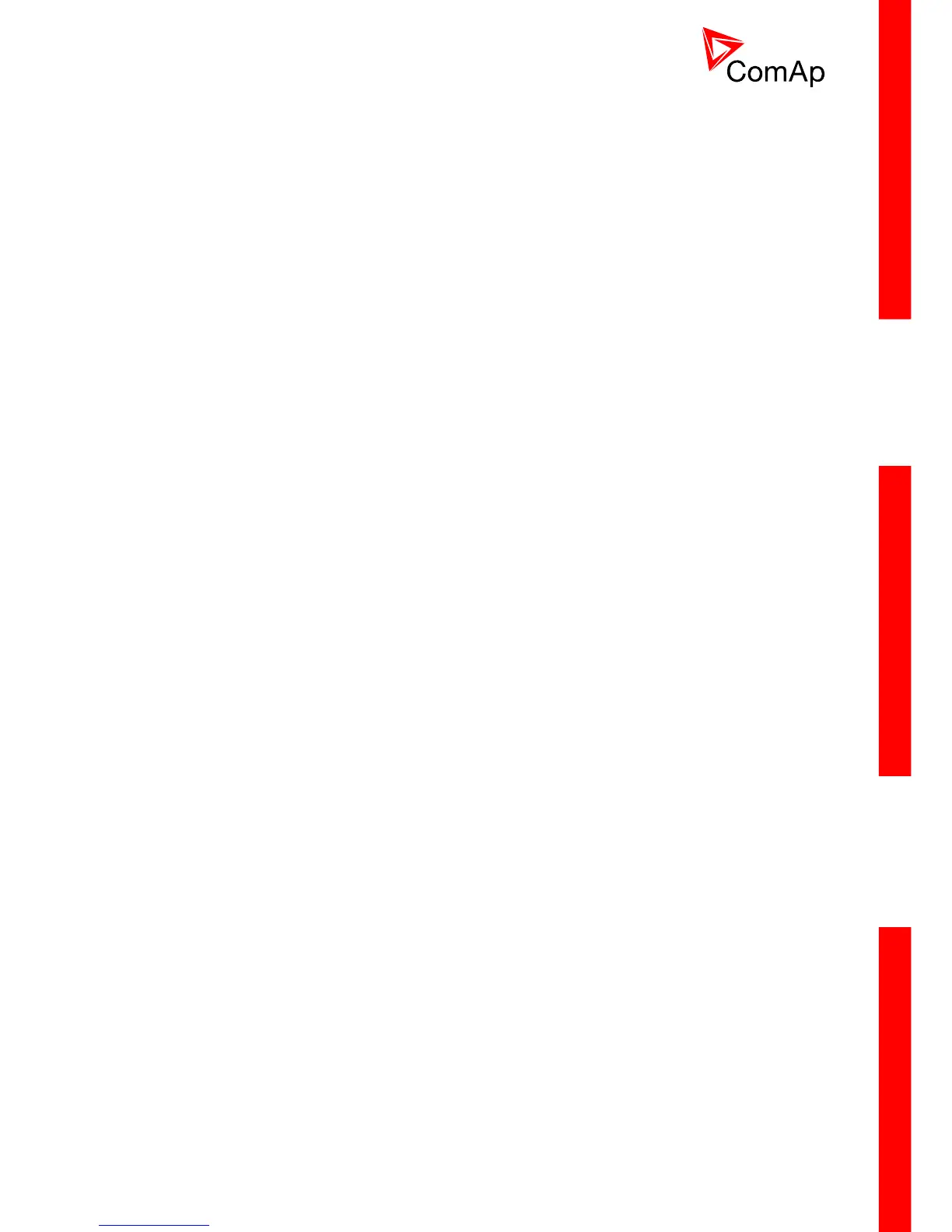I
NTELICOMPACT-NT, SW VERSION 1.3, ©COMAP – SEPTEMBER 2011 REFERENCE GUIDE.PDF 2
Table of contents
1
Document information...................................................................................................................... 3
1.1 Clarification of notation............................................................................................................... 3
1.2 Conformity Declaration............................................................................................................... 3
2 Operator guide ................................................................................................................................. 4
2.1 Front panel elements.................................................................................................................. 4
2.2 User interface modes ................................................................................................................. 6
2.3 Display screens and pages structure ......................................................................................... 6
2.4 View measured values ............................................................................................................... 8
2.5 Setpoints - view and change ...................................................................................................... 8
2.6 Browsing the history log ............................................................................................................. 9
2.7 Browsing alarms....................................................................................................................... 10
2.8 Entering the password.............................................................................................................. 10
2.9 Controller information screen ................................................................................................... 11
2.10 Controller language selection............................................................................................... 13
2.11 User interface mode selection ............................................................................................. 13
2.12 Display contrast adjustment................................................................................................. 13
