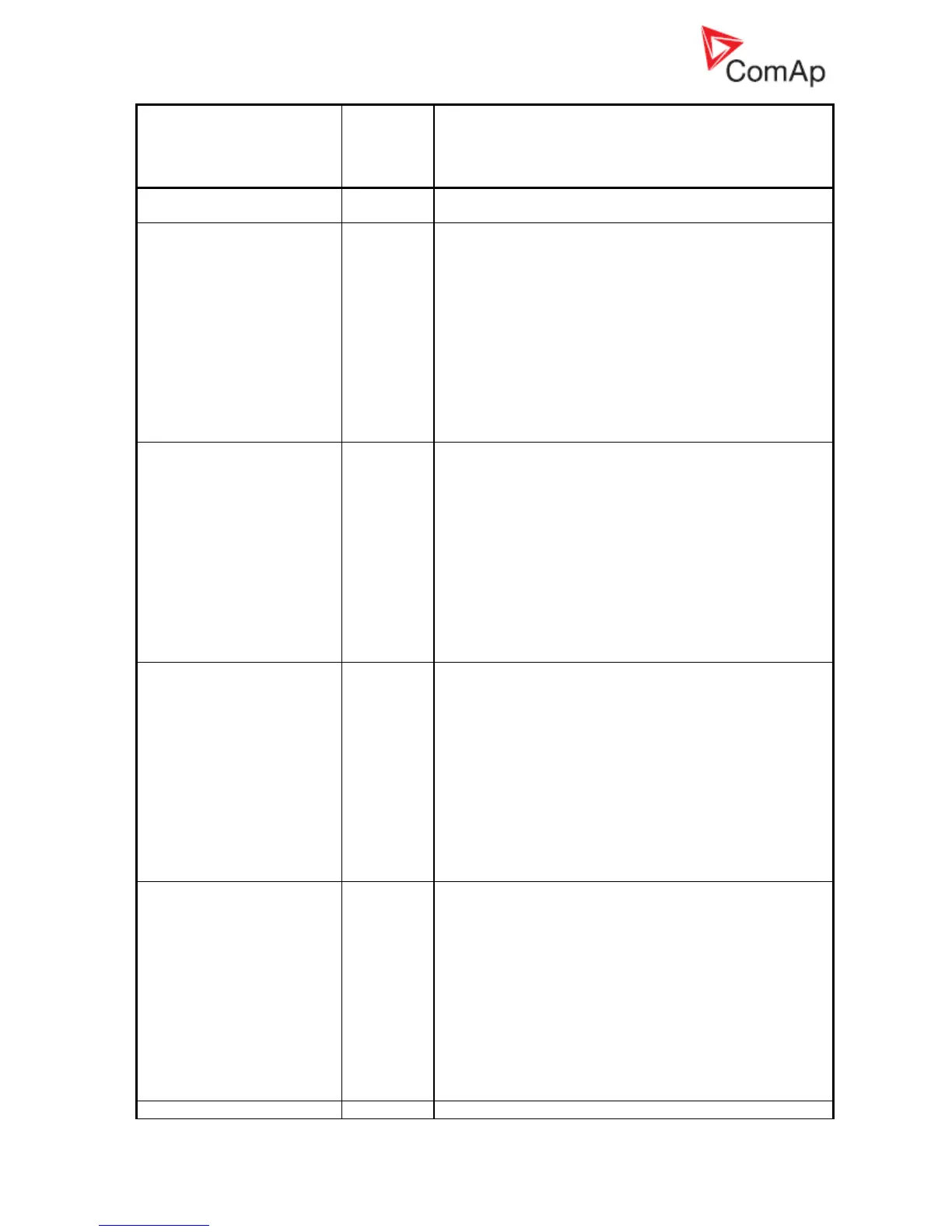InteliGen
NT
, InteliSys
NT
, InteliMains
NT
– Troubleshooting Guide,
SW version IGS-NT-3.1.0, IM-NT-3.1.0, ©ComAp – August 2018 35
IGS-NT Troubleshooting Guide.pdf
IGS-NT Alarm/History
record
Alarm/
History
Appeara
nce
phase to neutral voltages. It means that Basic settings:
FixVoltProtSel is set to PHASE-NEUTRAL.
Left bus L1, L2 or L3 voltage was over the BusLeft >V limit
for the BusLeft V del time. Information about that is
recorded into controller history.
Setpoint BusL protect: BusL Volt prot has to be set to
ENABLED if healthy bus voltage detection and history
record are requested. Voltage has to be below the BusLeft
>V limit if BTB synchronisation should be started, because
the BusLeft >V setpoint is used for healthy bus detection
(this condition applies only if BusL Volt prot is set to
ENABLED).
This alarm is issued if voltage protections are based on
phase to neutral voltages. It means that Basic settings:
FixVoltProtSel is set to PHASE-NEUTRAL.
BusL L12, L23 or L31 under
Left bus L12, L23 or L31 voltage was under the BusLeft <V
limit for the BusLeft V del time. Information about that is
recorded into controller history.
Setpoint BusL protect: BusL Volt prot has to be set to
ENABLED if healthy bus voltage detection and history
record are requested. Voltage has to be over the BusLeft
<V limit if BTB synchronisation should be started, because
the BusLeft <V setpoint is used for healthy bus detection
(this condition applies only if BusL Volt prot is set to
ENABLED)..
This alarm is issued if voltage protections are based on
phase to phase voltages. It means that Basic settings:
FixVoltProtSel is set to PHASE-PHASE.
BusL L12, L23 or L31 over
Left bus L12, L23 or L31 voltage was over the BusLeft >V
limit for the BusLeft V del time. Information about that is
recorded into controller history.
Setpoint BusL protect: BusL Volt prot has to be set to
ENABLED if healthy bus voltage detection and history
record are requested. Voltage has to be below the BusLeft
>V limit if BTB synchronisation should be started, because
the BusLeft >V setpoint is used for healthy bus detection
(this condition applies only if BusL Volt prot is set to
ENABLED).
This alarm is issued if voltage protections are based on
phase to phase voltages. It means that Basic settings:
FixVoltProtSel is set to PHASE-PHASE.
Right bus L1,L2 or L3 voltage was under the BusRight <V
limit for the BusRight V del time. Information about that is
recorded into controller history.
Setpoint BusR protect: BusR Volt prot has to be set to
ENABLED if healthy bus voltage detection and history
record are requested. Voltage has to be over the BusRight
<V limit if BTB synchronisation should be started, because
the BusRight <V setpoint is used for healthy bus detection
(this condition applies only if BusR Volt prot is set to
ENABLED).
This alarm is issued if voltage protections are based on
phase to neutral voltages. It means that Basic settings:
FixVoltProtSel is set to PHASE-NEUTRAL.
Right bus L1, L2 or L3 voltage was over the BusRight >V