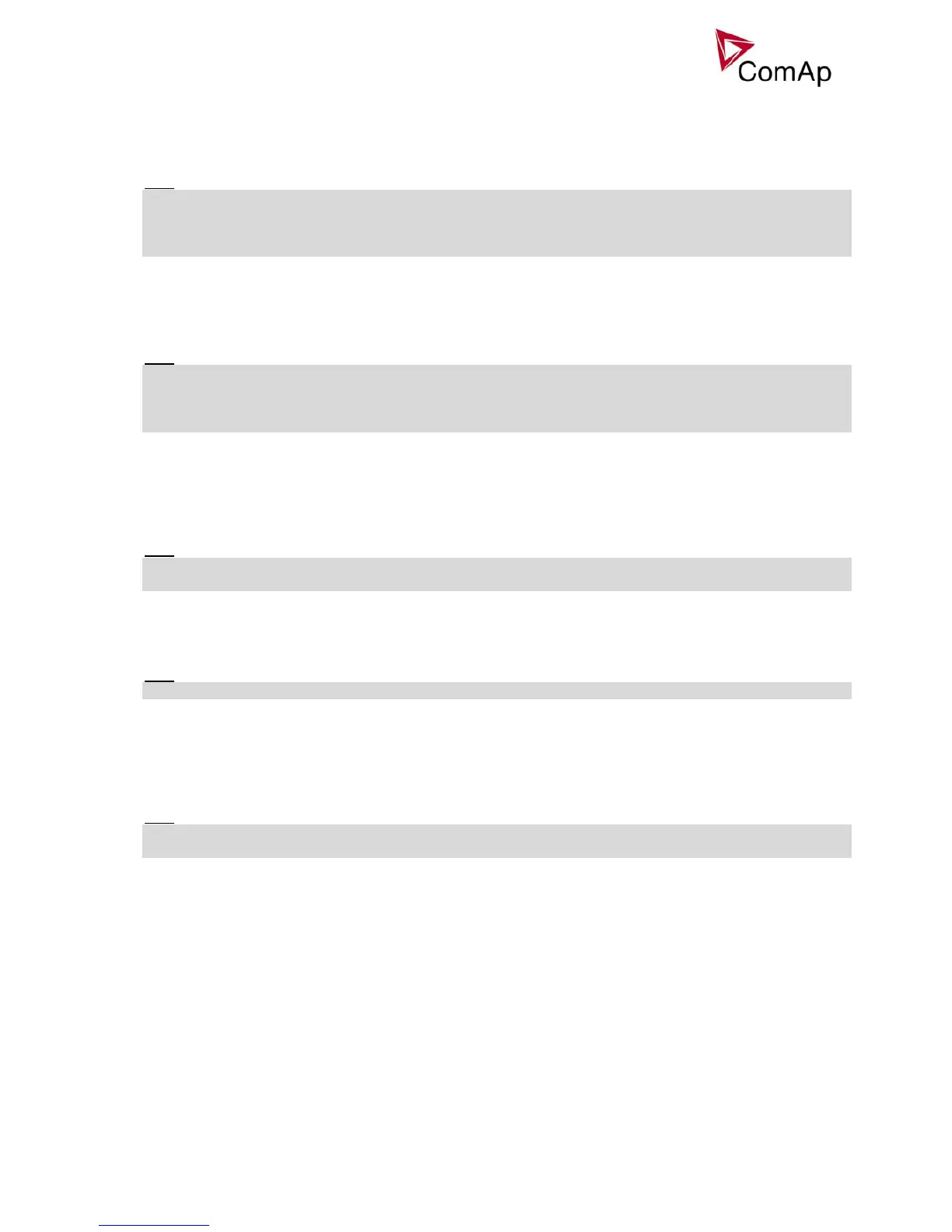IS-NT-Async-SPI, SW Version 1.2, ©ComAp – February 2011
IS-NT-Async-SPI-1.2.PDF
55
RS232(1)MdmIni [ ]
Auxiliary modem initialization string – executed after the default modem initialization string. Used with
modem connected to the RS232(1) communication port.
Hint:
Applicable only for MODEM(HW), MODEM(SW) and MODBUS-MDM(HW) modes.
Use for special AT command setting of your modem if default string does not initiate the modem properly. AT
commands must be separated using semicolon “;”, max. length 31 characters.
The setpoint can be changed only using PC SW when configuring IG-EE/NT.
RS232(2)MdmIni [ ]
Auxiliary modem initialization string – executed after the default modem initialization string. Used with
modem connected to the RS232(2) communication port.
Available only in IS-NT and in IG-xxC versions.
Hint:
Applicable only for MODEM(HW), MODEM(SW) and MODBUS-MDM(HW) modes.
Use for special AT command setting of your modem if default string does not initiate the modem properly. AT
commands must be separated using semicolon “;”, max. length 31 characters.
The setpoint can be changed only using PC SW when configuring IG-EE/NT.
RS485(1) conv. [ DISABLED / ENABLED ]
If set to ENABLED, the communication RS232(1) port is redirected to the built-in RS485 converter. That
means the remote display RS485 line (for IG-Disp connection) is blocked and the converter is used for
communication with superior system or ECU.
Available in all controllers except of IS-NT.
Hint:
Applicable only for DIRECT, MODBUS-DIRECT and ECU LINK modes.
This converter is not isolated!
RS485(2) conv. [ DISABLED / ENABLED ]
If set to ENABLED, the communication RS232(2) port is redirected to the built-in isolated RS485 converter.
Available only in IS-NT and in IG-xxC versions.
Hint:
Applicable only for DIRECT, MODBUS-DIRECT and ECU LINK modes.
CAN bus mode [ 32C / 8C ]
CAN bus speed selection.
32C: High speed CAN (250 kbps) applicable up to 32 controllers, CAN bus length limited up to 200
meters.
8C: Low speed CAN (50 kbps) applicable up to 8 controllers, CAN bus length limited up to 900 meters.
Hint:
Low speed use for long distance connection only. Set all connected controllers to the same speed.
If having problems with needed CAN bus length, see Communication guide / I-CR module.
CAN2emptDetect [ DISABLED / ENABLED ] (FV)
Enables the detection of missing intercontroller CAN connection. If enabled and no other controllers are
detected on the CAN bus (the complete bus, not only within the logical group), this protection activates.
Force value possibility: Yes
ECU Diag [ DISABLED / ENABLED ] (FV)
When set to disabled, the ECU advanced diagnostics is disabled to allow the cooperation with external
diagnostics tool.
Alarm list indication “ECU Diag disabled” is indicated when ECU diagnostics is disabled.
Force value possibility: Yes