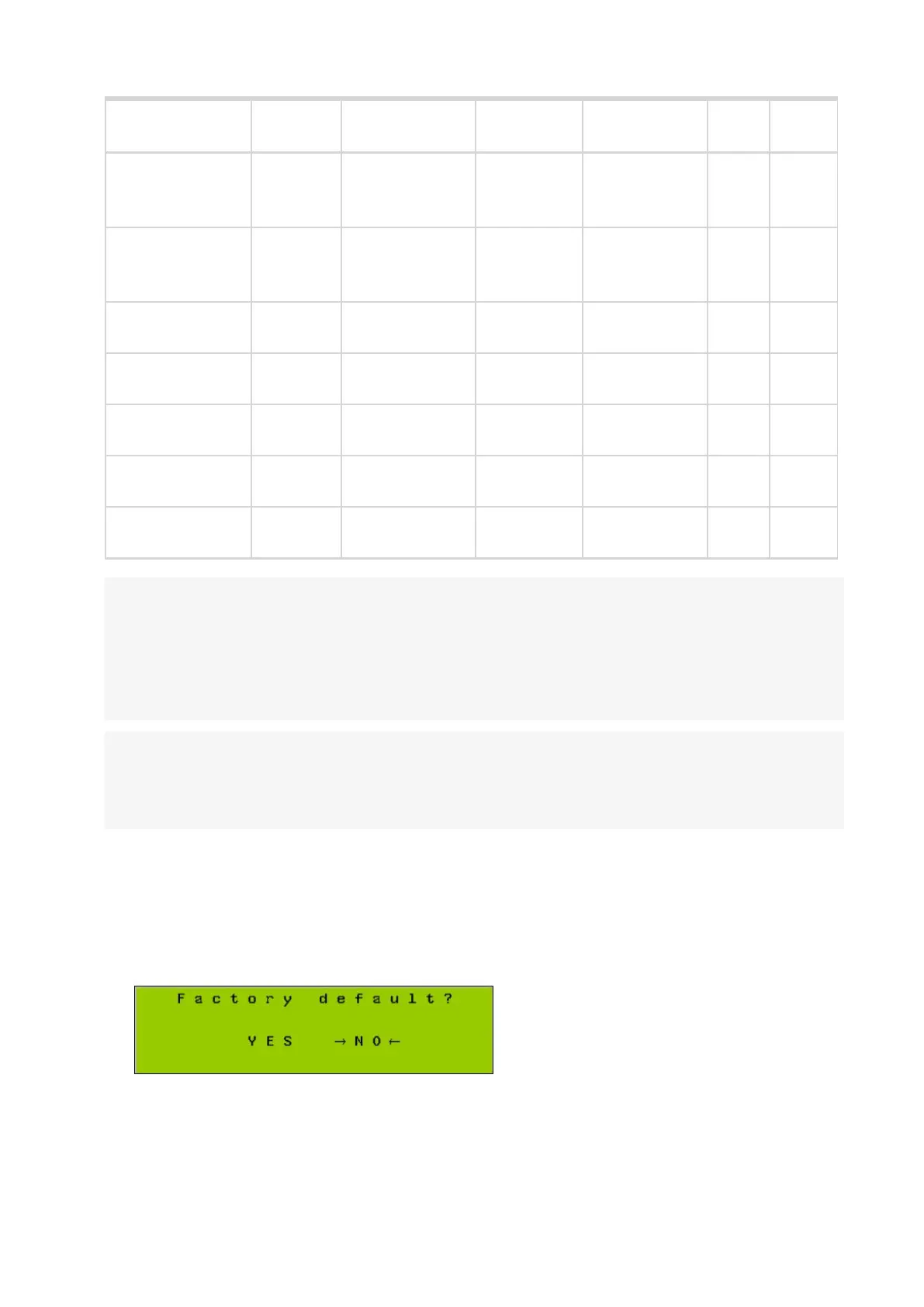MainsPro G99TT 1.0.0 Global Guide
50
Setting
Setpoint
group
Setpointname Adjustable Value Step Unit
Enabling the Alt
settings binary
switch
Basic Alt All the time ENABLED - -
Enabling the
blocking binary
switch
Basic Dis All the time DISABLED - -
Function of 1
st
relay output
f(RE) f(RE1) All the time !CommTrpPer - -
Function of 2
nd
relay output
f(RE) f(RE2) All the time CommTrpImp - -
Function of 3
rd
relay output
f(RE) f(RE3) All the time BakTrpPer - -
Function of 4
th
relay output
f(RE) f(RE4) All the time !InternFail - -
Function of 5
th
relay output
f(RE) f(RE5) All the time TrpEndImp - -
Note: Adjustable column options:
Unsealed - setpoint can be adjusted when the seal has been removed and the mechanical lock is in the
unlocked position
No - setpoint setting is fixed, it is not possible to adjust it, even if the mechanical sealing is in the unlocked
position
All the time - it is always possible to adjust the setpoint no matter what the mechanical lock position is
Note: Please note, that the indicated setting is adjusted for "Star" connection of the measured voltage, i.e.
ph-to-N voltage measurement. In case of using "Delta" connection, the appropriate change of the setpoints is
necessary. Please refer to the MainsPro G99TT Installation and Operation Guide for the wiring explanation
and to the MainsPro G99TT Reference Guide for information about the setpoints adjustment.
ComAp states that the mentioned setting is guaranteed for all MainsPro G99TT units, SW version 1.0.0, upon
shipment of a new unit, if no other setting is explicitly requested. In case of need, the factory default settings
can be obtained by the following procedure:
1. Enter the init screen by pushing the ENTER and ESCat the same time.
2. Press ← and ↓ to enter the Factory default activation screen:
3. Press ← and then use the buttons ↑ and ↓ to choose the required function. By selecting YES, you will
return all previously done setting to the default values. Please note that by this selection, you will lose
all setting done prior to this operation! Press ENTER to confirm your selection.
4. By selecting NO and pressing ENTER or by pressing ESC, return to the measurement screens with no
change.