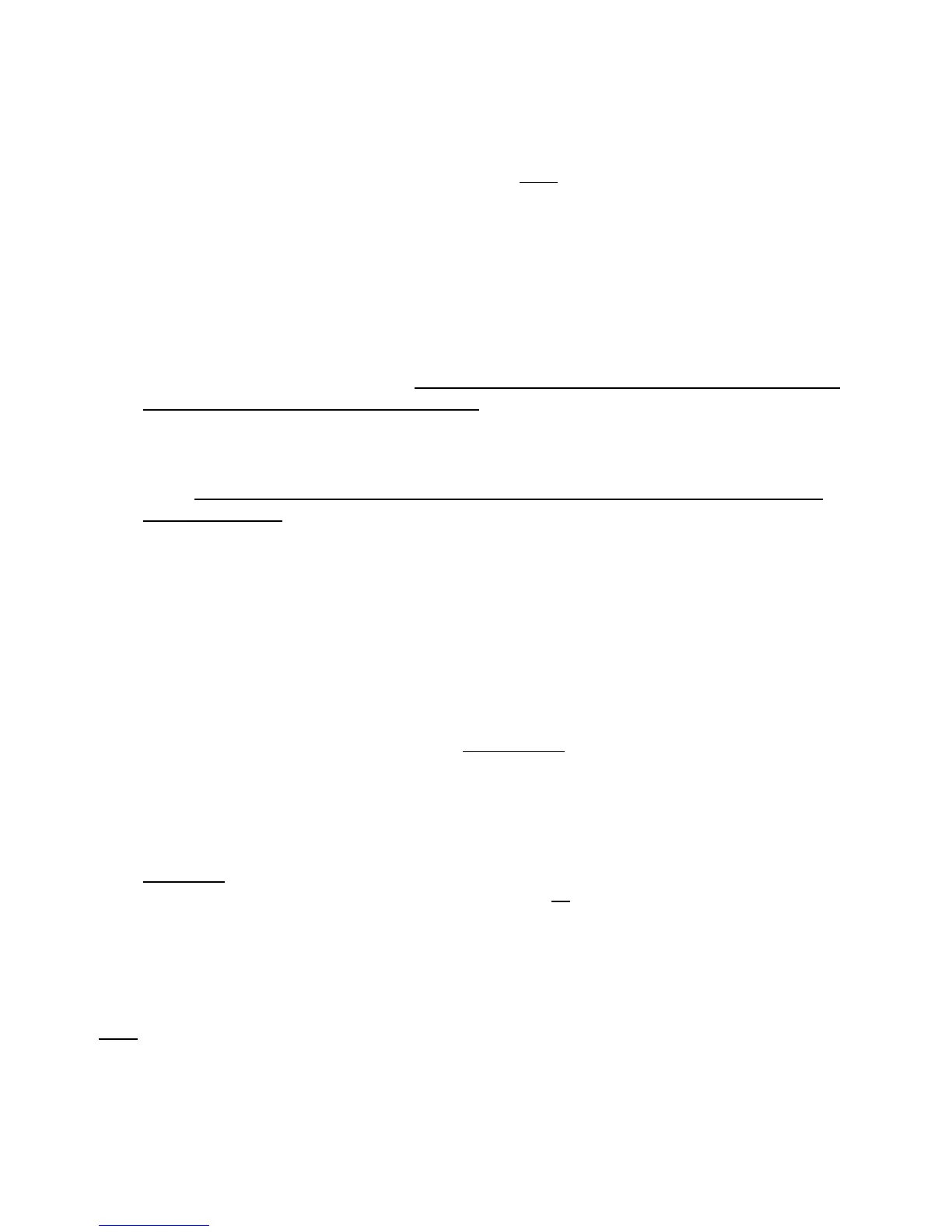19
4.4. Linear input adjustment
When the device input is programmed as analog linear input, the correspondence between input voltage (current)
and displayed value may be specified. For instance, the correspondence may be from 10 mV input → 0
o
C
to 50 mV input → 1000
o
C. For this purpose, the following parameters are used: AnL1, AnH1, and dP.
The displayed range defined by AnL1, AnH1 should be within
the allowed input range defined
by parameters LSPL and USPL. Sometimes the allowed input range needs to be extended first.
• Connect a calibrator to the controller analog input.
• From level 4, grant access to parameters AnL1, AnH1, and dP by setting SEt2 = ХХ1Х.
• Enter level 3 and select the desired range of the analog input by setting inP1 = AnX (see Appendix 4.1).
• Set the calibrator to generate a signal (voltage or current) corresponding to the lower end of the input range.
• From level 3, enter parameter value adjustment mode for AnL1 for the displayed value at the lower
end of the input range. Values appear on both displays. The value on the upper display is the measured
value that the device would display with the current input value. To make the adjustment, increase or
decrease the value on the lower display until the upper display shows the desired measured value to be
displayed in normal operation at lower input range.
• Set the calibrator to generate a signal (voltage or current) corresponding to the higher end of the input range.
• From level 3, enter parameter value adjustment mode for AnH1 for the displayed value at the higher
end of the input range. Values appear on both displays. Increase or decrease the value on the lower
display until the upper display shows the desired measured value to be displayed in normal operation
at higher input range
.
• Repeat the last four steps until satisfactory correspondence is achieved at both input range ends.
• If necessary, from level 3, adjust the position of the display decimal point via dP.
4.5. Analog output adjustment
When the device has a linear output, it is factory tuned by default. If readjustment is necessary, follow this
procedure:
• For easier adjustment, switch to manual mode by pressing the А/М key (The MAN LED should light up).
• Connect a mA-meter to the controller analog output.
• From level 4, grant access to parameters CL01 and CH01 by setting SEt4 = 1ХХХ.
• From level 2, set to the parameter P1 a value other than zero
. Set also CYt1 = 0.
• From level 1, set 0UtL = 0 (minimum output value). At this moment, if factory setting is correct,
the output current should be 4 mA.
• If adjustment of the output setting is needed, from level 3, change the value of parameter CL01
for low control range limit. Increased / decreased the value, until the miliammeter reads 4 mA.
Try with CL01 = 0192.
ATTENTION: At an attempt to achieve currents lower than 2-3 mA, considerable nonlinearity appears,
since the device is designed for output 4...20 mA, and not
for 0...20 mA.
• Set 0UtL = 100. At this moment, if factory setting is correct, the output current should be 20 mA.
• If adjustment is needed, from level 3, change the value of parameter CH01 for high control range
limit. Increased / decreased the value, until the miliammeter reads 20 mA.
Try with CH01 = 3096.
• Repeat the last four steps until satisfactory correspondence is achieved at both range ends.
Note:
In the case of such configuration ─ first control output - analog, second control output - relay type ─
for better operation of the analog output, is advisable to disable the relay control output by setting,
from level 4, 0UtY = 0.
