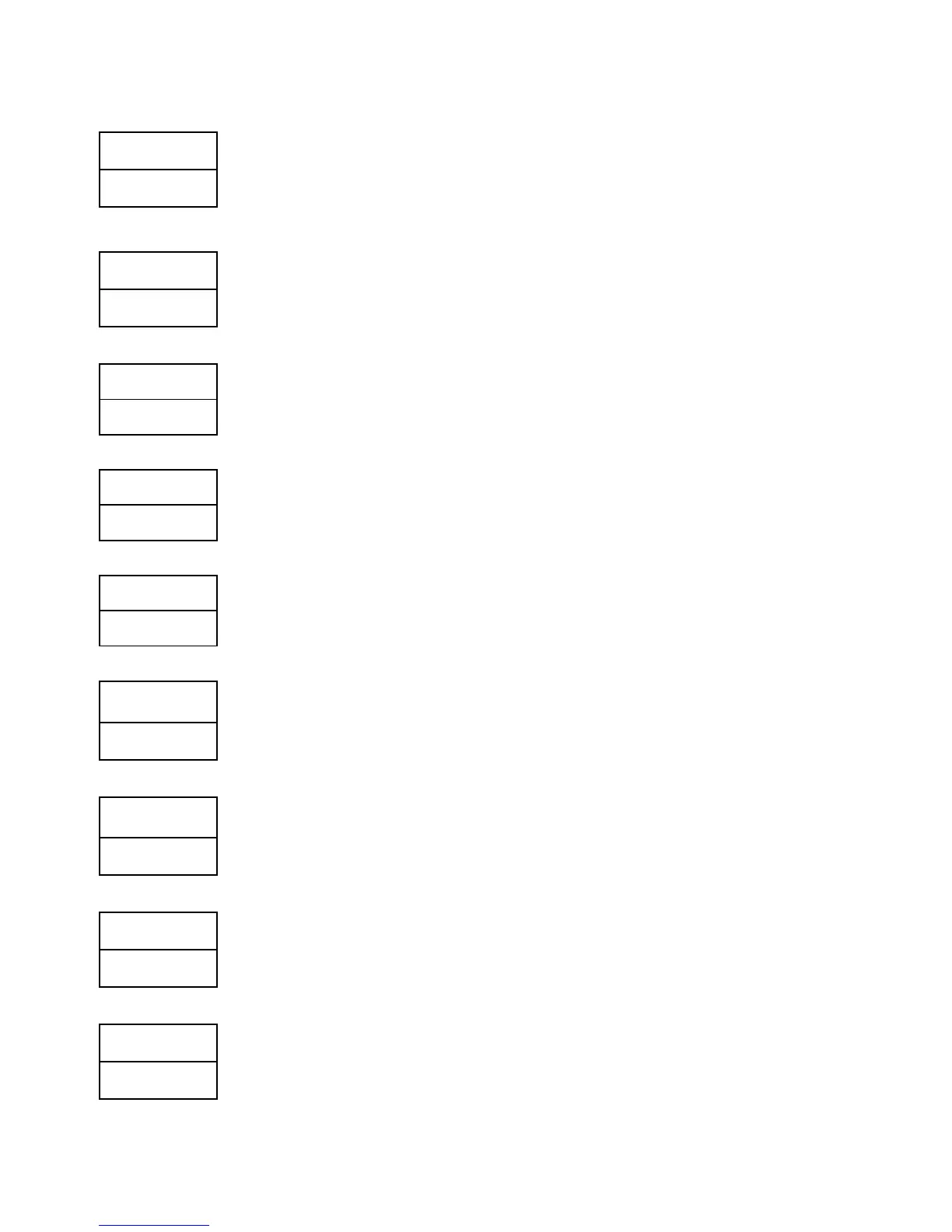7
3.4.2. Programming at LEVEL 2
Normally, the controller is at level 1 and displays the measured value. To switch over to level 2, press and
hold SET for 5 seconds. To switch back to level 1, depress SET again.
P1
Proportional band for main control output OUT1
3
Range: 0 to 200%.
↓ SET
Great values correspond to small proportional gain;
value 0 sets ON/OFF control
i1
Integration time (reset time) for main control output
240
Range: 0 to 3600 s
↓ SET
value 0 turns integration off
d1
Derivative time for main control output
60
Range: 0 to 900 s
↓ SET
value 0 turns differentiation off
db1
Dead-band time for main output
0
Range: 0 to 1000 s
↓ SET
If in doubt, set to 0
AtVL
Set-point shift during auto-tuning
0
Range: 0 to USPL
↓ SET
If in doubt, set to 0
CYt1
output ON / OFF period duration for the main output OUT1
(total time of both ON and OFF periods during PID control)
10
Range: 0 to 150 s
↓ SET
In case of SSR ─ set to 0, with mechanical relay─ try with 10
HYS1
Hysteresis for main output
(visible only if
P1 = 0, i.e. ON/OFF control)
1
Range: 0 to 1000
↓ SET
Small values result in lower cycling range, but much frequent output switching
P2
Proportional band for second control output OUT2
3
Range: 0 to 200%
↓ SET
As for P1
i2
Integration time (reset time) for second control output
240
Range: 0 to 3600 s
↓ SET
As for i1
