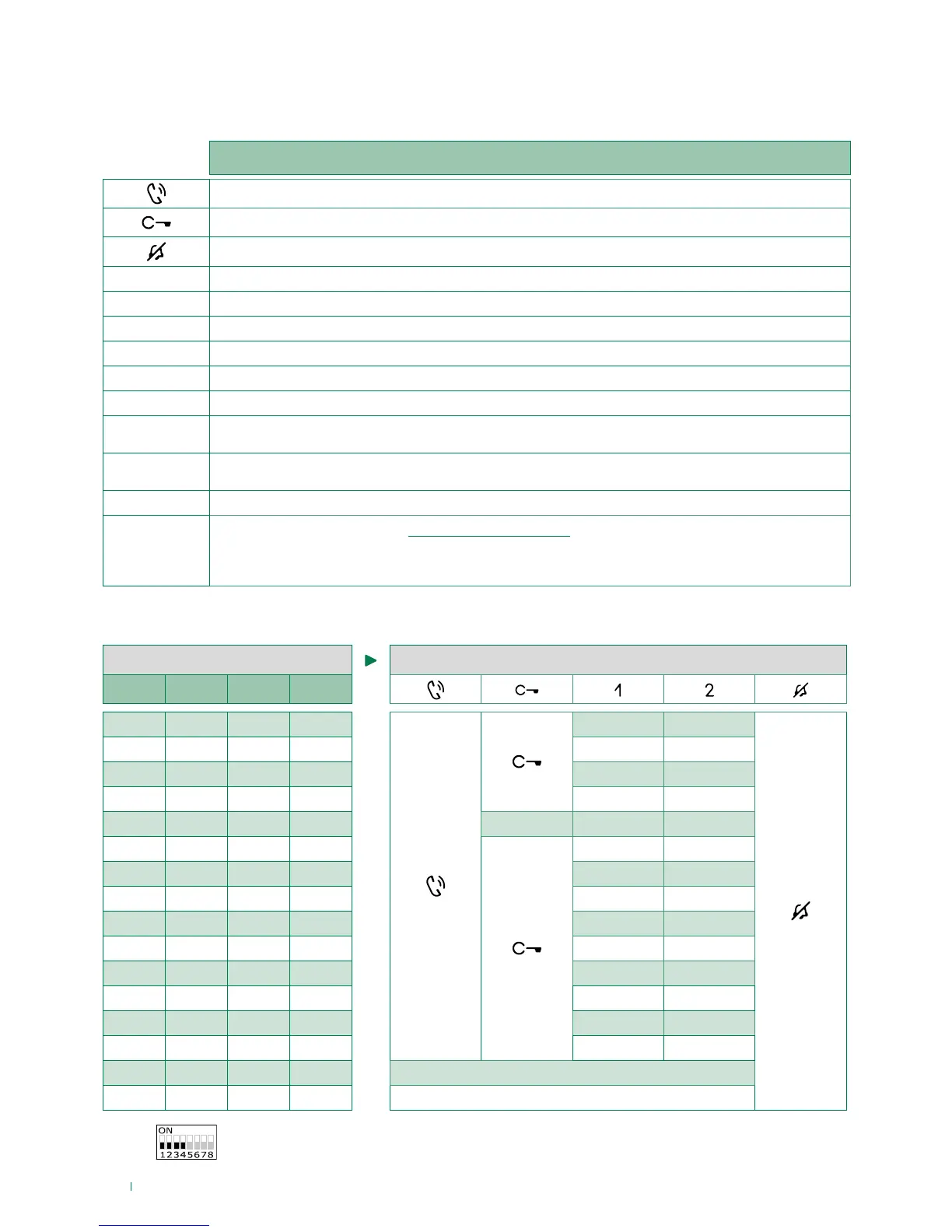10
Basic configuration
* Default
Configuration
Touch-sensitive buttons
Legend
Audio
Lock-release
Privacy mode
ACT Actuator
CCP Call to main switchboard
CCS Call to secondary switchboard
K Caretaker door-entry phone call
D Doctor (Automatic door opening on receipt of call)
PAN Panic
INT
General or selective programmable intercom.
Default: single-family call
INTb
General or selective programmable intercom.
Default: two-family call
NULL No function
PROG.
Programmed functions, see "Advanced configuration".
With these DIP-switch settings, the buttons control the programmed functions;
The NON-programmed buttons control the functions on line 0000 *(Default).
S2 BUTTON PROGRAMMING
DIP 1 DIP 2 DIP 3 DIP 4
0 0 0 0
ACT CCS
1 0 0 0
ACT INT
0 1 0 0
INT D
1 1 0 0
ACT CCP
0 0 1 0
ACT ACT ACT
1 0 1 0
ACT K
0 1 1 0
ACT D
1 1 1 0
INTb INT
0 0 0 1
CCS PAN
1 0 0 1
K CCS
0 1 0 1
CCP K
1 1 0 1
PAN CCP
0 0 1 1
INTb PAN
1 0 1 1
INT INT
0 1 1 1
NULL
1 1 1 1
PROG
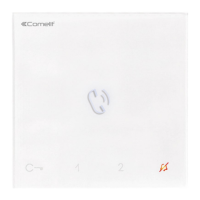