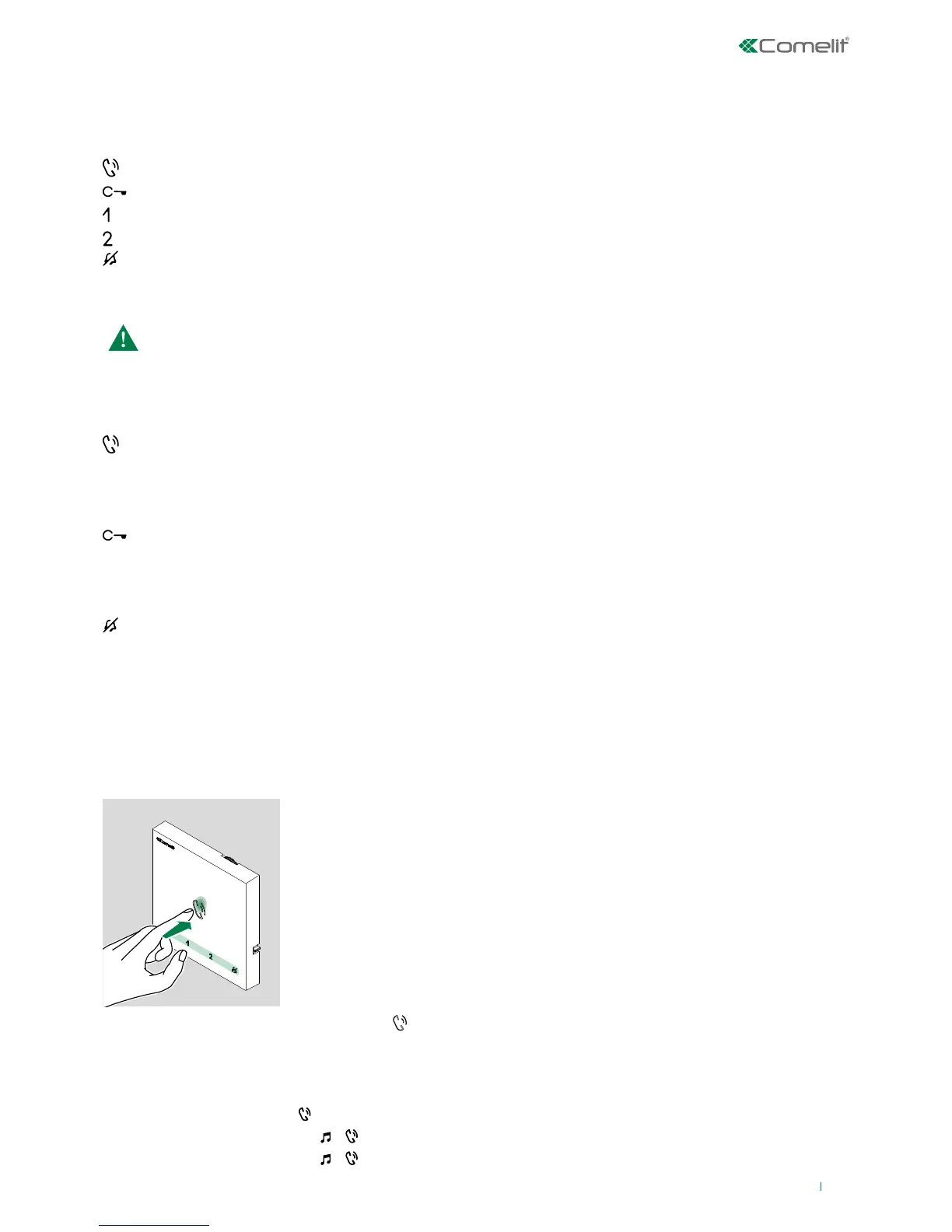9
Description
Answering an incoming call
Touch-sensitive buttons
Indicator LED
f Press the desired button once to activate the associated function.
Audio LED
steady on (in call): communication in progress
steady on (in stand-by): Automatic answer mode activated
continuous flashing: incoming call
Lock release LED
slow flashing: door open
1 flash after pressing button: door open confirmed
continuous flashing: incoming call
Privacy LED (red)
steady on: Privacy mode activated
3 flashes (every 5 sec): Doctor function activated
continuous flashing: device in programming mode
4 flashes: system engaged
Audio activation [programmable]
Lock release [programmable]
Actuator function [programmable]
Secondary switchboard [programmable]
Privacy Mode [not programmable]
Wait for approximately 1 sec. before pressing the same button again. Pressing the same button several times in
quick succession will cancel the command.
f Long press (5 sec) the button
» ACTIVATION:
+ LED STEADY ON
» DEACTIVATION:
+ LED OFF
Press the touch-sensitive audio activation button
to answer the incoming call.
Activation / deactivation of Automatic answer mode
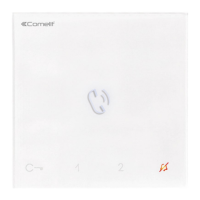