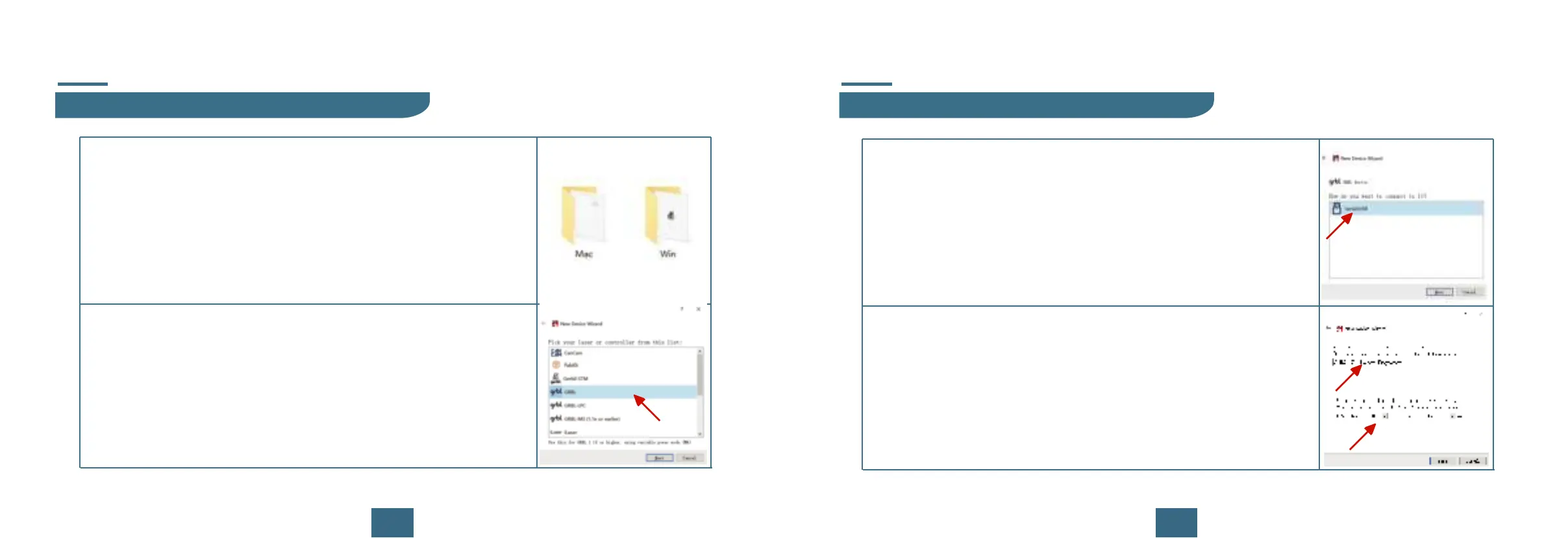2223
1.If you are using it for the first time, you need to perform
steps 1-10 to set up the operation.Open the SD card,
select "Driver Files", and install the driver according to
your computer system.
3.Select Serial/USB and press Next.
2.LightBurn Tutorial(Window/Mac/Linux)
4.Add device name and engraving range.
Name:COMGO Z1 Engraver
X Axis Length:400mm
Y Axis Length:400mm
2.Select "GRBL", then click"Next".
Software Installation Guide
2.LightBurn Tutorial(Window/Mac/Linux)
Software Installation Guide