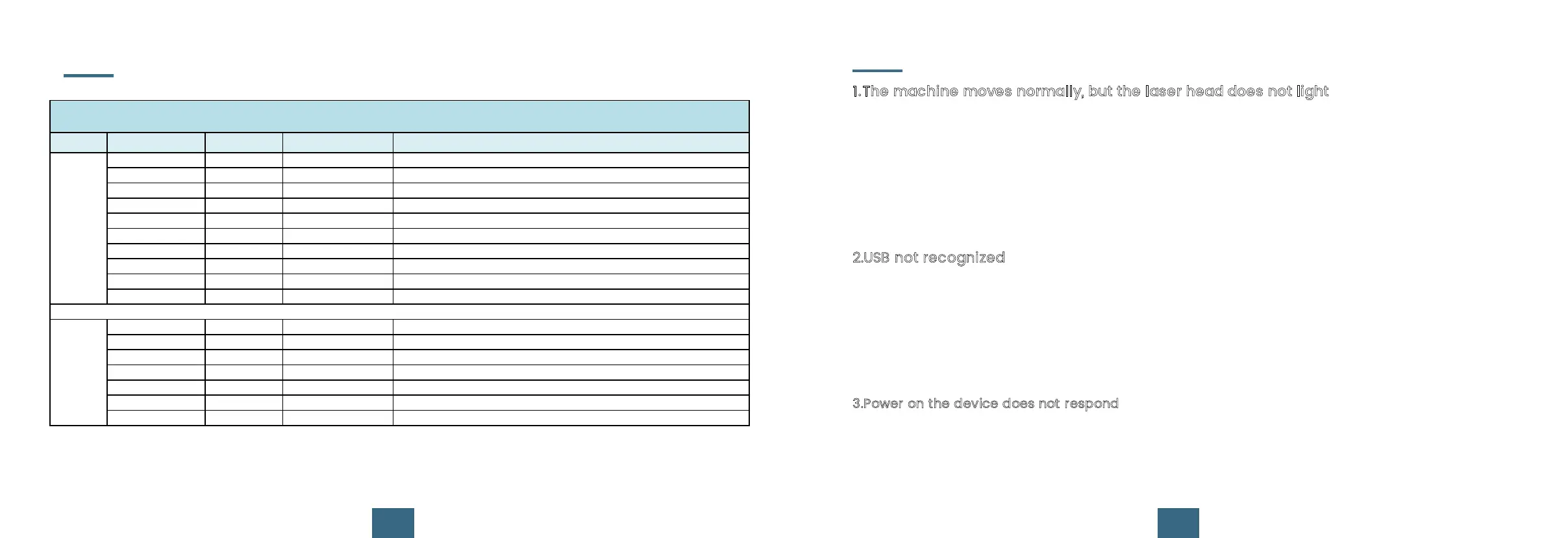38
39
1.The machine moves normally, but the laser head does not light
(1)Check the main board and the laser module on the power and signal cable connection is
loose.
(2)If the wire connection is correct, but still no light light. Please unplug the laser module wire
and adjust the laser brightness to "Max Brightness" in LaserGRBL, then measure the "POWER"
and "PWM" voltage respectively. voltage. If there is voltage at both "POWER" and "PWM", the
laser module is the problem.
2.USB not recognized
(1)Check if the driver is already installed on the computer, if not, please click "Tools-Install
CH340 Driver" to install it.
(2)Please check if the baud rate setting on the software is correct. (Baud rate is 115200)
(3)Please try to replace the USB cable or computer.
(4)If the above methods do not solve your problem, please contact us.
3.Power on the device does not respond
(1)If the power indicator does not light up, please check if the power supply wiring is loose.
(2)If the power terminal is well wired, please measure the voltage at the output of the power
adapter.
Engraving Parameters
Troubleshooting
:ODVHUPRGXOHHQJUDYLQJSDUDPHWHUV
0RGH 0DWHULDOV 3RZHU˄˅ 6SHHG˄PPPLQ˅ 127(
(QJUDYLQJ
:RRGERDUG
%DPERR
6ROLGZRRG
/HDWKHU
*ODVV 7HVXUIDFHQHHGVWREHSDLQWHGEODFNRUKHDWWUDQVIHUSDSHUDSSOLHG
*HUDPLF 7KHVXUIDFHQHHGVWREHKHDWWUDQVIHUSDSHUDSSOLHG
$FU\OLF )RUWUDQVSDUHQWVXUIDFHQHHGWREHSDLQWHGEODFN
6WDLQOHVVVWHHO
$QRGL]HGPHWDO
)DEU
LF
&XWWLQJ
PPWKLFNERDUG
PPWKLFNERDUG
PPWKLFNERDUG
PPWKLFNERDUG &XWWLQJWKLFNERDUGVFDQUHGXFHWKHIRFDOOHQJWKDSSURSULDWHO\
&DUGERDUG
/HDWKHU