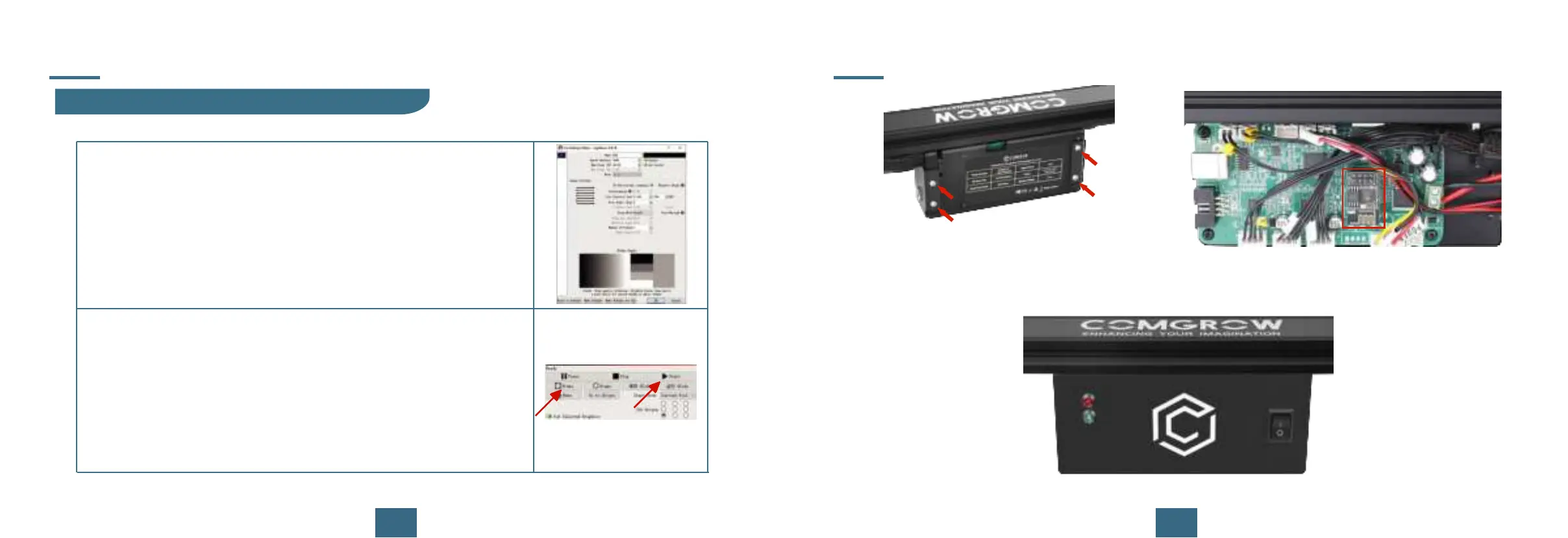262928
WIFI module installation
13.Double click the engraving parameters interface on
the right side to set the engraving parameters and
engraving mode.
14.Click "Frame" to preview the engraving range, and
click "Start" to start engraving after adjusting the
engraving position.
2.LightBurn Tutorial(Window/Mac/Linux)
1.Loosen the fixing screws and remove
the motherboard cover.
2.Take out the WIFI module and install it to the WIFI
interface on the motherboard.
3.Install the motherboard cover in the original way.
Software Installation Guide
Tip: To watch the refresh firmware tutorial video, please visit
SD Card.