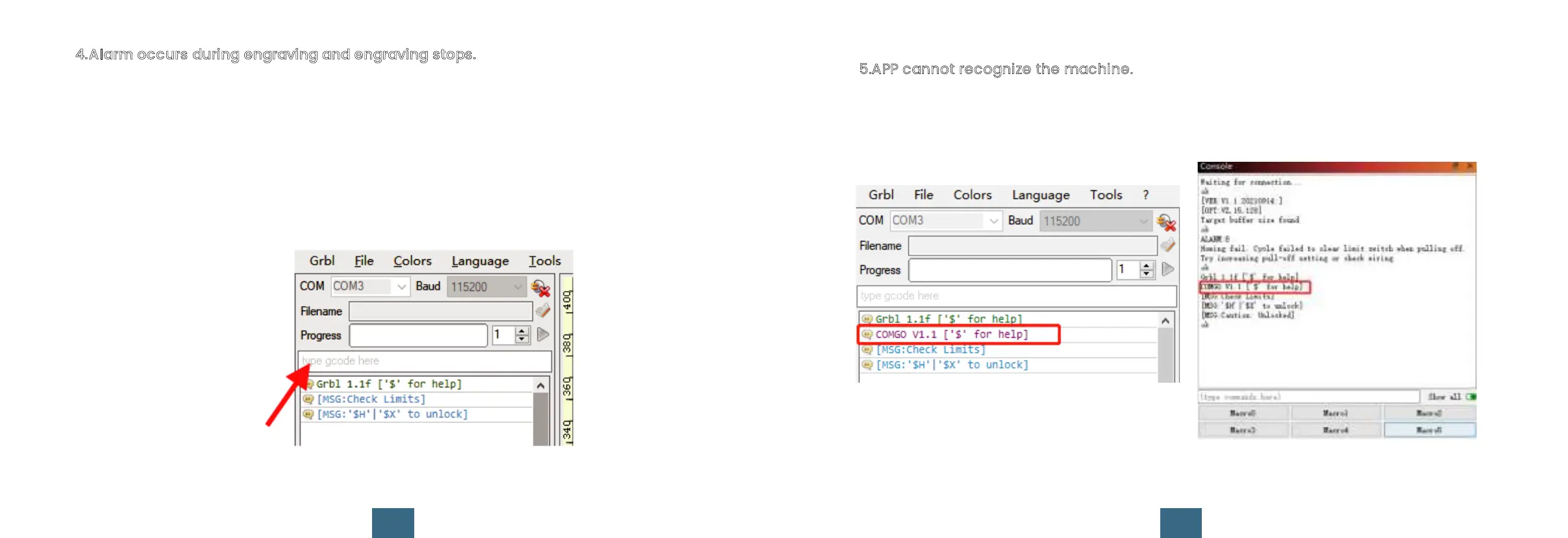4041
4.Alarm occurs during engraving and engraving stops.
(1)Check if any object (such as wire, etc.) touches the limit switch of the machine during the
carving process.
(2)If the above reasons can be ruled out, please check whether the connection between the
machine and the PC side is normal, you can replace the USB port of the computer to try.
(3)The machine gyroscope trigger phenomenon is "Laser GRBL" lower right corner of the
"Cooling" prompt, the machine shipped gyroscope default sensitivity is "$140 = 8 "Please enter
"$140=sensitivity" in the command bar to increase the sensitivity of the gyroscope. Note: The
gyro sensitivity range is 0-16, the smaller the number, the higher the sensitivity.
5.APP cannot recognize the machine.
1.For users with older firmware versions, you need to upgrade the machine firmware to version
2.0 and above before you can use the APP function, you can check the firmware version
number through LaserGRBL or Lightburn.