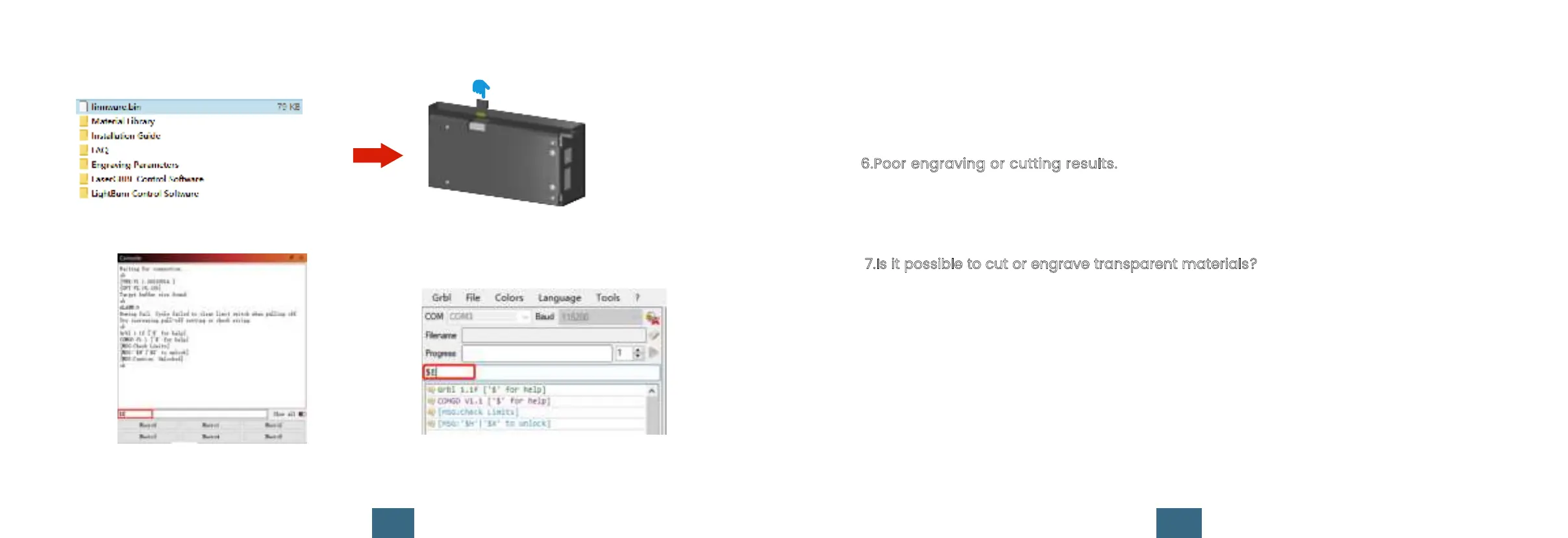384342
1).Copy the firmware named "firmware"
to the SD card.
2).Turn off the power, insert the SD card into
the motherboard card slot, and then power
on the SD for about 20 seconds and then
remove it.
Tip:if your machine has a low version number, you need to follow the steps below to update the firmware.
2.Please open the "Location Services" function in your phone settings.
3.You can visit the video tutorial link in the SD card for more detailed APP tutorial videos.
6.Poor engraving or cutting results.
1.Please select your engraving speed and power according to the table of suggested engraving
parameters.
2.Normal laser module life is more than 10,000 hours, please check your lens cleanliness.
7.Is it possible to cut or engrave transparent materials?
You cannot use laser to cut transparent materials; for engraving of transparent materials, such as
glass, transparent acrylic, etc., you can use a whiteboard pen to blacken the surface of the material
or directly put a layer of engraving color paper on the surface of the material before engraving.
3).Open "LaserGrbl" or "Lightburn" and type "$E" in the command bar to restore Settings.