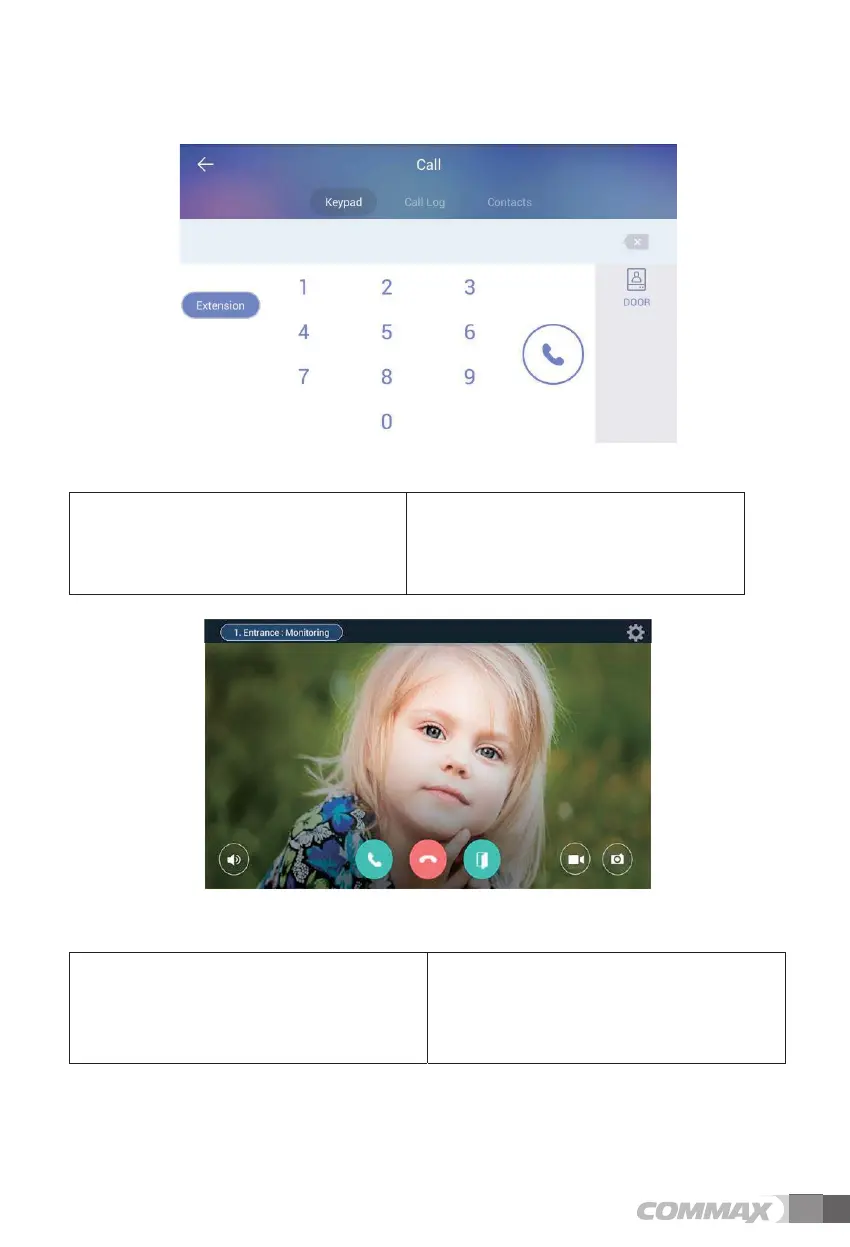10
※ When the Away Mode is set from the Household, pages by visitors from the Common
entrance or Household Porch are automatically forwarded to the Guardhouse to be
answered by the Guard on duty.
※ Away Mode cannot be set with this Videophone, but enabling the Away Mode through
another videophone will have all pages from the Common entrance and the Household
Porch to be forwarded to the Guardhouse.
※ In case that you press the door release button and front call button at the same time,
"toot toot toot~” sound will be heard and initialization will be applied.
☞
Caution : On execution of initialization
function, all the information such as household
setting and screen adjustment.
※ Initial value of initialization
a) Building and household number: Building 1234 household number 5678
b) Ext. ID : 0
c) Receiving delivery service status: no delivery service reception
d) Guard talk time : 3 min
14. Master and wireless call function
15. Detour function
16. Factory Initialization function
1) How to call master related to extension number (Setting master ext. : no.1)
a) On standby mode, enter the call standby mode by pressing the call button. (sound
"toot”)
b) Press the priority call button. (calling Master)
2) How to call wireless phone related to extension number
(Setting wireless phone ext. : no.5)
a) On standby mode, enter the call standby mode by pressing the call button.
(sound "toot”)
b) Press the priority call button. (calling Master)
☞
Caution : in case of door
release and priority call button, it operates as original
function unless the call standby mode.
3. Call
