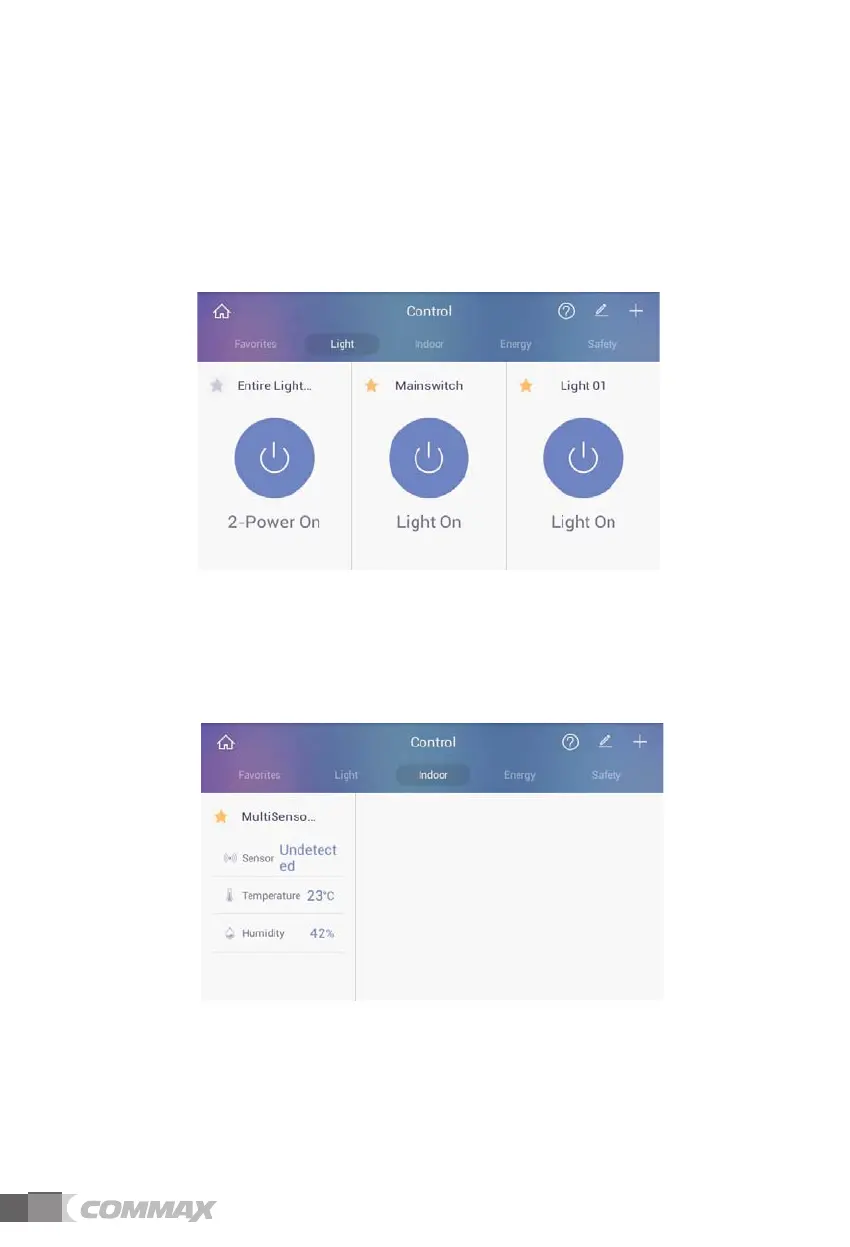17
Spec
Model
CAV-71AS
MASTER 6 lines
14V , 700mA(MAX)
Hands free mode(Voice Switch circuit)
17.78 cm(7') COLOR TFT-LCD(digital)
- Entrance : two types of 3 tones electric chime bell
- Guard station : Melody
60±10 SEC(During conver sation), 30±10SEC(During monitoring)
MASTER : Ø 0.65 CABLE / 30m
0℃~+40℃
Transmission style
Power Source
Conversation
Display
Screen
Distance
Working Temperature
24. Specification
Call sound
16
16
5. Control
5.1. Lighting control
1) Go to the Lighting tab.
2) When you press power button of whole lightings, all lightings are turned on.
3) When you press power button of whole lightings, all lightings are turned off.
4) Press the power button of the lighting you want to control to turn the light on or off.
[Lighting control screen]
5.2. Checking multi-sensor
1) Go to the Indoor Environment tab.
2) Displays information collected in indoor environment by multi-sensor.
[Multi-sensor screen]
