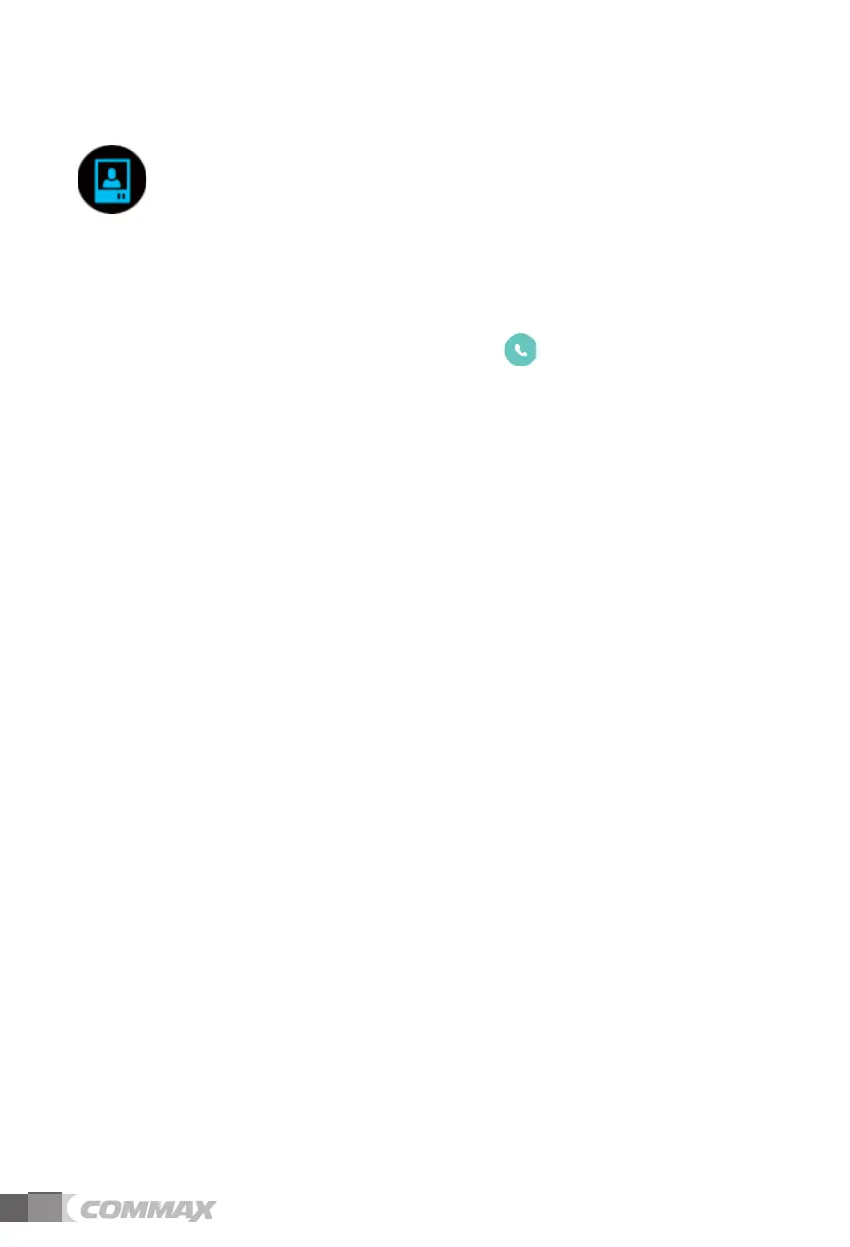13
18. Guard Security Alarm Function
19. Connection diagram
* This Videophone sounds alarms when emergency situations are detected, but those alarms
cannot be canceled through this unit.
* Please use other Videophones (With Cancel/Reset Feature) to cancel emergency alarms.
* This function is impossible to generate the sound which can be heard when interlocked with
other video phones.
1) Emergency : Pressing the Emergency button when needed will sound the corresponding
alarm (Electronic Gun) from the unit.
2) Warning 1 : The corresponding alarm (Fire Truck) will sound when Warning 1 is detected.
3) Warning 2 : The corresponding alarm (Ambulance) will sound when Warning 2 is detected.
4) Security : The corresponding alarm (Police Siren) will sound when burglar is detected.
☞
Caution : in case of alarm, it will sound loudly regardless of volume switch.
12
3.1. Entrance Call
Monitoring of my house entrance
Monitor and call my house entrance
1) You can monitor the entrance of our house by pressing the door icon or by pressing the 'door' button on
the dial screen.
2) Press the "Cancel call" button to cancel monitoring.
3) If you want to talk during monitoring, press (call) button .
4) Press the "End call" button.
Open the door of my house
1) Press the 'Open Door' button during a call.
2) Open the door.
Open common entrance door
1) Press the 'Open Door' button during a call.
2) Open the door.
Saving the image of our house
1) Press the 'Record' button during a call or a call.
2)
You will see a photo of the visitor on the home screen if it successfully saved.
