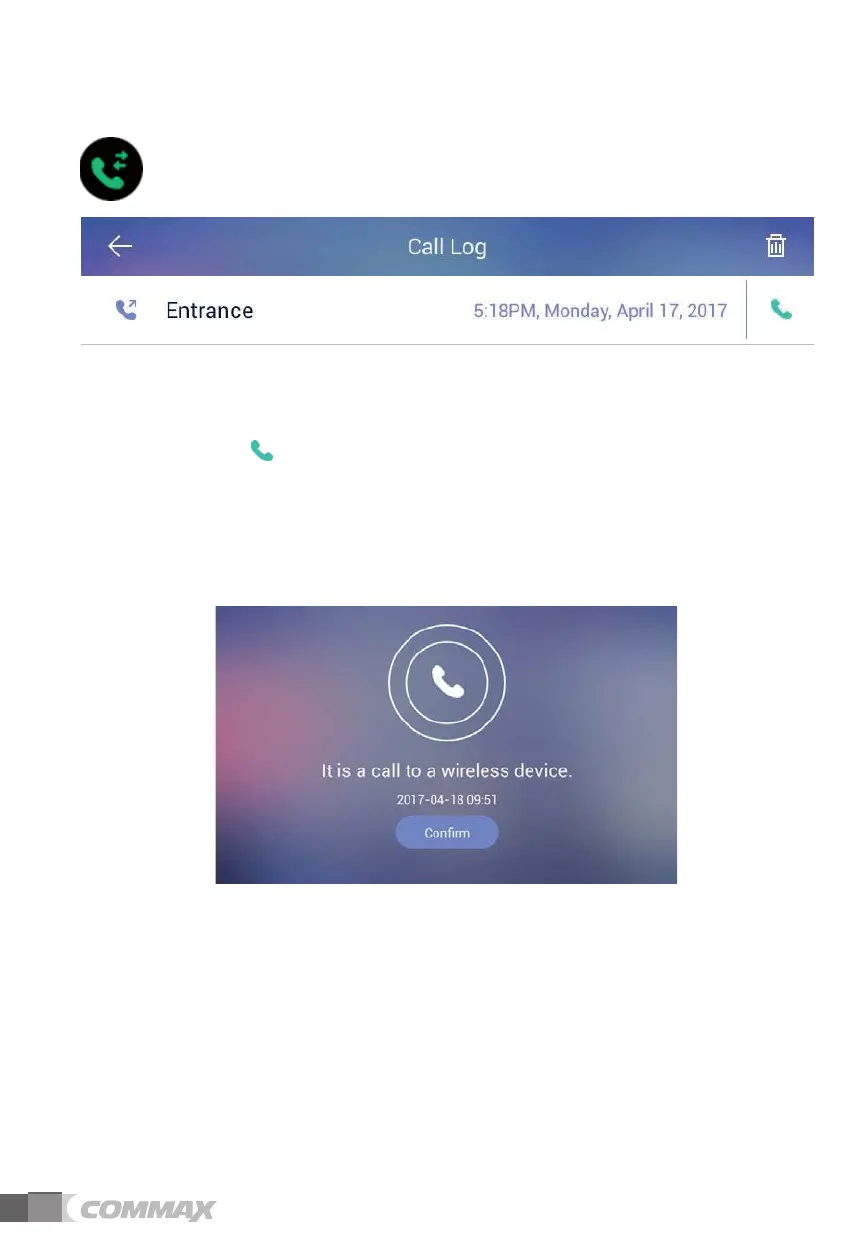Condition Description Solution
1
2
3
4
- The power supply is not
on.
- All works are
stopped.missing or not.
1. The power supply cord is
missing or not.
2. The power supply
switch(down) is off or not.
1. Please connect the power
supply cord.
2. Please turn on the power
supply switch(down) pushing to
the right.
- A call operation is not
performed.(Door,
Interphone function)
- The product does not
produce the sound.(Call
volume, Talk volume)
1. The wiring between other units
is connected correctly in good
order or not.
2. The wiring is missing or not.
1. A sound volume lies in
minimum or not.
1. Please refer to connection
related page.
2. Please connect correctly to
the terminal.
Please adjust the sound
volume properly.
- The screen is dark.
- The screen is strange.
1. There is a strong
reflected light behind the
visitor or not.
2. The screen control is
adjusted correctly.
1. Please change the
angle of camera lens.
2. Adjust the screen.
* Please read the user manual carefully before reporting any problems with the
product.
* If the problem persists, please contact the Customer Service Center.
20. Installation and how to wiring
21. Check point
3.3. Call log
3.4. Receive a call via Smartphone
.
