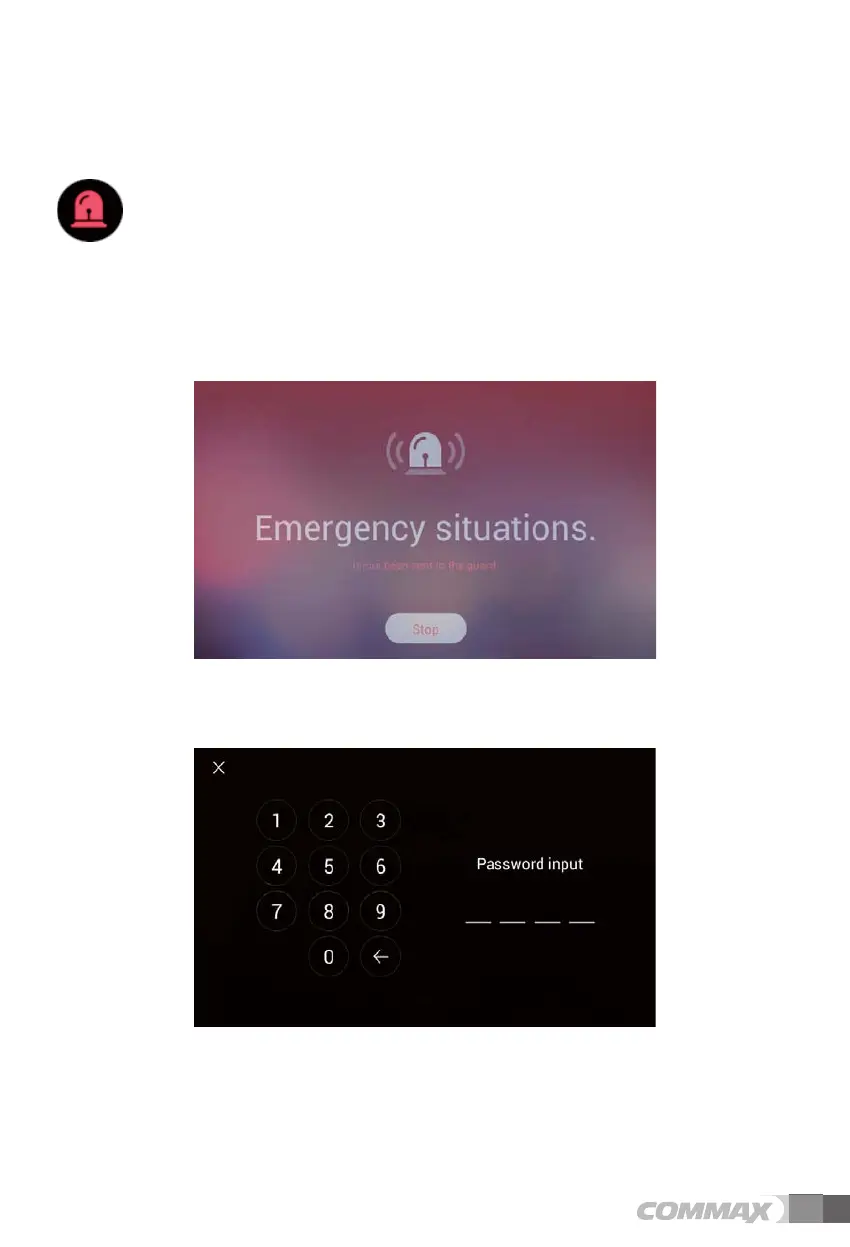15
කఁሽ໕ᆳ
໕ᆳෟછ໓෮ฅ
14
* How to wire
☞ When connecting the video cables to the household videophone, use the VD/IN, VD/OUT
method.
☞ Take caution when performing this polarity wiring. The videophone will not operate with
improper wiring.
☞ With distance over 10 meters between MASTER and the household videophone, use the
coaxial cable (3C2V) as the video cable.
☞ Device number (ID) of the SLAVE (Household Videophone) must be entered; if not, the unit
will not operate properly.
[Reference for use]
�
Videophone extension function
1. Enter the SLAVE number. SLAVE number is the
device number (ID) assigned to
each videophone when there are more than one videophones in a household
and cannot be overlapped.
2. Registered device number (ID) is identical to the number used in extension
paging and calling.
�
Registering SLAVE Number (ID)
1. How to use the Guard station unit
Remote Control Button while Connected to the Guardhouse
Building Number Building Number (*) Unit Number Extension button
SLAVE Number Call Button(#)
2. How to use the Master phone
Preparation for
entering the extension Number(Master) Calling Guard station
Entering extension ID(entering Master)
14 15
4. Security
4.1. Emergency
Emergency
Emergency detection
An emergency situation occurs when the emergency button is pressed. Emergency situation is proceeded in three
steps (occurrence → stop → return).
Emergency situation occurs
1) You can make an emergency by pressing the emergency icon or by pressing the emergency button on
the front of the product. Emergency type is displayed at the top of the screen and a siren sound is
generated
Emergency stop
1) Press the 'Stop' button at the bottom of emergency alert screen.
2)
Enter the password (initial password: 1234) when you see the password screen.
Password input
Emergency Return
1) The button at the bottom of the screen changes to 'Return' if the password is matched.
2)
Press the 'Return' button at the bottom of the screen.
3)
Emergency situation is stopped, when the emergency returns.
