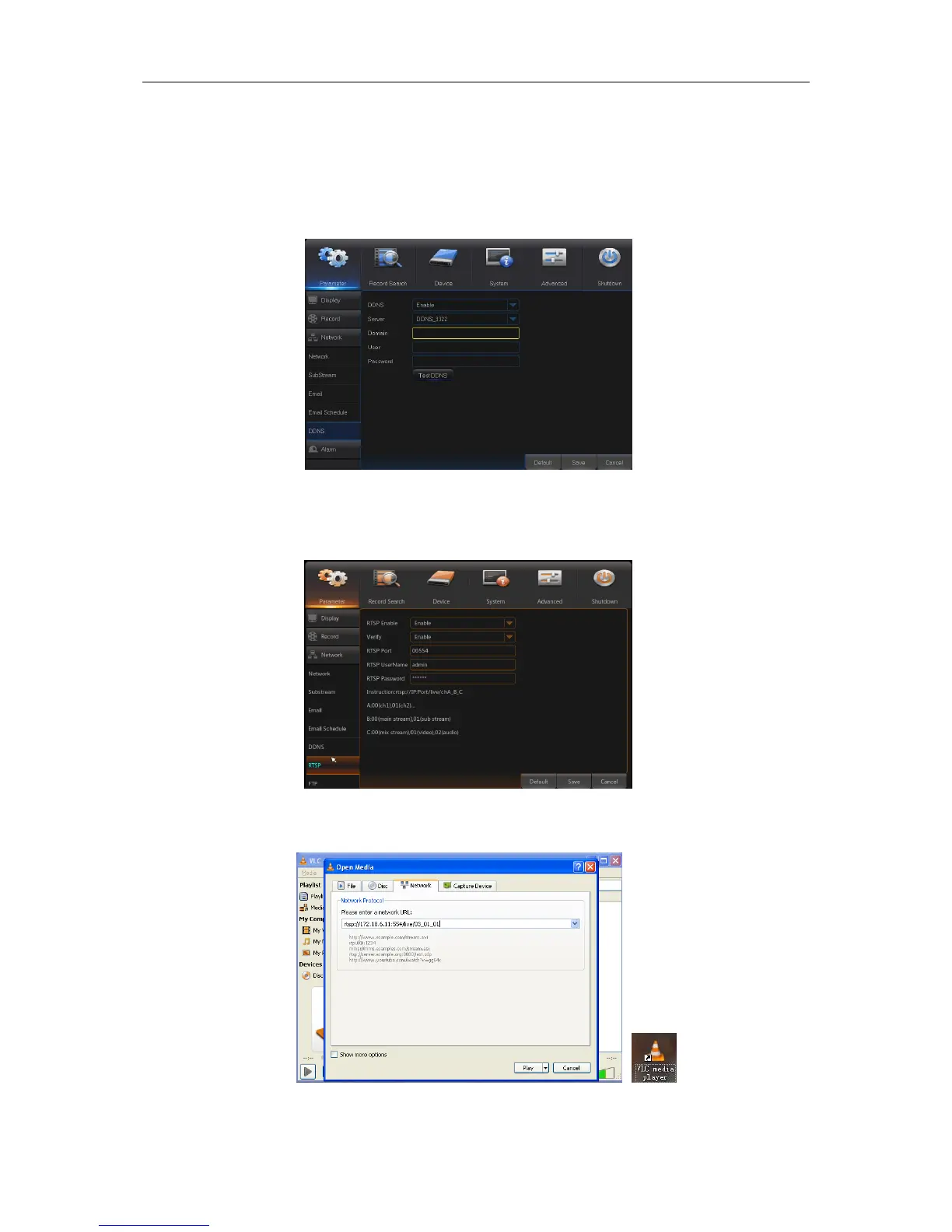11. DDNS
Go to “Main Menu” → “Parameter” → “Network” → “DDNS” to get the menu interface.
After you confirmed that DVR is properly connected to internet, you can use DDNS service. By
using the DDNS service, users can access DVR by using Internet Explorer from WAN.
When using DDNS domain name to access DVR, user should confirm that necessary ports are
accessible from external network. For the details, please see the Appendix 7-3.
Fig. 5-15
12. RTSP
Go to “Main Menu” → “Parameter” → “Network” → “RTSP”
Set User Name and Password to view video by PC software VLC (See Fig. 5-16)
Fig. 5-16
Follow the instruction to input IP and port to preview video (See Fig. 5-17)
Fig. 5-17
