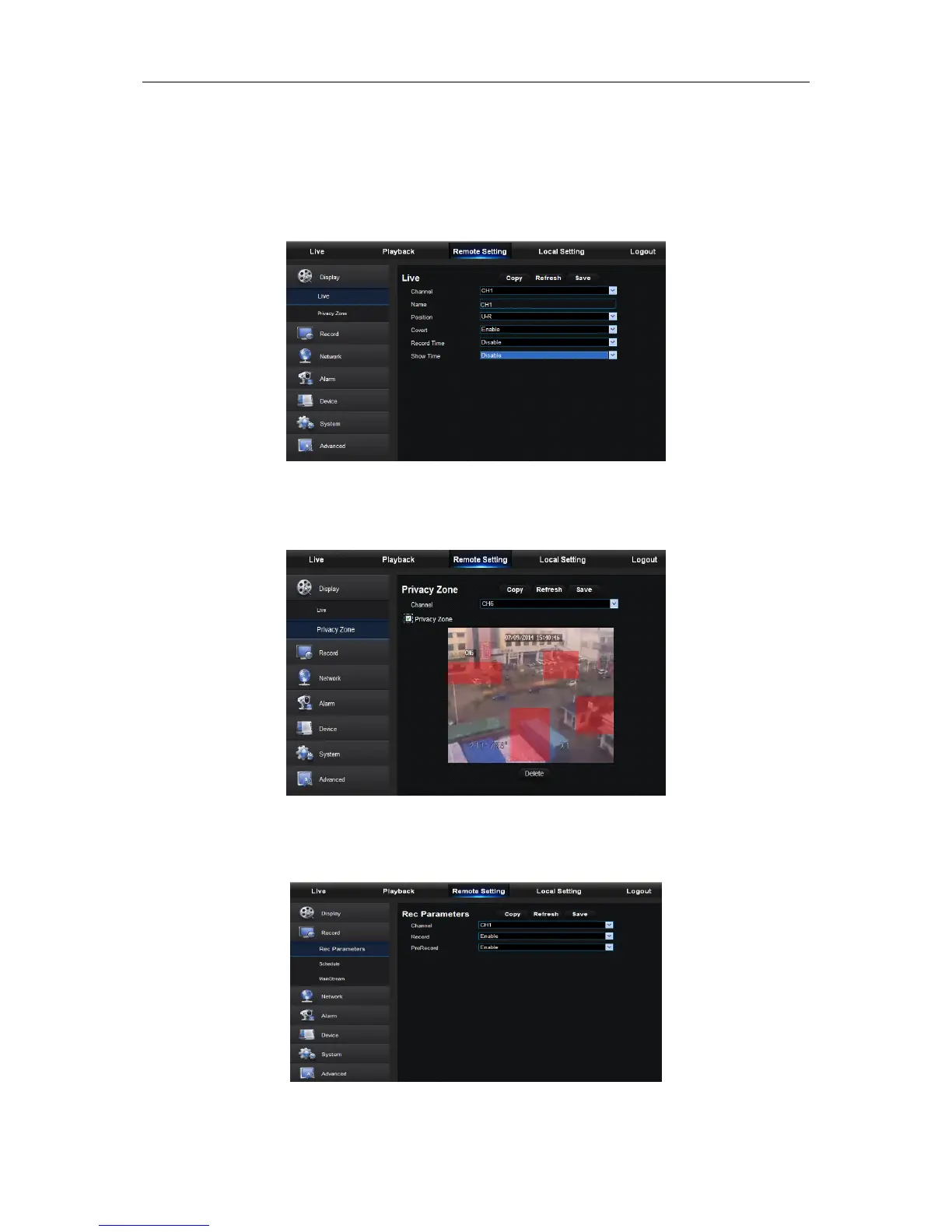1. Display
Unfold [Display] option to find its sub-options: Live and Privacy zone.
(1) Live: You may change channel name, position, channel preview and relevant parameters. If
show time is set as <disable>, current DVR system time will not appear on the screen on Live
mode. (See Fig. 6-13)
Fig. 6-13
(2) Privacy Zone: Each channel can set 4 privacy zones, as shown in Fig. 6-14. The relevant
parameters should be consistent with DVR local setting. Select zones to be deleted and click
“Delete” and click “Save” at up-right corner.
Fig. 6-14
2. Record
Click <Record> option to unfold its sub-options: Record parameter and Schedule.
(1) Record parameters should be consistent with DVR local setting, as shown in Fig. 6-15.
Fig. 6-15
