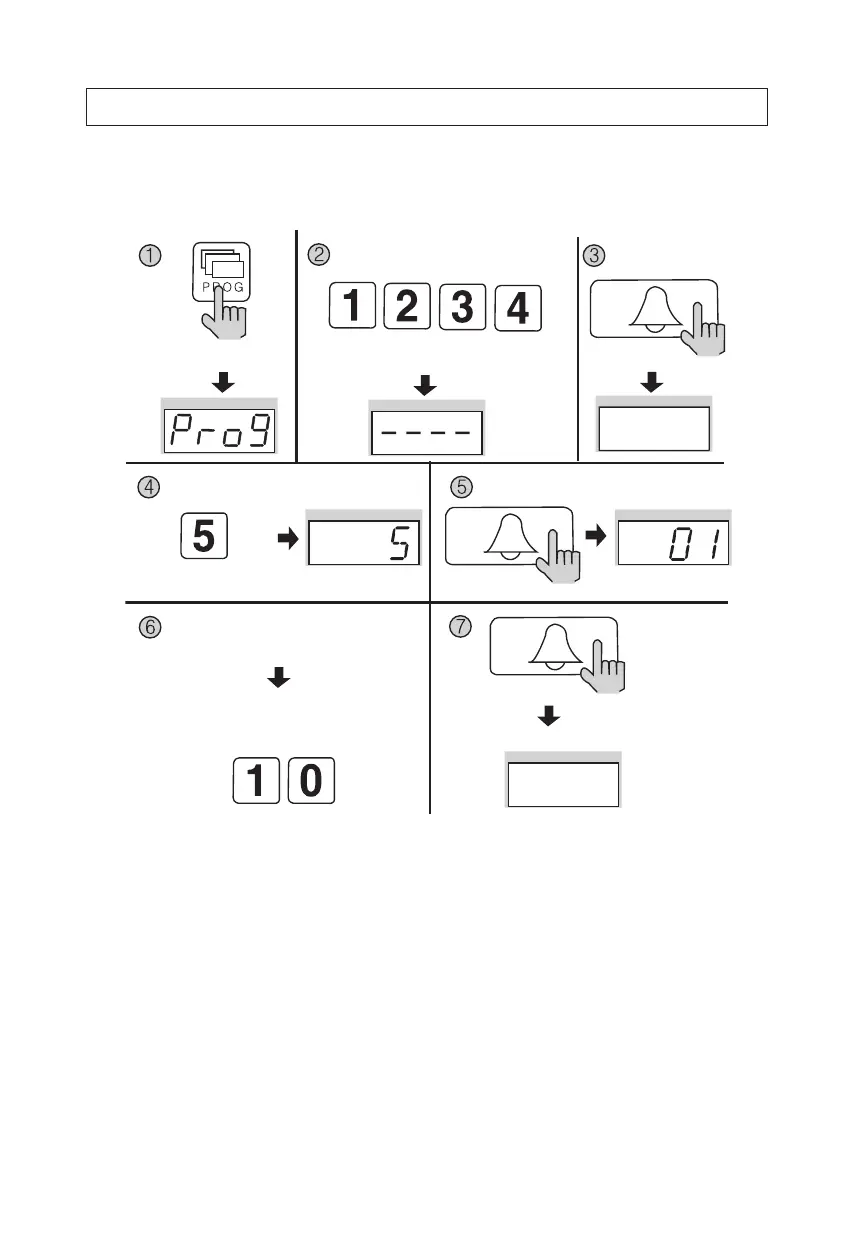- 24-
10. Door Release Time Setup
✽ P - Building (Management) PIN - E - 5 - E - Door Release Time - E
✽ This feature adjusts the door release time.
① Press the Program button (P). (‘Prog’will appear)
② Enter the Building (Management) PIN.
③ Press the Call button (E).
④ Press number 5 (Door Release Time Setup).
⑤ Press the Call button (E). (Previous selection is displayed)
⑥ Choose a time. (From 1 to 25 seconds)
Use numbers from 1 to 25.
⑦ Press the Call button (E). (Modification updated)
Press the Program button (P).
Enter the Building (Management) PIN.
ex) Building PIN
Press the
Call button (E).
The current capacity
is displayed.
Press the
Call button (E).
Press the
Call button (E).
Press the Program Number (5).
Choose a time.
Use numbers from 1 to 25.
Modification updated
ex) Door Release time
Selected 10 seconds
