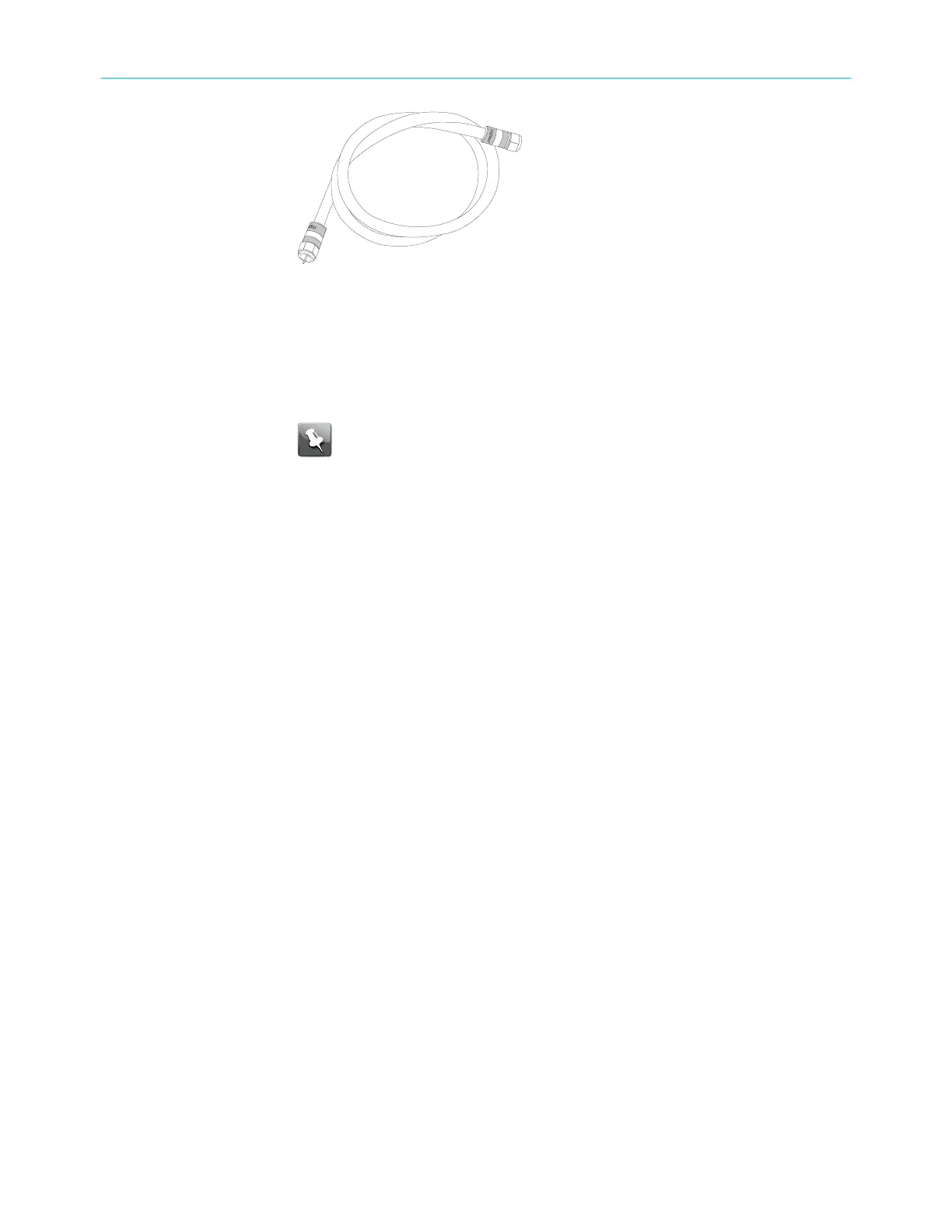Splier
(oponal)
Provides an extra cable connecon by spling a single outlet into two. You
may need a splier if you have a TV already connected to the cable outlet
that you want to use. You can buy a splier from any electronics retailer
and most discount stores; you may also need a short piece of coax cable
(with connectors); use it to connect the splier to the cable outlet and then
connect the Data Gateway and TV to the splier.
Note: Using several spliers in a line may deteriorate the quality of
your internet connecon.
Informaon
packet
Your service provider should give you a packet containing informaon
about your service and how to set it up. Read this informaon carefully and
contact your service provider if you have any quesons.
Contact your service provider
Before trying to use your new Data Gateway, contact your local service provider to establish
an Internet account. When you call, have the following informaon ready:
■ the Data Gateway serial number and cable MAC addresses of the unit (printed on the
Data Gateway)
■ the model number of the Data Gateway (printed on the Data Gateway)
If the Data Gateway was provided by your service provider, they already have the required
informaon.
In addion, you should ask your service provider the following quesons:
■ Do you have any special system requirements or les that I need to download aer I am
connected?
■ When can I start using my Data Gateway?
■ Do I need a user ID or password to access the Internet or my e-mail?
System requirements
The DG6450 Data Gateway operates with most computers. The following describes
requirements for each operang system; see the documentaon for your system for details
on enabling and conguring networking.
Chapter 2: Get started
Touchstone DG6450 Data Gateway User Guide DRAFT Revision 2.5 10
